Hi,
I would like to have the same behavior as before on a date picket item, some examples:
example 1:
Left side is new jet date picker, right side is old one. I would like to have back the days names on the calendar.
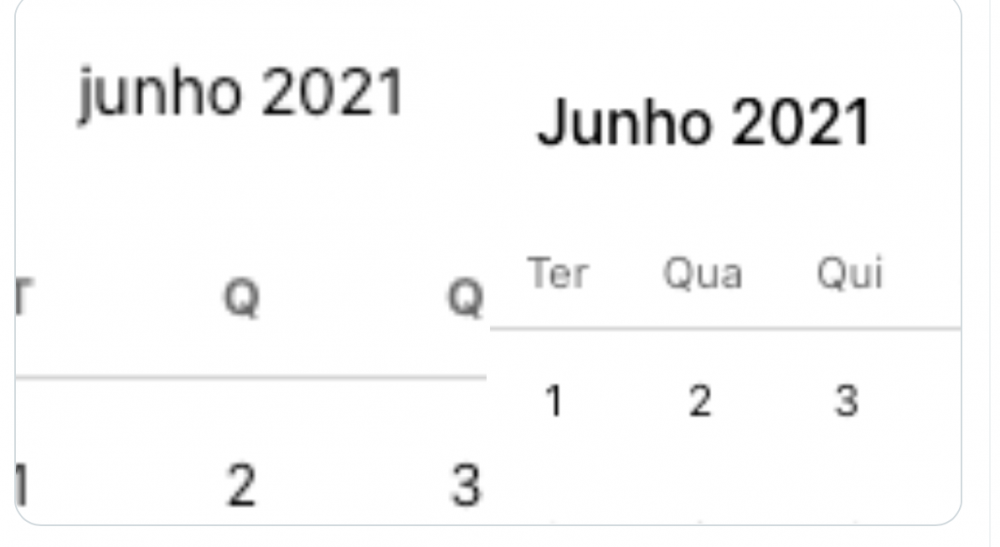
Example 2:
I was able to achieve the same look as "icon property" for floating items using the pre text
Like this:
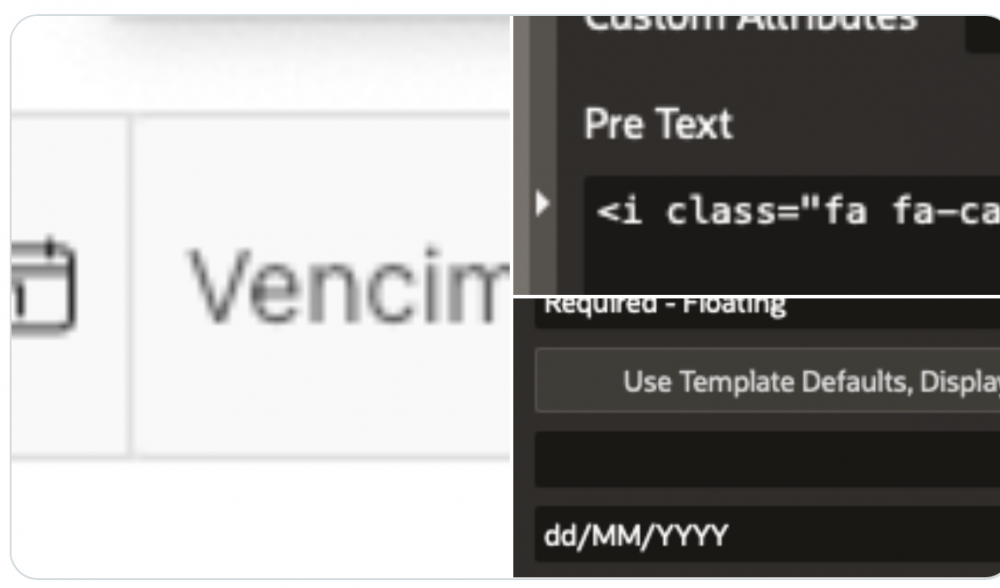
Now I can't do that anymore and date picker items look like this:
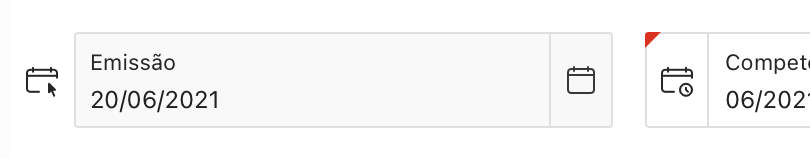
Example 3:
I use a jquery library "jquery.mask.js" to have some masks on specific fields, for dates I would use like this:
$("#PAGE_ITEM").mask('##/##/####' );
So It would format the field as user is typing and also automatically adds the "/ ".
It does not work anymore, how to achieve that?
Thank you