This article outlines the steps to register as an Oracle Cloud Customer Connect member and is intended for those who do not yet have an Oracle Account (to join the Applications community, you must have an Oracle Account under your corporate email). If you already have an Oracle Account, please follow the Step-by-Step Instructions to Register (Has Oracle Account) instead.
# 1. Go to Cloud Customer Connect
# 2. Click the Register button
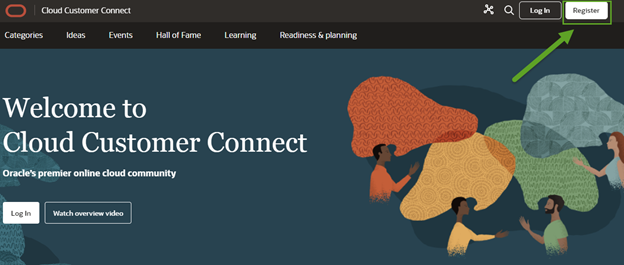
# 3. You will be prompted to create an Oracle account. Proceed to Step 1 to Specify Interests. Be sure to specify ALL your Interests (Cloud Applications, Cloud Infrastructure, On-Premises) so that your community membership will be set up properly.
*Note: if you have selected Cloud Applications as one of your areas of interest, you will be prompted to provide additional information to complete your request. If you have selected Cloud Infrastructure and/or On-Premises ONLY, you will not be required to provide additional information.

# 4. Continue to Step 2 to Enter Account Info.

# 5. Once Step 2 is completed, move onto Step 3 to verify your email address.

# 6. Once you have confirmed your email address, you will see the following message. Click the Continue button to go back to Cloud Customer Connect.

# 7. Click the Log In button to log on to the community.

# 8. If you are a new customer/partner (i.e. no one from your company has registered for a Cloud Customer Connect account before), you should see a message at the top of the page. Click Complete registration and proceed to # 9 for further instructions.
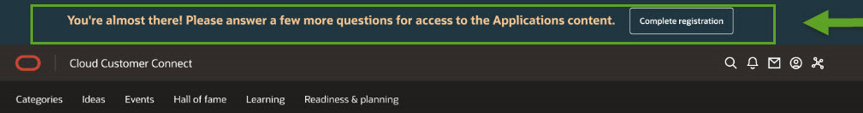
If you do not see this message - Congratulations, your account has been created successfully! You can now start exploring the community. Be sure to check out the Getting Started and Help pages to help you get started.
# 9. Provide the Additional information required and click Apply.
Note: You must complete this step to complete the account registration. A team member will review your request and within 1-2 business days you will receive an email on whether your account request is approved or require additional information.
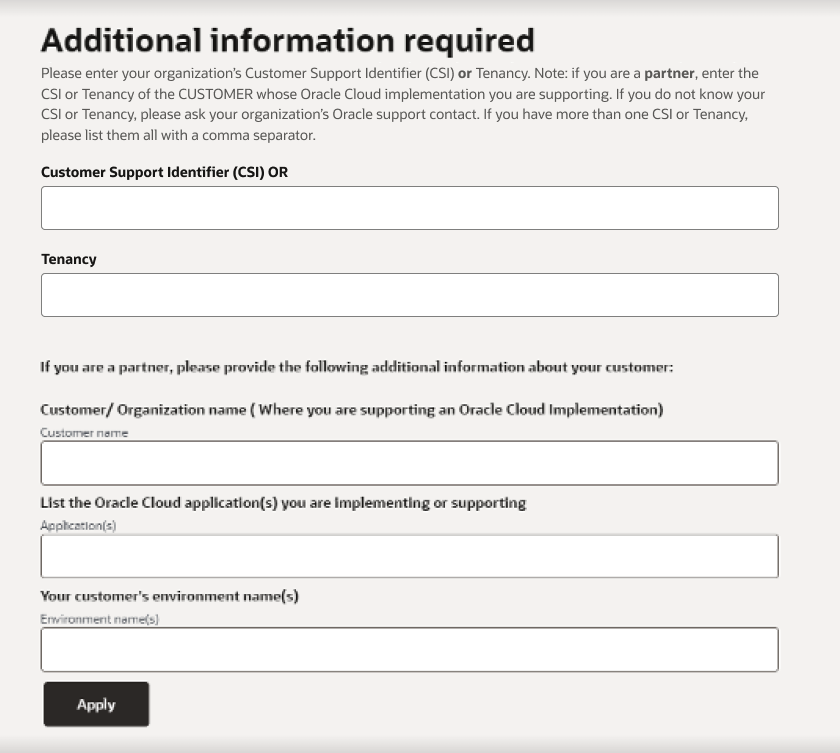
If you try to access the community before you account is approved you will get a Permission Problem error.

If you need assistance with registering your account, you can contact us at cloudconnect-help_ww@oracle.com