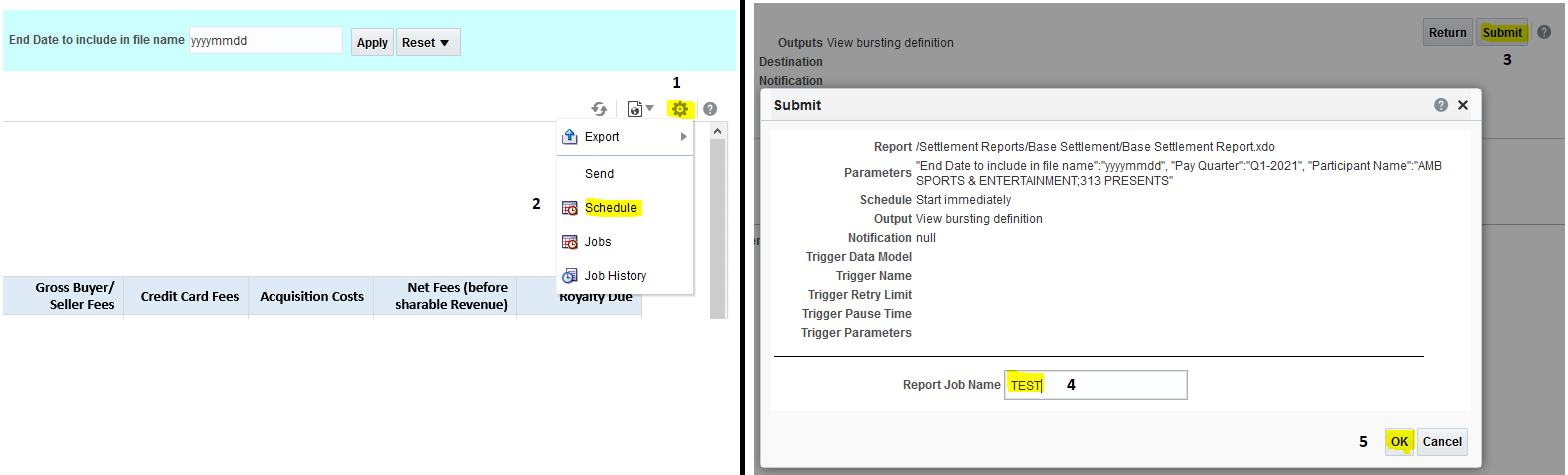Categories
- All Categories
- Oracle Analytics and AI Learning Hub
- 44 Oracle Analytics and AI Sharing Center
- 20 Oracle Analytics and AI Lounge
- 278 Oracle Analytics and AI News
- 56 Oracle Analytics and AI Videos
- 16.2K Oracle Analytics and AI Forums
- 6.4K Oracle Analytics and AI Labs
- Oracle Analytics and AI User Groups
- 103 Oracle Analytics and AI Trainings
- 20 Oracle Analytics and AI Challenge
- Find Partners
- For Partners
reduce steps involved in bursting BI Publisher report
Description
I am using Oracle Analytics Cloud Version 5.9
Users currently have to go through multiple steps/ clicks to burst a BI publisher report through dashboard.
Steps involved are:
1. User to click on 'gear" icon on top right corner of the report
2. click Schedule
3. click Submit
4. provide Report Job name
5. click Ok.
There is no way a user would know to go through all these steps to burst a report without training.
It would be great if "Burst" button is available on the report or somewhere on the dashboard which when clicked will prompt for the job name and user would click ok after providing the job name.
This enhances user experience in 2 ways.
1. reduced # of clicks
2. user knows exactly where to go to burst the report without any training.
Use Case and Business Need
The users were confused about bursting the report. They were looking for the keyword "burst".
There are too many options available on the BIP publisher report which sometimes is confusing for users who are new to reporting.
We will have to make sure to train new users who plan to use this functionality.
Having a clean, "right in front of you" approach will have avoid confusion and will provide users to burst the reports without any training or being dependent on the developers.
More details
The current process gets the job done but with difficulties.
Users have to depend on report developers to show them how to burst a report in OAC through dashboard.
Original Idea Number: 454cceb32d