Categories
- All Categories
- Oracle Analytics and AI Learning Hub
- 44 Oracle Analytics and AI Sharing Center
- 20 Oracle Analytics and AI Lounge
- 278 Oracle Analytics and AI News
- 56 Oracle Analytics and AI Videos
- 16.2K Oracle Analytics and AI Forums
- 6.4K Oracle Analytics and AI Labs
- Oracle Analytics and AI User Groups
- 103 Oracle Analytics and AI Trainings
- 20 Oracle Analytics and AI Challenge
- Find Partners
- For Partners
Walkthrough of Steps for Creating Fusion Analytics Warehouse (FAW) SR with Oracle Product Support
Content
1. Ensure CSI for FAW is added to the Admin/Contact. Note: Multiple product CSIs can be added to a single contact.
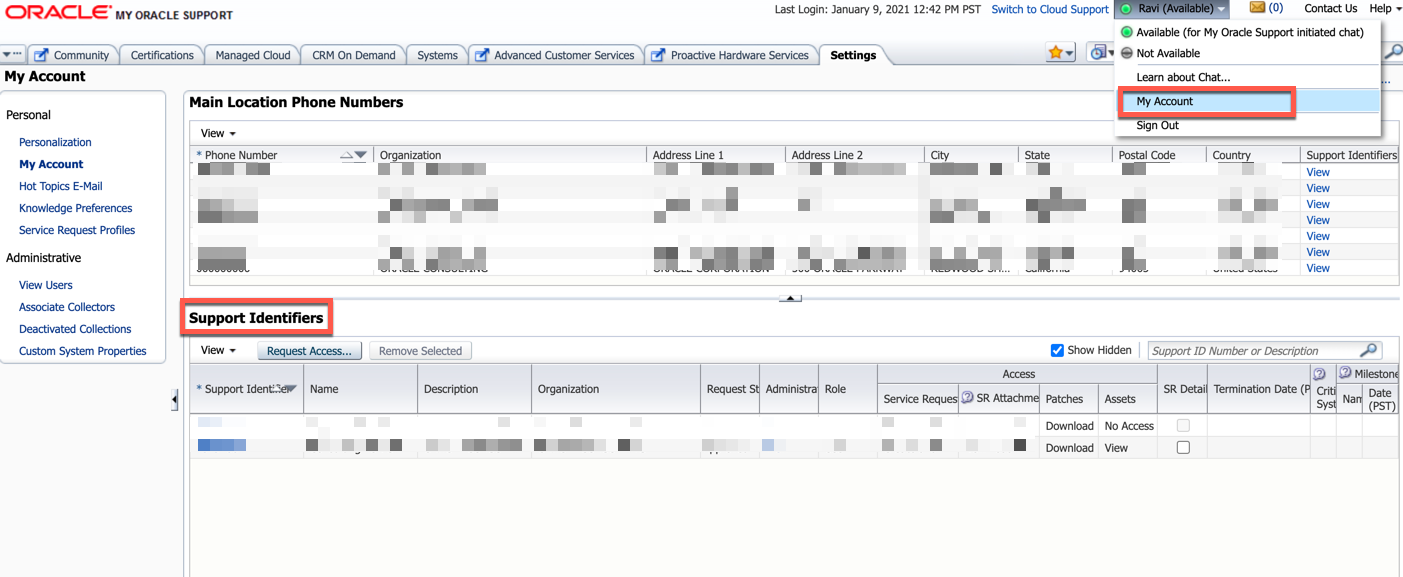
2. Ensure all company resources who are allowed to create FAW SRs are added/approved to the FAW CSI, else they won’t be able to select FAW product in the SR creation page.
3. If correct CSI is used ‘Fusion Analytics Warehouse’ will show up as Licensed product in the drop down list for ‘Service Type’.
4. Following is the flow:
> Go to https://support.oracle.com
> Select the Cloud tab:
> If your CSI is correct you will be able to select Fusion Analytics Warehouse Select Problem Type such as ‘Outage’.
> Select the Severity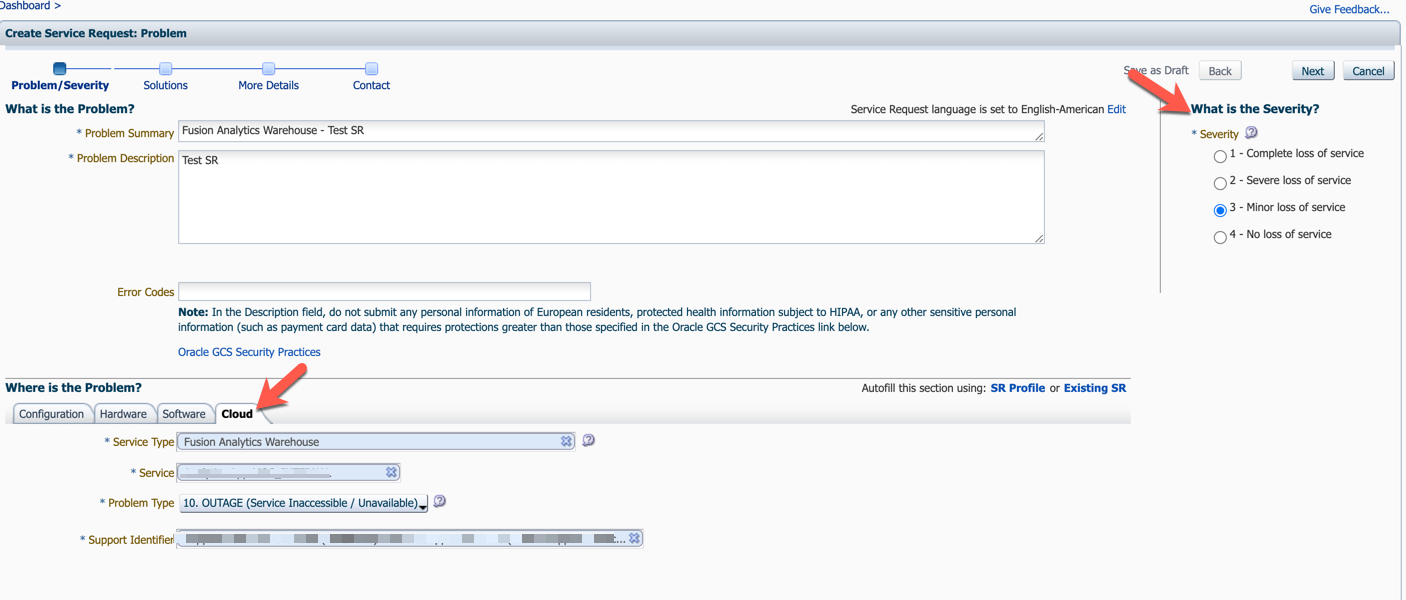
5. Next Click will show a contextual KM based on ‘Problem Type’ selected earlier
6. Next fill in the following required details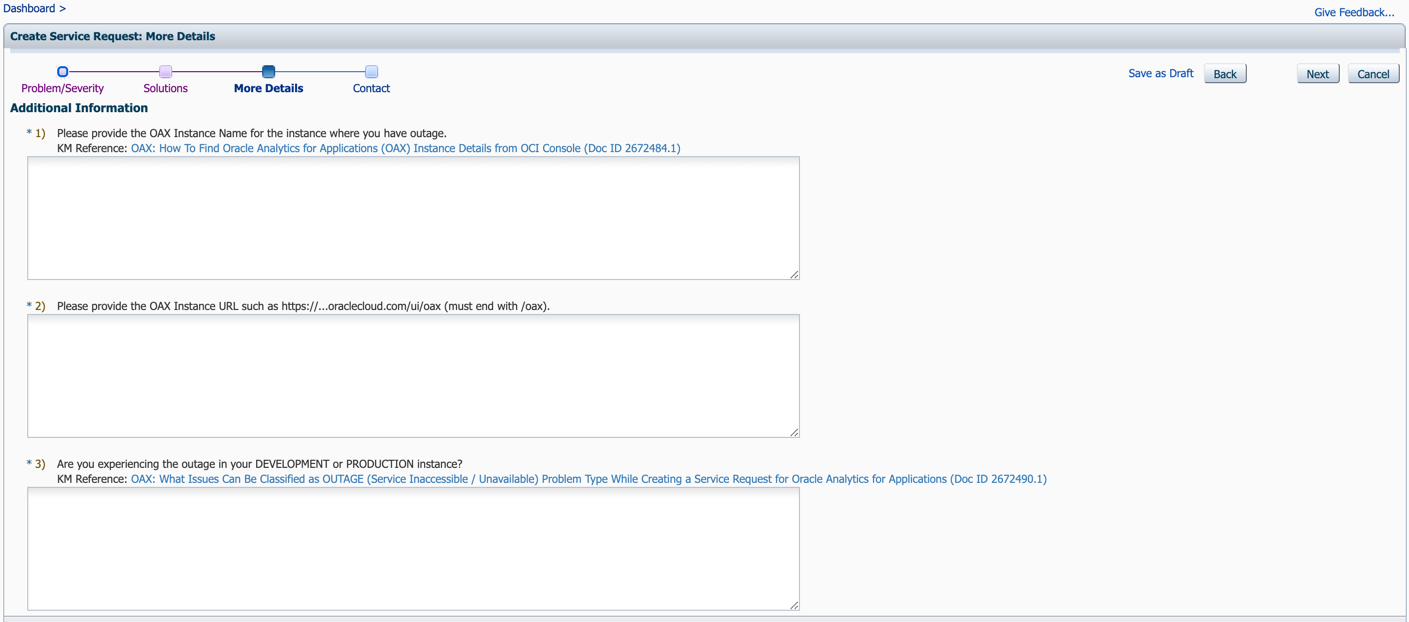
7. Next Confirm the Contact Details and Submit the SR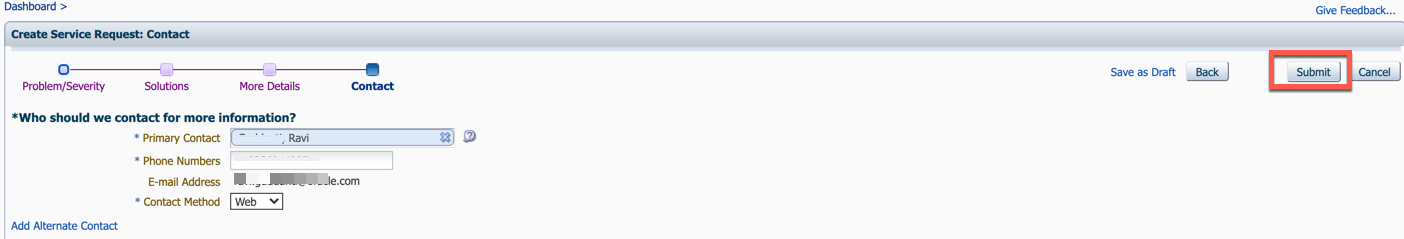
References
FAW: How to Find Oracle Analytics for Applications (FAW) Instance Details from OCI Console (Doc ID 2672484.1)
FAW: What Issues Can Be Classified as OUTAGE (Service Inaccessible / Unavailable) Problem Type While Creating a Service Request for Oracle Analytics for Applications (Doc ID 2672490.1)