Categories
- All Categories
- Oracle Analytics and AI Learning Hub
- 44 Oracle Analytics and AI Sharing Center
- 20 Oracle Analytics and AI Lounge
- 278 Oracle Analytics and AI News
- 56 Oracle Analytics and AI Videos
- 16.2K Oracle Analytics and AI Forums
- 6.4K Oracle Analytics and AI Labs
- Oracle Analytics and AI User Groups
- 103 Oracle Analytics and AI Trainings
- 20 Oracle Analytics and AI Challenge
- Find Partners
- For Partners
Fusion Analytics Warehouse - Upgrade to 7.5
Content
Great news! 7.5 has been rolled out, let's apply the upgrade. Please refer the product documentation for what's new in this release - take me there.
Note: The update is required to be scheduled and run before it is auto updated on 11-Oct-2021.
There's couple of ways to apply the update:
Schedule Data Model and Content Update in one go:
- Sign in to FAW instance, click on applications menu on the left and then click on Console.
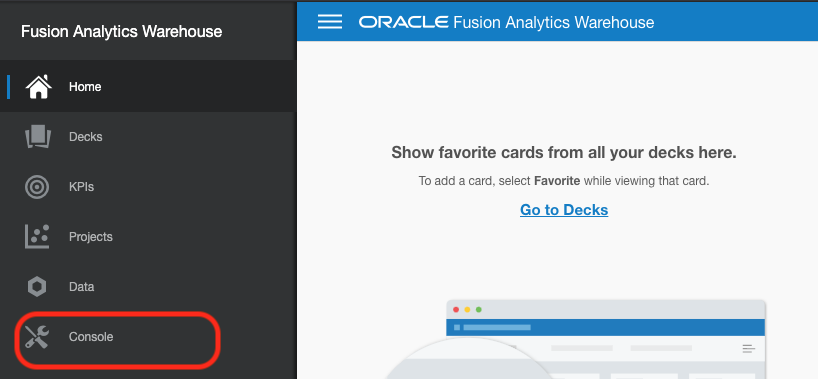
- On the Console page, click on Updates tile
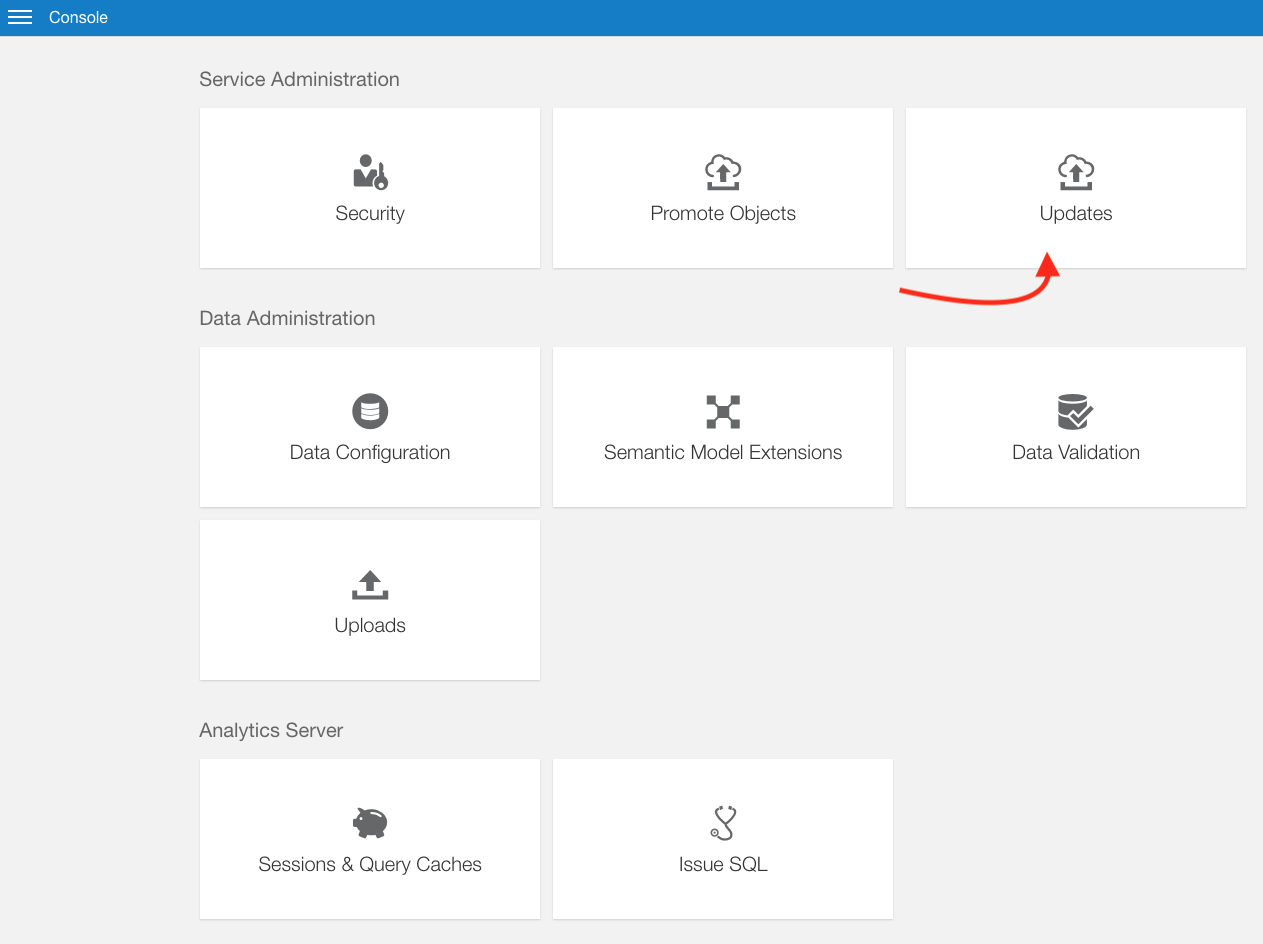
- Schedule data model update by selecting a date from the calendar
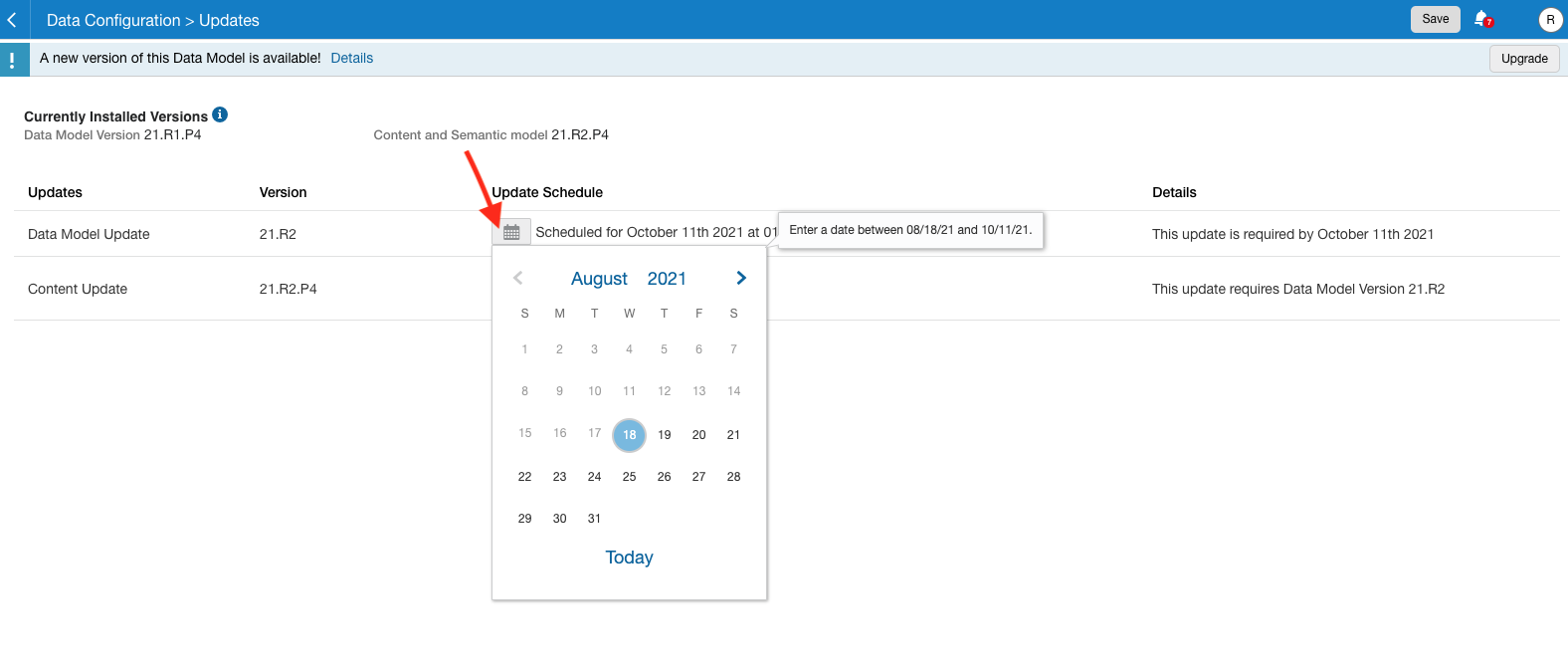
- For the Content Update choose "Apply immediately after Data Model update" option.
Click on Save.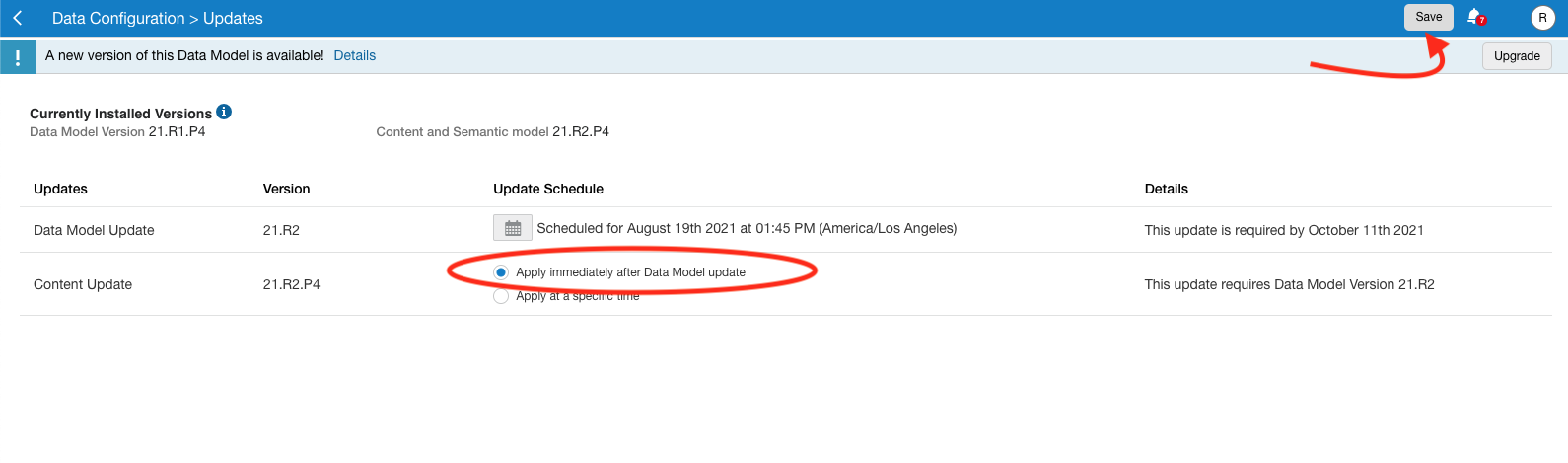
(OR)
By Using Upgrade Banner on Data Config
Using the upgrade banner available on the FAW Console -> Data Configuration page, you can run the target data model upgrade and then schedule the content upgrade. The upgrade steps using the banner are similar to the steps described for 6.5 Upgrade Post - Click Here.
Answers
-
Hi Ravi,
Do you know if planned updates/maintenance for FAW will have some kind of email notification? Currently, OAC stand-alone sends out an email for upcoming updates/maintenance so wondering if FAW will do the same down the road?
0