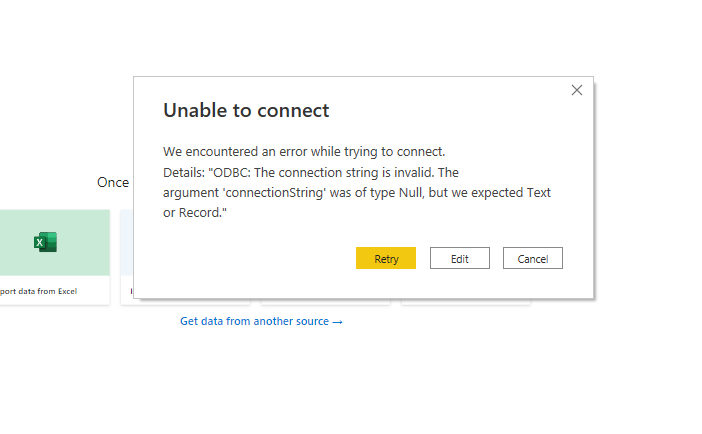Categories
- All Categories
- Oracle Analytics and AI Learning Hub
- 48 Oracle Analytics and AI Sharing Center
- 19 Oracle Analytics and AI Lounge
- 286 Oracle Analytics and AI News
- 57 Oracle Analytics and AI Videos
- 16.3K Oracle Analytics and AI Forums
- 6.5K Oracle Analytics and AI Labs
- Oracle Analytics and AI User Groups
- 110 Oracle Analytics and AI Trainings
- 20 Oracle Analytics and AI Challenge
- Find Partners
- For Partners
Connect Power BI to OAC (Preview Feature)
Hello, I have been trying relentlessly to use the feature just rolled that let us connect Power BI to OAC to pull data. Im facing the following error :-
I tried installing/uninstalling Oracle Analytics Tools without any luck, and none of the troubleshooting steps helpd ![]() ...
...
anyone got any idea how to fix this?
Answers
-
It is not clear if you followed all the steps. Any more information about what you did -- how you got the URL, if you applied the client updates, which version of PBI desktop you are using?
0 -
Hello Bret,
I tried all the mentioned steps in the guide without any luck. thought it might be of this following requirement:-
A semantic model in Oracle Analytics Cloud with subject areas and tables available in the Presentation layer.
does it mean I need to create my own semantic model? What if I want to connect to our Oracle Applications Database using the connection provided in OAC? is that not possible?
Can we know what other way we can use to get Oracle Applications data without using 3rd Party connectors or doing data dumps?
This is infuriating, to say the least as OTBI/OAC lacks many features that we have in Power BI especially critical ones like creating relationships between subject areas on the fly, and many data transformation functions in Query editor. I'm quite disappointed in Oracle Cloud Analytics development, seems like the application is out of touch with what the market has achieved and honestly needs. I can go on and on about how many features we are missing that we use in Power BI but I already spoke with one of the developers, and I see OAC lagging behind for 2 to 3 years ahead. So please, find us a way to access our data using Power BI without Data Replication / 3rd party tools ...etc
Thanks!
0 -
I'm quite sure OAC does support a lot more than what you think, the detail is that the real smart piece of OAC is the good old RPD (or semantic model as they start calling it because of the availability of the semantic modeler). In the RPD you can do generally do everything by modelling things accordingly.
Creating relations between subject areas? That's the wrong layer, a subject area is only presentation, if you need relationships they should be in the BMM layer, that's where they belong and that's where you can define all the kind of relationships you need (while a business model starts as a star, it's common practice to have it as multi-stars with conformed dimensions all around etc.).
Now if you talk about pre-built content, you should not confuse products: OTBI does maybe use the technical features of a tool like OAC, but what OTBI really is is a model and pre-built content.
I would also disagree slightly on the "lacks many data transformations functions in query editor": what are you thinking at? Every time I do hear this, it is generally that users looks for a single function called DO_WHAT_I_NEED_AND_HOW_I_NEED_IT(....), while what the formula editor gives you is a box of Lego, with all the basics bricks to build all one can need.
People likes some tools more than others, I'm not a big fan of DV myself and I find it a number of issues, missing features and strange decisions during development. But I wouldn't dare to go to the point of calling Oracle Analytics 2-3 years behind Power BI, otherwise I would also say that even a 10+ years old version of Oracle Analytics (OBIEE 10g for example) is still nowadays 10 years ahead of various of these tools out there for many of its features.
In the end you can't fight "the wrong tool for the job" kind of decisions: if you want to use Power BI, it's also your responsibility to identify how to access data you need, even if this means to setup ETL or other data movements tools for the job.
1 -
"the wrong tool for the job"
I agree with the aforementioned statement, for an enterprise with quite limited resources I do think OAC is the wrong tool for the job. in my short years of experience, I learned oracle only swims with the big whales while SMEs suffer. OAC or Oracle, in general, has a knack for overcomplicating simple matters, in Power BI im maintaining dynamic Row-level security using parent-to-child relationship at what you call presentation layer, now try to do the same in OAC? This feature immediately lets my team focus less on role/data access and focus more on reports development
In addition, what you see as a box of lego we in SMEs see as pandora's box as anything we write we will need to maintain, and keep track of, all while it is already an added and polished feature in another software. So in the end we just ended up adding more workload.
I explored all possible ways to access the data, that's why I'm asking the kind people at Oracle to let us know of any other way.
0 -
One of the values that OAC provides many is a single-source of truth semantic layer that federates diverse data sources. Many customers have a heterogeneous set of visualization tools. And the intent of the PBI connector is to provide access to the value of the semantic layer for users that are inclined toward PBI.
The error indicated seems not related to lack of a semantic layer, but with the URL syntax. I suggest opening an SR with Oracle Support and provide the URL details.
0 -
Note, there is an improvement in the way to get the required key for connecting PBI to OAC in the Sept 2022 update. Please see the documentation here: https://docs.oracle.com/en/cloud/paas/analytics-cloud/acsds/connect-oracle-analytics-cloud-microsoft-power-bi-desktop-preview.html
0 -
-
OAC Power BI Connector can now access Analyses from the catalog. Blog with documentation links here: https://blogs.oracle.com/analytics/post/visualize-oracle-analytics-cloud-data-using-power-bi
1