Categories
- All Categories
- Oracle Analytics and AI Learning Hub
- 43 Oracle Analytics and AI Sharing Center
- 19 Oracle Analytics and AI Lounge
- 282 Oracle Analytics and AI News
- 59 Oracle Analytics and AI Videos
- 16.3K Oracle Analytics and AI Forums
- 6.4K Oracle Analytics and AI Labs
- Oracle Analytics and AI User Groups
- 108 Oracle Analytics and AI Trainings
- 20 Oracle Analytics and AI Challenge
- Find Partners
- For Partners
Hide "Reports Job" under New Menu in Analytics page
Summary
How to hide "Reports Job" under New Menu in Analytics page
Content
Hello,
I am trying to hide "Reports Job" under New in analytics page (highlighted in the screenshot). Currently it is visible for all the users (I guess its probably due to BI Consumer role) and we have a request to hide it for employees who has BI Consumer role. I looked at the Manage Privileges in the Administration but couldn't find any options to hide it for BI Consumer. Any suggestion how to handle this request?
Comments
-
Moved to the correct forum.
0 -
BI Publisher rights aren't managed through OBIEE privileges, but through Application Policies in Enterprise Manager:
In your Weblogic domain go to Security -> Application Policies.
Then choose the principal in question - the Application Role you want to remove the rights from - and then remove the BI Publisher access rights you want to have eliminated.0 -
@Swamy so did you just give up on this? the forums are there for information *exchange*.
Abandoning threads and not saying "this helped" or "no it didn't help" doesn't provide value to anybody.
0 -
Hi Christian,
I still have the issue. Unfortunately i am unable to follow the information you have provided in the above comment. Since the Authourization Policy manager is no more used in the latest releases, not sure how to make changes in the policy. Is there any screenshot available with you ?
0 -
Hi Swamy,
Please check the Note 1256785.1 -OBIEE 11g: How to remove New Report Job menu item for BIConsumer users .Thanks,
Sareesh0 -
Enterprise Manager -> biinstance -> Security -> Application Policies -> select the application stripe "obi"
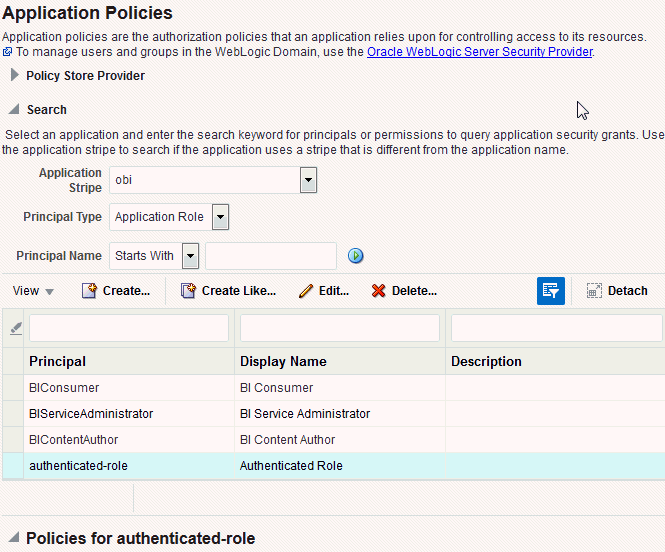
Find the role your want to NOT have access and remove the policies from that role.0
