Categories
- All Categories
- Oracle Analytics and AI Learning Hub
- 42 Oracle Analytics and AI Sharing Center
- 20 Oracle Analytics and AI Lounge
- 277 Oracle Analytics and AI News
- 54 Oracle Analytics and AI Videos
- 16.2K Oracle Analytics and AI Forums
- 6.4K Oracle Analytics and AI Idea Labs
- Oracle Analytics and AI User Groups
- 103 Oracle Analytics and AI Trainings
- 19 Oracle Analytics and AI Challenge
- Find Partners
- For Partners
Exporting RTF to Excel - merged cells
Summary
Exporting RFT to Excel is producing merged cells
Content
Hello
I have a business requirement to remove 3 columns from a rtf template in BI.
I have downloaded the template, saved a copy, amended ( deleted) the columns and created a new layout using the new version. This appears to be working successfully.
When I try to export the report to excel, the report in now merging 4 rows into 1, which is not happening on the original template. Is there something else I need to do?
I am aware that it might be better to re-work the template into an excel one, but I needed a quick turnaround on removing the columns, and thought deleting them might be the quickest option!
Thanks in advance
Helen
Comments
-
Hello
This is now resolved ( I tried to delete post, but it didn't work)
I recreated the template again, but the only thing I did different, was I didn't re-size the columns on the template. This appears to have resolved the issue.
Regards
Helen
0 -
Hi Helen,
There is also an option that you can do at report level which when set to true will not merge columns in the excel output.
you can use it in future, if there is a need. So, after this setting, even your new modified template will not return merged columns.
Thanks,
Sricharan
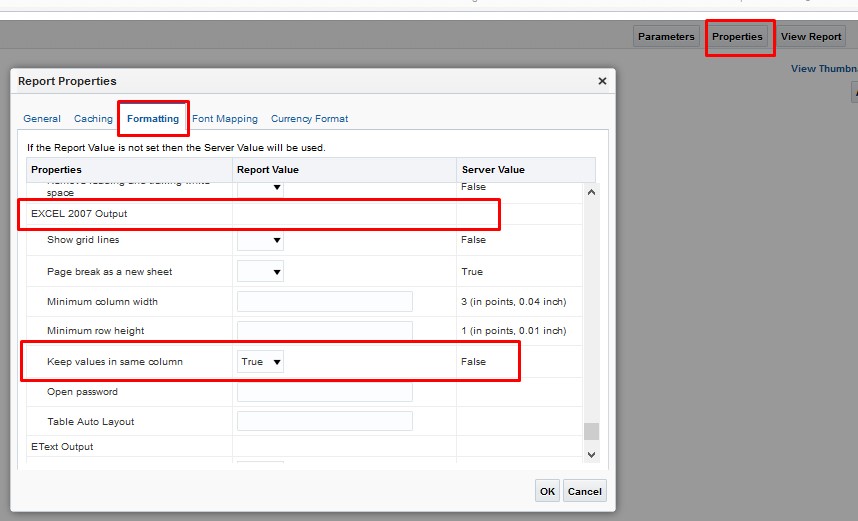 0
0 -
Nice! Well then mark your solution as the solution so future users know how you fixed it
 0
0 -
Thank you for this post. This was happening on only 1 of our reports. Why does this happen?
0