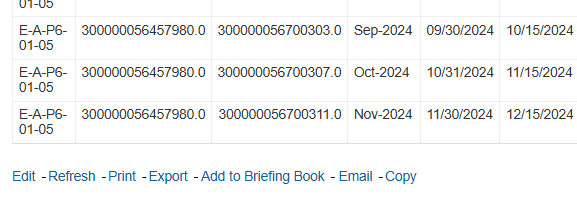Categories
- All Categories
- Oracle Analytics and AI Learning Hub
- 43 Oracle Analytics and AI Sharing Center
- 19 Oracle Analytics and AI Lounge
- 283 Oracle Analytics and AI News
- 60 Oracle Analytics and AI Videos
- 16.3K Oracle Analytics and AI Forums
- 6.4K Oracle Analytics and AI Labs
- Oracle Analytics and AI User Groups
- 108 Oracle Analytics and AI Trainings
- 20 Oracle Analytics and AI Challenge
- Find Partners
- For Partners
Export to Excel in OTBI Dashboard
Summary:
How to export all pages in a table analysis within a dashboard
Content (required):
We have developed a OTBI dashboard which contains a table based analysis. User wants to export all the rows in the analysis but whenever we do "export to excel" --> "export entire dashboard". it only exports the current display page in the table and not the entire analysis. How can I setup my dashboard such that it exports all the rows in the analysis just the way we export directly from analysis.
Version (include the version you are using, if applicable):
22D
Code Snippet (add any code snippets that support your topic, if applicable):
Answers
-
Probably you need to enable the download data options for that Report in the Dashboard Page.
Please find below steps.
Edit the Dashboard Page --> Go to the Section where the Report exists
Click on ‘XYZ’ as highlighted below.
Click on ‘Report Links’.
Click on ‘Customize’ and then select ‘Export’
Save the Page.
Execute the Dashboard. Now the following ('Export') should be available at the bottom of page.
Hope this help.
Cheers,
5 -
Awesome.
Thanks a lot, it worked. I was looking into all the options but somehow missed report links.
Appreciate your help!!
0 -
Glad it worked & solved your problem.
Would you mind accepting the answer that solve your issue? It'll help the fellow community members in future.
Thank You.
Cheers,
1 -
Dear Bhaskar Konar,
I hope this message finds you well.
Could you please advise on how we can configure access for the user so that they are extracting data only in formatted Excel from the Fusion Cloud OTBI Dashboard?
Regards
Junaid Niazi
0 -
Hi @Junaid Niazi,
Welcome to the Oracle Analytics Community!
Can you please share some more information which will be helpful for understanding like:
What issue are you facing if you follow the steps that have been mentioned above?
What is your actual requirement here? etc.
Thank you.
0 -
Dear Bhaskar Konar,
We would like to remove all other options for the user and allow only “Export (Formatted Excel)” in the OTBI dashboard.
Could you please guide us on how to achieve this configuration?
Thank you for your support.
1 -
Hi @Junaid Niazi,
Thanks for the details.
It seems from the screenshot that the report is executed from the catalog / answers directly. If you are using the Dashboard approach you can then only enable the export option for the report via Dashboard Page.
But if you are directly executing the report from the catalog / answers, you will not be able to restrict those buttons.
Hope this help.
Thank you!
0 -
Hi @Junaid Niazi,
Please find below the high level steps that you need to follow to restrict links using the Dashboard Page. I've used the example of disabling the 'Print' Link.
To remove the "Print" link from an OTBI report in Oracle Fusion, you must place the analysis on a dashboard and modify its Report Links properties.
Steps to Hide the Print Link:
- Edit the Dashboard: Navigate to the dashboard where the OTBI analysis is or will be placed. Click Edit to enter the dashboard editing mode.
- Locate the Report: Find the section and column containing your OTBI report (analysis).
- Access Report Properties: On the top-right corner of the analysis component, you will see some icons. Click on the Properties button (often looks like a gear or a wrench).
- Modify Report Links: In the properties dialog, you will find an option called Report Links.
- Customize Options:
- Select the option to customize the report links.
- A list of available links (e.g., Return, Analyze, Refresh, Print, Export, Add to Briefing Book, etc.) will appear.
- Deselect the Print option (and any other links you wish to hide).
- Save Changes:
Click OK in the properties dialog to apply the changes.
Save the dashboard page.
Once saved, the "Print" link will no longer appear for users viewing the report within that specific dashboard context.
Hope this help.
Thank you.
0 -
Dear @Bhaskar Konar ,
Thank you for your support; it has been extremely helpful.
Regards,
Junaid Niazi1