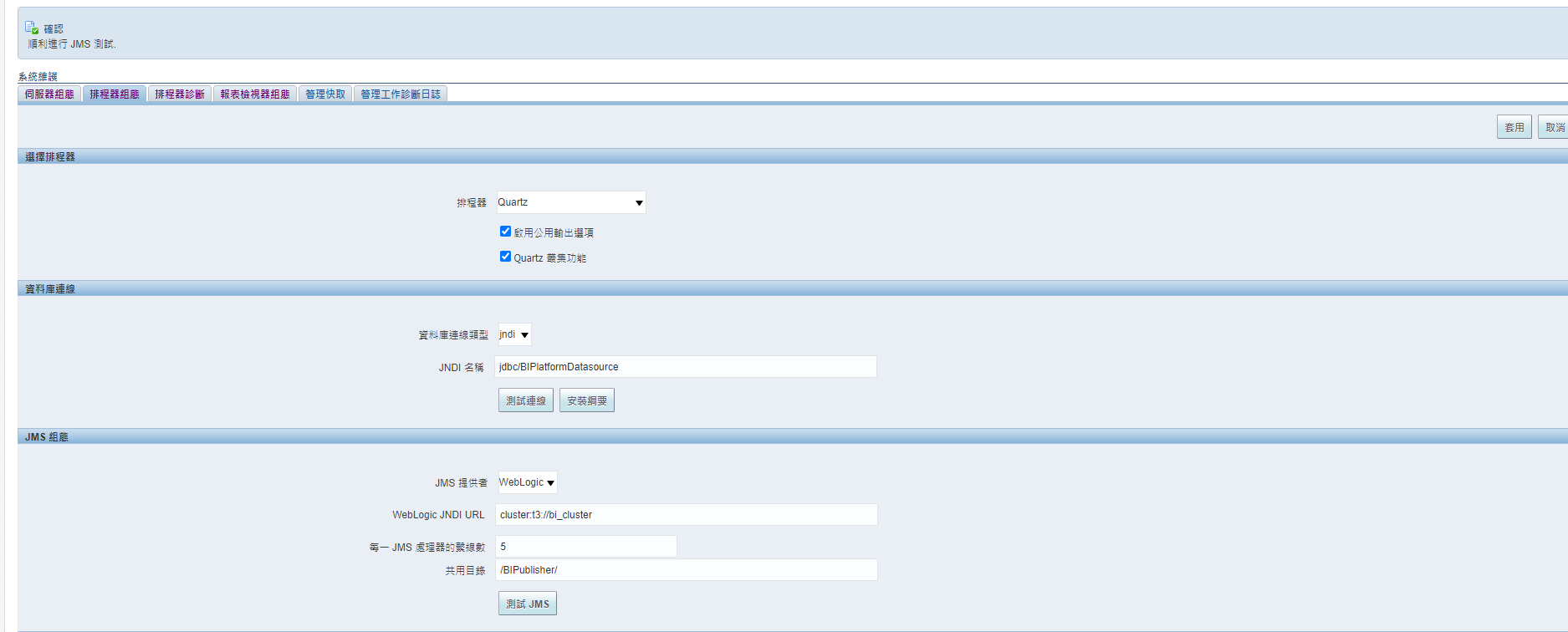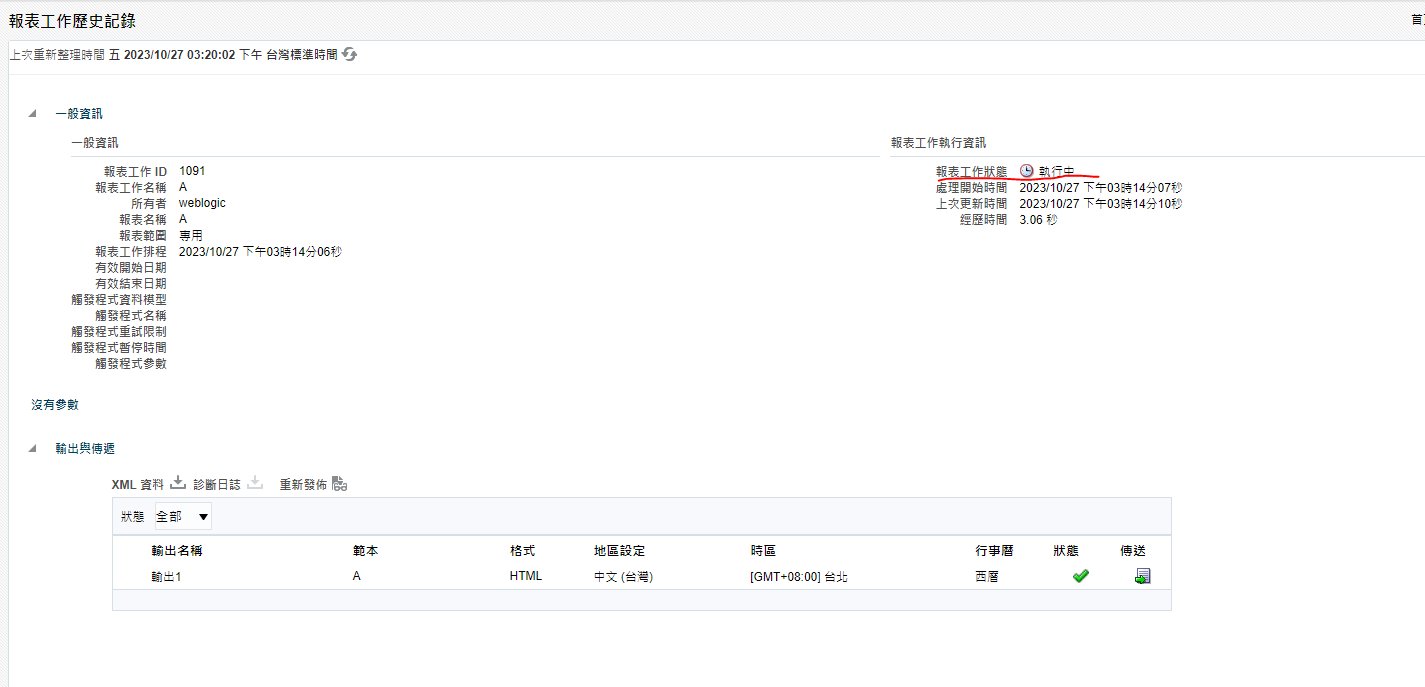Categories
- All Categories
- Oracle Analytics and AI Learning Hub
- 43 Oracle Analytics and AI Sharing Center
- 19 Oracle Analytics and AI Lounge
- 283 Oracle Analytics and AI News
- 60 Oracle Analytics and AI Videos
- 16.3K Oracle Analytics and AI Forums
- 6.4K Oracle Analytics and AI Labs
- Oracle Analytics and AI User Groups
- 108 Oracle Analytics and AI Trainings
- 20 Oracle Analytics and AI Challenge
- Find Partners
- For Partners
BI Publisher(12.2.1.4) Process cannot access file because it is begin used by anther process
OS:WIN SERVER 2022
I INSTALL ORACLE BI Publisher(12.2.1.4) ,Scheduled Report Job Status Remains Running
Answers
-
Hi @Jelly ,
Is BI Publisher running in a cluster environment?
0 -
Hi Jelly ,
As per log file, Its failed to create an file during processing stage.
[APP: bipublisher] [partition-name: DOMAIN] [tenant-name: GLOBAL] [xdojobid: 1050] [essjobid: null] !!!!!!! ProcessorUtil.postDeliveryAction :: Exception happens[INSTANCE_JOB_ID=1050]::[JOB_ID=1050]::[OUTPUT_ID=1025]::[DELIVERY_ID=1022]::Exception when read/write counter file:C:\Oracle\Middleware\Oracle_BI\user_projects\domains\bi\servers\bi_server1\tmp\_WL_user\bipublisher_11.1.1\to5gma\public\xdo_sched\1050\bip.bi_server1\t1\bip4GxIEDIjQ55461148676675330090.tmpcounter file is not found or empty: C:\Oracle\Middleware\Oracle_BI\user_projects\domains\bi\servers\bi_server1\tmp\_WL_user\bipublisher_11.1.1\to5gma\public\xdo_sched\1050\bip.bi_server1\t1\bip4GxIEDIjQ55461148676675330090.tmpjava.lang.Exception: counter file is not found or empty: C:\Oracle\Middleware\Oracle_BI\user_projects\domains\bi\servers\bi_server1\tmp\_WL_user\bipublisher_11.1.1\to5gma\public\xdo_sched\1050\bip.bi_server1\t1\bip4GxIEDIjQ55461148676675330090.tmp
Are you able to see any other Error in our - bipublisher.log ?
Regards,
Arjun
0 -
0
-
Hi Jelly,
Seems like an Invalid character in the data.
2023-10-27T08:16:44.364+08:00] [bi_server1] [WARNING] [] [oracle.xdo] [tid: 345] [userId: weblogic] [ecid: 2b11dac0-e070-44fb-a975-730fbb7272e5-0000000a,0:2760:26:1] [APP: bipublisher] [partition-name: DOMAIN] [tenant-name: GLOBAL] [xdojobid: 1056] [essjobid: null] Read temp counter file failed: 程序無法存取檔案,因為另一個程序已鎖定檔案的一部分。
Its an Bug in the older version. Better to check the database table data.
Scheduled Reports Remain in Running Status On Report Job History (Doc ID 2557849.1)
Regards,
Arjun
0 -
I don't know where to start
0 -
OS: windows server 2022
version:BI Publisher(12.2.1.4)
0 -
Hi @Jelly ,
I'm going to ask one more time: is your BI Publisher running in a cluster environment?
This issue is quite common when BI Publisher is running in a cluster environment, but the "Shared Directory" setting is null (default). If this is the case, you can update the "Shared Directory" setting as follows:
- Login to BI Publisher as an administrator
- Go to Administration => Manage Publisher => Scheduler Configuration
- Under the JMS Configuration section, set a path accessible from all your BI Publisher nodes in the "Shared Directory" field
- Click on Test to validate the connection
- Click on Apply
0 -
Hi @Jelly ,
You should use a UNC path since you are on Windows: https://learn.microsoft.com/en-us/dotnet/standard/io/file-path-formats#unc-paths
Please note that the path should be accessible from all bi publisher nodes.
0 -
0
-
Hi Jelly,
As per log, there was no issue with Report running.Issue during moving file after processing .
My Suggestion is:
Try to bounce once the services after clearing the tmp and cache directories. Also make sure you have proper access to shared path.
Stop the services
Go to DOMAIN_HOME/servers/bi_server1
mv tmp/ tmp_old/
mv cache/ cache_old/
Restart the services and resubmit the job and validate the issue again?
Regards,
Arjun
0