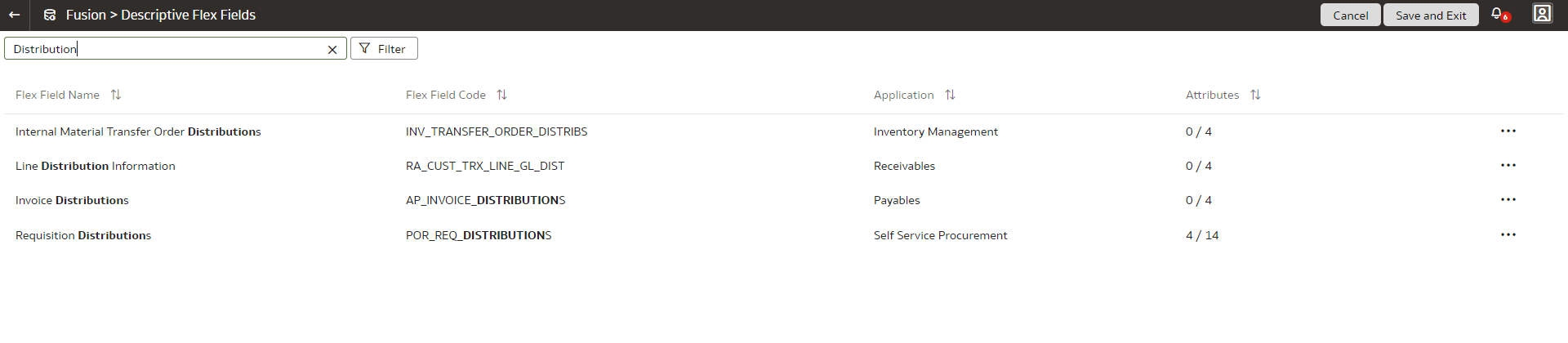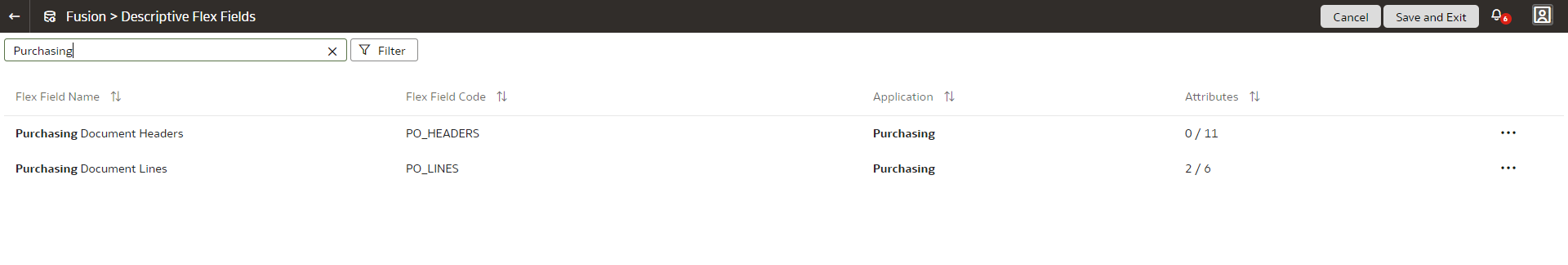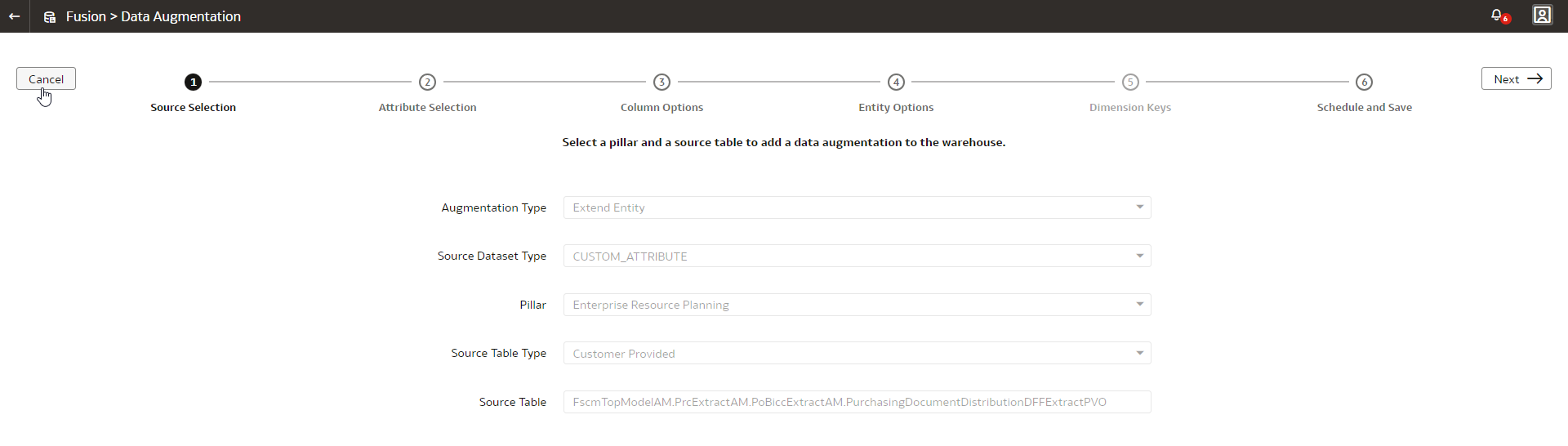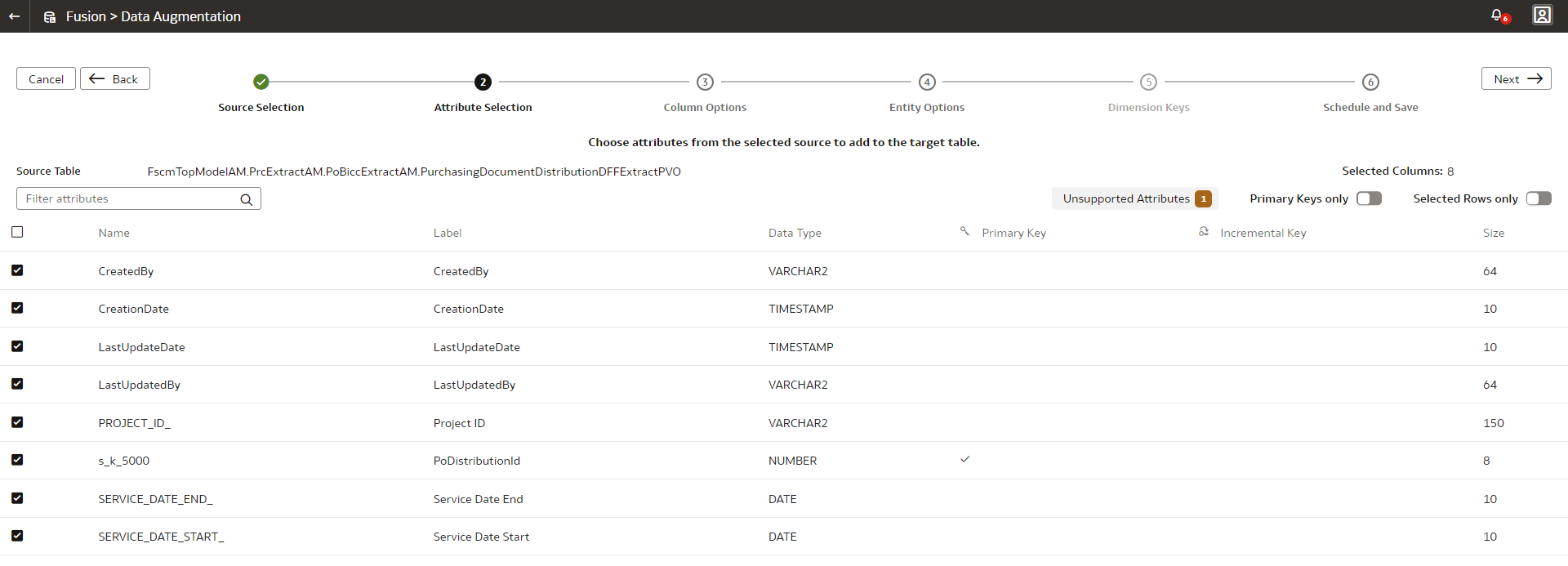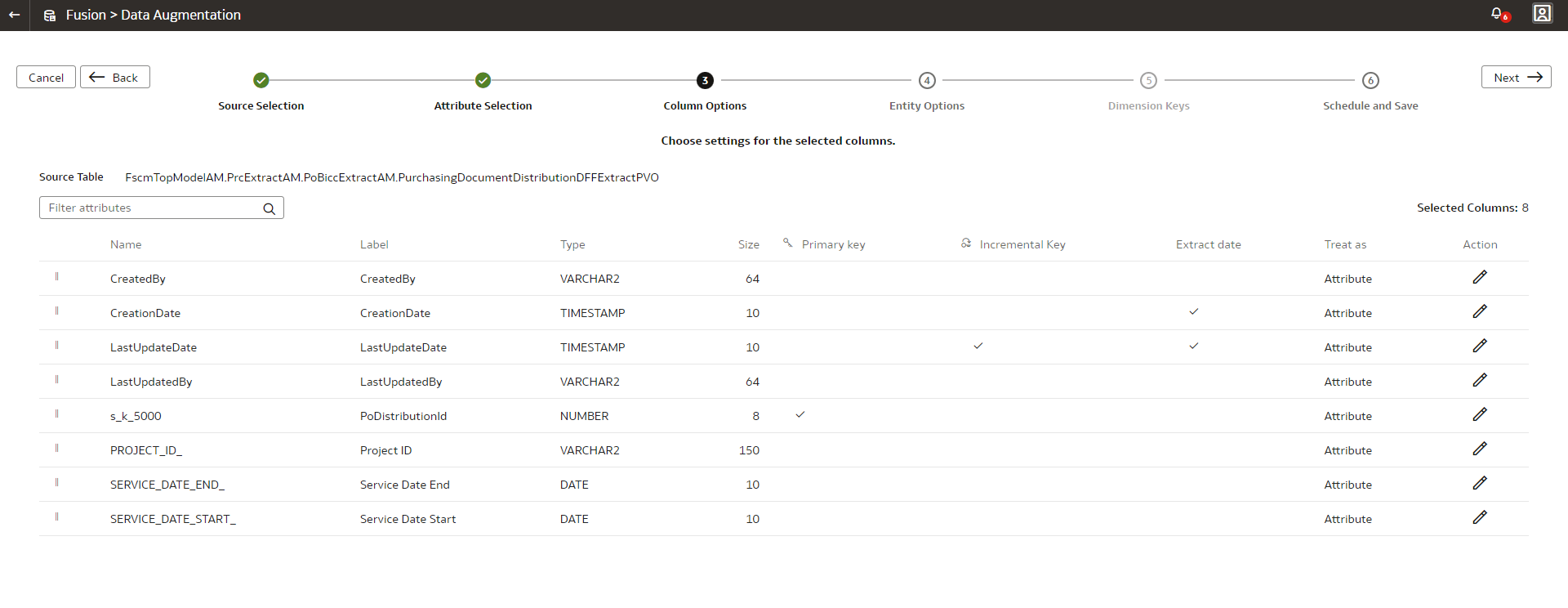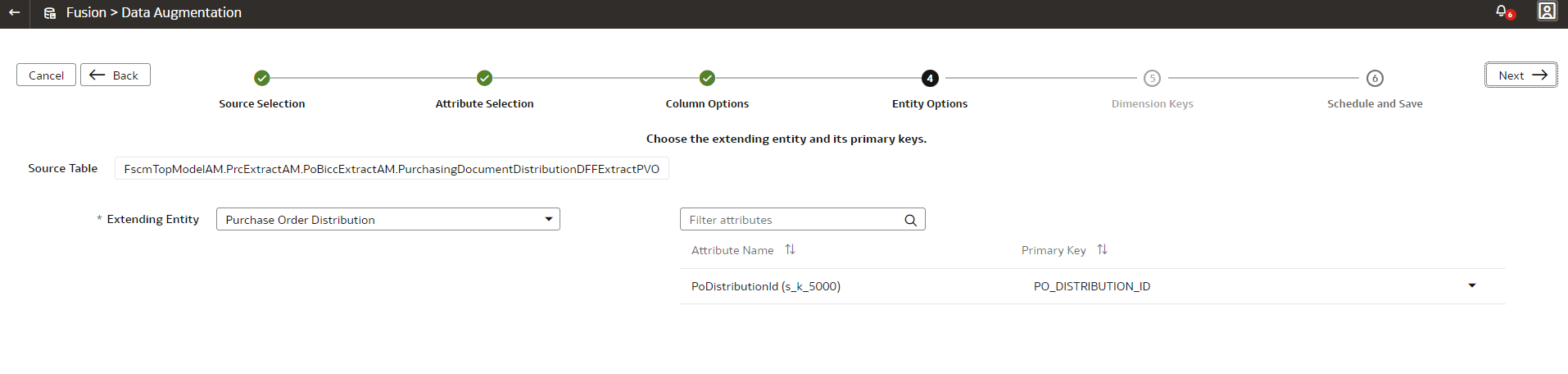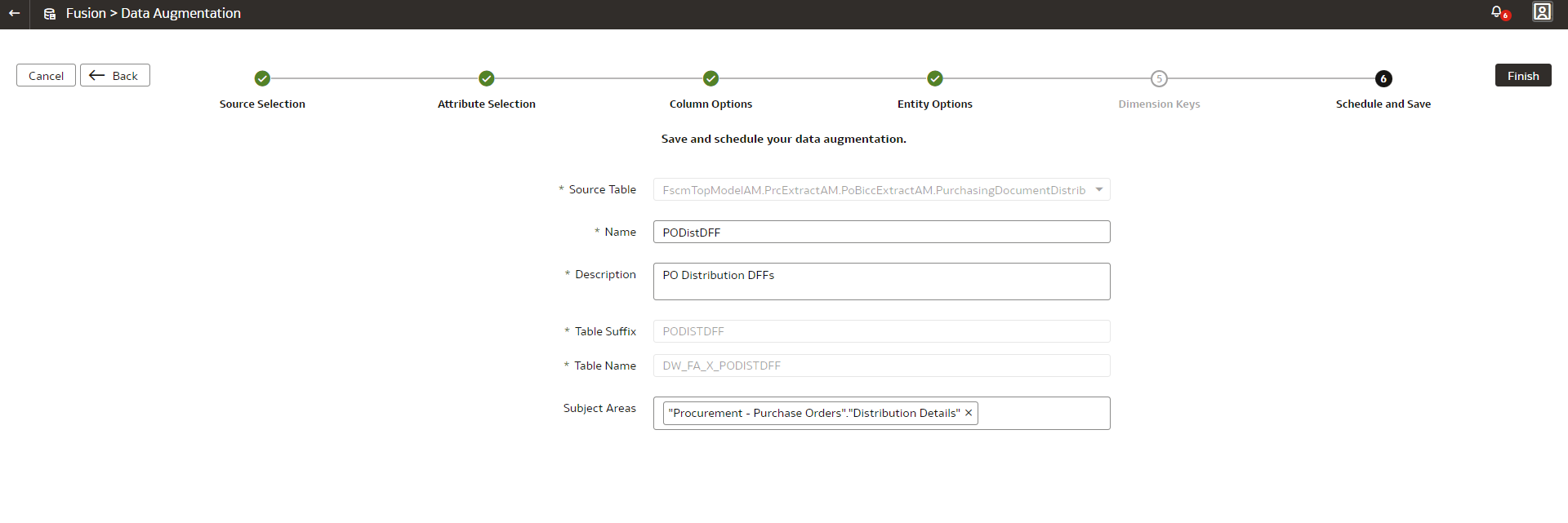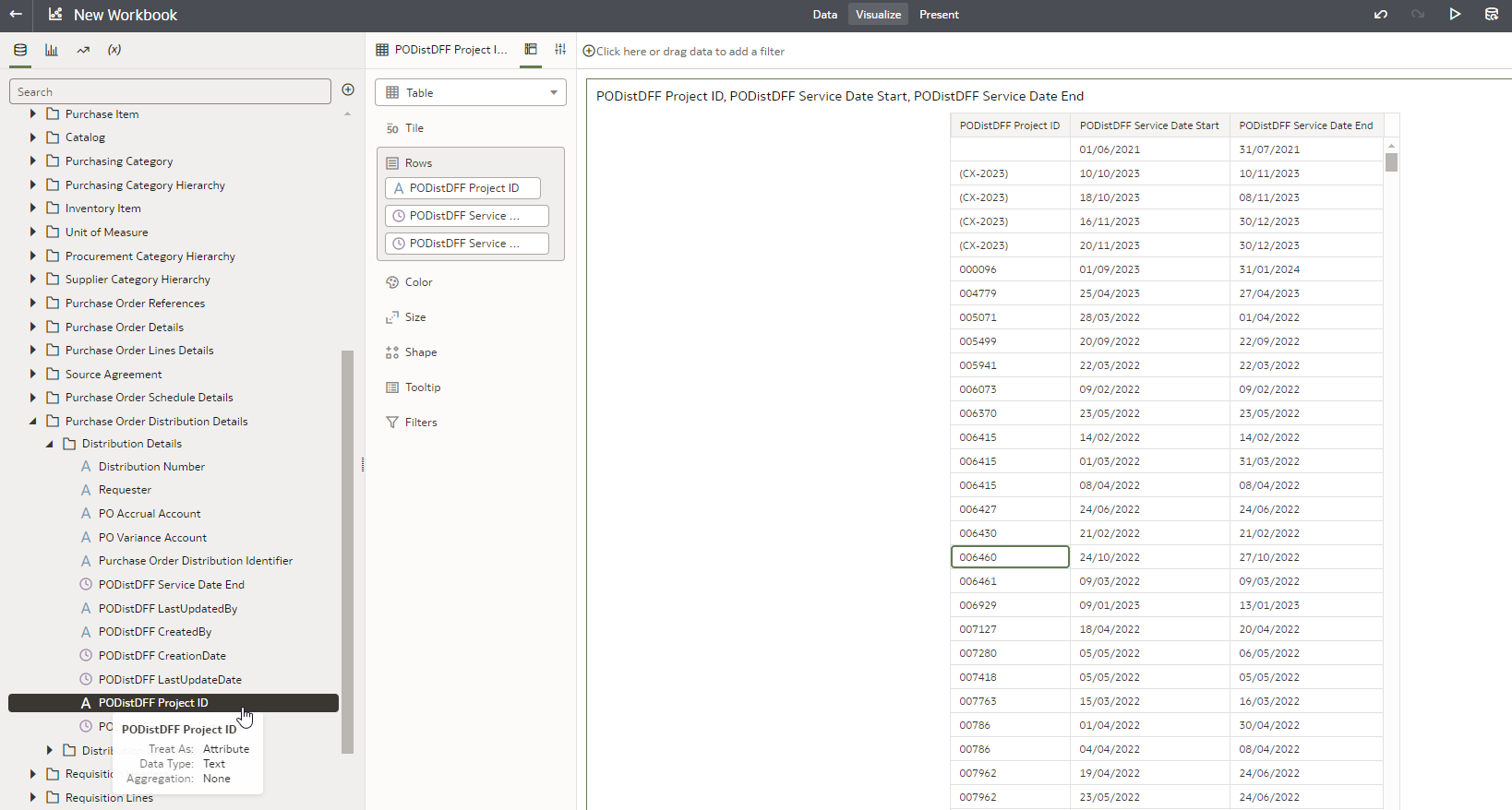Categories
- All Categories
- Oracle Analytics and AI Learning Hub
- 43 Oracle Analytics and AI Sharing Center
- 19 Oracle Analytics and AI Lounge
- 282 Oracle Analytics and AI News
- 59 Oracle Analytics and AI Videos
- 16.3K Oracle Analytics and AI Forums
- 6.4K Oracle Analytics and AI Labs
- Oracle Analytics and AI User Groups
- 108 Oracle Analytics and AI Trainings
- 20 Oracle Analytics and AI Challenge
- Find Partners
- For Partners
FDI(FAW) Purchase Order Distributions DFF Not Available Out of the box in FAW [Solved]
FDI does not contain the configuration for PO Distributions DFF in its Vanilla platform and these DFFs could be critical for business in the PO Dashboards and Visualisations
Navigation from FAW Admin screen:
Application Administration > Data Configuration > Custom Data Configurations > Descriptive Flex Fields > Edit
We are unable to see the option to add PO Distributions as it doesn't exist when when we searched with "Distributions" Keyword. (Screenshot attached)
When we searched with "Purchasing" keyword, we are finding only "Purchasing Document Headers" and "Purchasing Document Lines", but there is NO "Purchasing Document Distributions". (Screenshot attached)
We can overcome this by following below Custom Solution:
Navigation from FAW Admin screen:
Application Administration > Data Configuration > Data Augmentation > Create > Augmentation
Please refer the screenshots below for each train stop and create the Data Augmentation pipeline to retrieve the PO Distribution DFFs into FAW subject areas,
Train Stop 1 (Source Selection):
Augmentation Type: Extend Entity
Source Dataset Type: CUSTOM_ATTRIBUTE
Pillar: Enterprise Resource Planning
Source Table Type: Customer Provided
Source Table: FscmTopModelAM.PrcExtractAM.PoBiccExtractAM.PurchasingDocumentDistributionDFFExtractPVO
Train Stop 2 (Attribute Selection):
Select the corresponding DFFs for your project as shown below-
Train Stop 3 (Column Options):
Verify the Column Options for Primary Key, Incremental Key and Extract Date as shown below-
Train Stop 4 (Entity Options):
Select the Extending Entity as Purchase Order Distribution and map the Primary Key to PO_DISTRIBUTION_ID as shown below-
Train Stop 5 (Dimension Keys):
NA
Train Stop 6 (Schedule and Save):
Provide the Name for Augmentation, Description, Table Suffix and Subject Area as shown below-
Select the Run immediately option for the Schedule and click on Finish.
The Data Augmentation may take some time to get into Activated Status and once its done, you should be able to see the PO Distribution DFFs in the corresponding Subject Area as shown below-
Hence, the custom solution by creating Data Augmentation pipeline, could resolve the problem of missing PO Distribution DFFs in FAW.
If you would like to learn more about Data Augmentation and the different data store PVOs for which we can create a Data Augmentation for pulling custom data into FAW, Please go through the below links for more information-