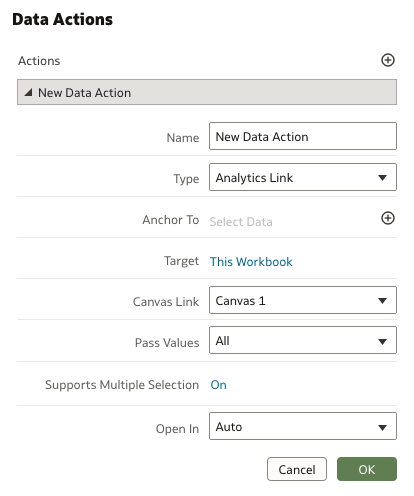Categories
- All Categories
- Oracle Analytics and AI Learning Hub
- 49 Oracle Analytics and AI Sharing Center
- 19 Oracle Analytics and AI Lounge
- 286 Oracle Analytics and AI News
- 57 Oracle Analytics and AI Videos
- 16.3K Oracle Analytics and AI Forums
- 6.5K Oracle Analytics and AI Labs
- Oracle Analytics and AI User Groups
- 110 Oracle Analytics and AI Trainings
- 20 Oracle Analytics and AI Challenge
- Find Partners
- For Partners
Create Menu Buttons and Links in Oracle Analytics Workbooks
🎉 Ever wanted a button 🆒 🔗 or menu with links in your Oracle Analytics workbook?
Here how to do it now with The Menu Bar extension. Enjoy!
Comments
-
Great one!
0 -
Happy for this one. I will try to use that extension.
For moment I use simple text boxes (on top) to change the canvas and the standard OAC navigation (on bottom).
Have a good day!
2 -
This is a great start to having a full navigation menu viz.
Is it possible to navigate to a canvas within the same workbook without reopening the entire workbook?
1 -
Hello,
Yes it's just a start to a full navigation viz.
I just tested the extension and I have some observations:
- the switch it's not smooth, I have the message with the joke between transition, then 'Click to Edit Mode' after (I used "sameWindow": true)
- a white background appears on the buttons (image bellow)
- if I like to use an workbook action to navigate to a canvas, it's not posible for moment (just URL)
My url for passing to Canvas 2 is:
"url": "/ui/dv/ui/project.jsp?pageid=visualAnalyzer&reportmode=full&reportpath=%2F%40Catalog%2Fusers%2Fd.vornicu%40anfh.fr%2FMenuBarExtensionTest&canvasname=canvas!2"
Regards,
Daniel
1 -
Yes currently this extension only support URL navigation. So it will always do a full page refresh. Best way to change canvas in an existing workbook is to use the tabs. This is more intended for navigation to another canvas on another workbook.
1 -
Daniel for your observations.
- the switch it's not smooth, I have the message with the joke between transition, then 'Click to Edit Mode' after (I used "sameWindow": true)
These are just URLs so it will always be like you pasted a new URL in the address bar.
- a white background appears on the buttons (image bellow)
You likely do not have a background color property set or it is set incorrectly. "backgroundColor": "#227E9E" I would start by checking that.
- if I like to use an workbook action to navigate to a canvas, it's not posible for moment (just URL)
Same comment as above.
0 -
For the color issue post your JSON and let me know what browser you are using.
0 -
Hello Matt,
I'm using Chome, I already put "backgroundColor": "#227E9E", "textColor": "white" in the json text, the white rectangles in the picture (on the buttons) appears only for 1 second just after the page reload then disappears
Personnaly I use the normal tabs (bottom) to change canvas in an existing workbook. I create also a so called 'navigation bar' with text boxes on top (like in image) to have a second navigation option. There is no standard viz for that for the moment. I realise that a need a simple button who invoke a canvas navigation action. Maybe it's time for me to coding a new extention. I'm not familiar with this for the moment.
Maybe you intend to add anothers properties in the future for your extension like: height, text fond.. if invoking an workbook action is not possible.
Bellow the entire Json content:
{
"buttons": [
{
"name": "Canvas 1",
"tooltip": "Navigation to Canvas 1",
"backgroundColor": "#227E9E",
"textColor": "white",
"width": "120px",
"url": "/ui/dv/ui/project.jsp?pageid=visualAnalyzer&reportmode=full&reportpath=%2F%40Catalog%2Fusers%2Fd.vornicu%40anfh.fr%2FMenuBarExtensionTest&canvasname=canvas!1",
"sameWindow": true
},
{
"name": "Canvas 2",
"tooltip": "Navigation to Canvas 2",
"backgroundColor": "#227E9E",
"textColor": "white",
"width": "120px",
"url": "/ui/dv/ui/project.jsp?pageid=visualAnalyzer&reportmode=full&reportpath=%2F%40Catalog%2Fusers%2Fd.vornicu%40anfh.fr%2FMenuBarExtensionTest&canvasname=canvas!2",
"sameWindow": true
}
]
}Regards,
Daniel
1 -
Hi Daniel, I found interesting your questions, because I have some use cases where I tried to recreate another style of navigate content (would like to have more capabilities to style the nav. menu, not just the position). So I have been trying this, apply an URL (hyperlink) to a text or image, this could be an other canvas of the workbook, like you.
I have been trying Data actions and have the option to add URL, but don't have the option to select an other canvas of the workbook.
Is curious for me that text and image properties allow this but not other more complex like Data actions.
Have you try some other ways to create an other kind of navigation?
1 -
For data actions to select a canvas you need to use the Analytics Link option. This allows a canvas in the same workbook and a canvas in another workbook.
0