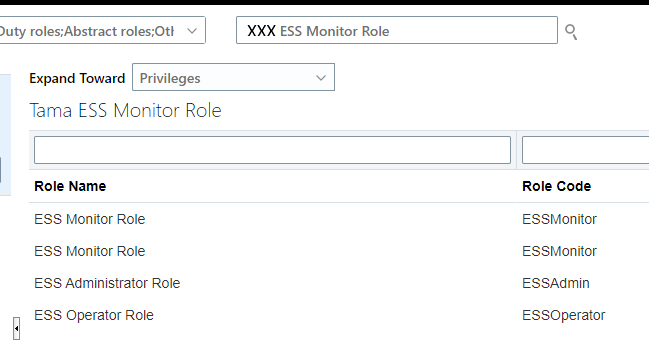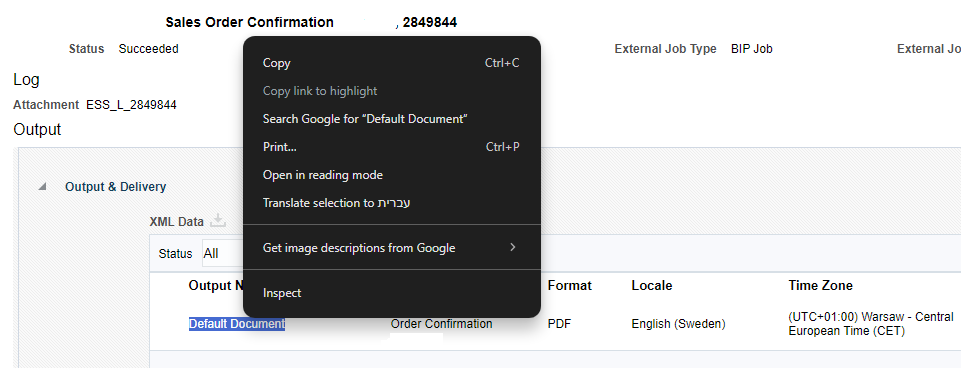Categories
- All Categories
- Oracle Analytics and AI Learning Hub
- 49 Oracle Analytics and AI Sharing Center
- 19 Oracle Analytics and AI Lounge
- 286 Oracle Analytics and AI News
- 57 Oracle Analytics and AI Videos
- 16.3K Oracle Analytics and AI Forums
- 6.5K Oracle Analytics and AI Labs
- Oracle Analytics and AI User Groups
- 110 Oracle Analytics and AI Trainings
- 20 Oracle Analytics and AI Challenge
- Find Partners
- For Partners
Custom Job Role to View Output of Specific ESS Job Submitted By Another User Not Functioning
Hi All,
I am facing this issue after creating a custom role to view the output of a specific ESS job submitted by another user.
I followed oracle Doc ID 1980772.1.
Also documentation:https://docs.oracle.com/en/cloud/saas/procurement/24a/oapro/assign-roles-for-access-to-manage-scheduled-processes.html#Access-for-All-Scheduled-Processes
I've defined:
Manage Database Resources -ESS_REQUEST_HISTORY (SQL predicate)- A new role assigned ESS Monitor Role
- DSP- ESS_REQUEST_HISTORY
, Actions:ESS_REQUEST_OUTPUT_READ; ESS_REQUEST_READ; READ
Still, we can't see any output.
Can anyone help here :-)?
BR
Eliran
Answers
-
You question is more about Fusion application , you can use below forum to get the answer -
Regards,
Arjun
0 -
Hi @Eliran Hadad ,
We have this customized role as depicted in the followings works for our company's implementation, give it a try? If you have other findings please let me know as well, thank you!
Role Category: Common - Abstract Roles
Function Security Policies: (All inherited from Role)
-Admin privilege all ESS metadata, inherited from "ESS Administrator Role"
-All privileges on all ESS Request of all tenant, inherited from "ESS Administrator Role"
-READ privilege on all ESS Request of all tenant, inherited from "ESS Monitor Role"
-Read and submit privilege on ESS health check jobs, inherited from "ESS Monitor Role"
-Read privilege on all ESS metadata, inherited from "ESS Monitor Role"Data Security Policies: there's a customized policy of "xxx_ESS_REQUEST_HISTORY", assuming that's what suggested in
Doc ID 1980772.1as you menationed.Role Hierarchy: (three roles here)
-ESS Monitor Role
-ESS Administrator Role
-ESS Operator RoleAs a result, the overview of our customized role on the privileges are:
See if it works for you, thank you.
Liwen
0 -
Hi @Liwen Chiu,
Thank you for your comment, I've created a custom role that contains all role hierarchies with their privileges:
-ESS Monitor Role
-ESS Administrator Role
-ESS Operator Role
Function Security Policies: (All inherited from Role)
-Admin privilege all ESS metadata, inherited from "ESS Administrator Role"
-All privileges on all ESS Request of all tenant, inherited from "ESS Administrator Role"
-READ privilege on all ESS Request of all tenant, inherited from "ESS Monitor Role"
-Read and submit privilege on ESS health check jobs, inherited from "ESS Monitor Role"
-Read privilege on all ESS metadata, inherited from "ESS Monitor Role"
About the DSP- ESS_REQUEST_HISTORY:
New policy "View WSS output files":
Testing- No option to view the output:
BR
0 -
Hi @Liwen Chiu,
Thank you for your comment, I've created a custom role with all role hierarchies:
Concerning Data Security Policies definition ESS_REQUEST_HISTORY:
Adding a DSP to the custom role:
After testing I can't view the output:
BR
0 -
Hi @Eliran Hadad ,
I am assuming the difference is on the customized Data Security Policies definition
ESS_REQUEST_HISTORYthat you have.As I spot that you have a SQL on "JobDefinition://oracle/apps/ess/hcm/users/SyncRolesJob", and I found this code snippet online and tried at our TEST environment. The result shows that I only have a very limited set of reports to view:
select r.requestid,absparentid parent_id,r.application,r.username, r.TYPE,
r.definition,r.executable_status,v.value reportname,
to_timestamp(to_char(r.processstart, 'yyyy-mm-dd hh24:mi:ss'), 'yyyy-mm-dd hh24:mi:ss') process_start,
to_timestamp(to_char(r.processend,'yyyy-mm-dd hh24:mi:ss'), 'yyyy-mm-dd hh24:mi:ss') process_end,
to_timestamp(to_char(sysdate, 'yyyy-mm-dd hh24:mi:ss'), 'yyyy-mm-dd hh24:mi:ss') system_date,
to_timestamp(to_char(scheduled,'yyyy-mm-dd hh24:mi:ss'), 'yyyy-mm-dd hh24:mi:ss') scheduled_timefrom ess_request_history r, fusion.ess_request_property vwhere 1=1 AND r.requestid = v.requestid
and r.definition = 'JobDefinition://oracle/apps/ess/hcm/users/SyncRolesJob'
and to_timestamp(to_char(r.processstart, 'yyyy-mm-dd'), 'yyyy-mm-dd') >= to_date(to_char('2024-10-01'), 'yyyy-mm-dd')
and r.username='xxx' /* please put your user name here */With the above code, I put that into a Data Model to check the result:
In our implementation, we don't have that ESS_REQUEST_HISTORY customized, we are using a Oracle factory-built one.
Hope it helps.
Liwen
0 -
Hi @Liwen Chiu,
Thanks, I'll check that, after following Doc ID 1980772.1 it seems like adding a custom condition to ESS_REQUEST_HISTORY is unnecessary because I'm aiming to see the output of all the ESS job processes.But still, the configuration doesn't work.
Eliran Hadad
BR
1 -
Hi ,
I have added DSP on the ESS_Monitor role by creating a condition on ESS_REQUEST_HISTORY Table . I couldn't view the output (Republish button) . Have u found out the solution ?
0 -
Hi @Vmp,
According to Oracle support: "BI jobs are different from normal ESS jobs. As per the current functionality, BI Admin privilege is needed to view the BI report output" There is a Service Requests tab:
this guideline is only for seeded ESS
Doc ID 1980772, you can see there is also a reference BIP report,BR
2