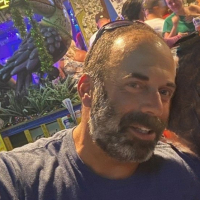Categories
- All Categories
- Oracle Analytics and AI Learning Hub
- 49 Oracle Analytics and AI Sharing Center
- 19 Oracle Analytics and AI Lounge
- 286 Oracle Analytics and AI News
- 57 Oracle Analytics and AI Videos
- 16.3K Oracle Analytics and AI Forums
- 6.5K Oracle Analytics and AI Labs
- Oracle Analytics and AI User Groups
- 110 Oracle Analytics and AI Trainings
- 20 Oracle Analytics and AI Challenge
- Find Partners
- For Partners
OrgChart V2.0 Plugin shows no data

We have around 35K population in our instance yet analysis created from OrgChart V2.0 plugin shows no data.
The backend SQL for both analysis in the screenshot is same. (Head count sum is shown in first is the only difference in SQL) We are using delivered HCM- Workforce core subject area and columns used are
"HCM - Workforce Core"."Basic Information"."Person Number" and
"HCM - Workforce Core"."Manager Information"."Manager Person Number"
Criteria in SQL
(("HCM - Workforce Core"."Facts - Workforce Headcount"."Employee Headcount">=1) AND ("HCM - Workforce Core"."Time"."Enterprise Date"=CURRENT_DATE-1))
We raised and SR but plugins are not covered as part of support so raising the question here for help on same.
Request help.
Regards,
Pranjal Saigal.
Best Answers
-
The plugin has a limit of 10k rows due to performance implications. Reduce your input dataset to 10k and try again.
0 -
@Aravindan Thoppe Santharam-Oracle and Lalitha Venkataraman-Oracle
To confirm this I restricted my dataset to only 12 Workers. The root node and 11 directs. I was able to see all 11 Directs.
But then this makes this plugin usable only for clients who have population more than 10K. If any scenario is met where data goes above 10 K it will start showing incorrect numbers. The expectation is it should show too much data and fail load in place of showing only data that fits in. Limiting data based on dashboard filters is also tricky as we have to keep root node intact.
0
Answers
-
Thanks for help Lalitha,
I applied a BU filter to limit data and brought it to 2K approx. Yet there is no output on the Org Chart type viz. Attaching screenshot. FYI( AOY is Date=Current_date-1)
0 -
@User_I700G can you please check for errors in browser's console? In Chrome/FF press F12, then Console tab.
Also, if possible can you please share the dataset that you're using?
0 -
Hi Aravindan ,
We are using out of the box HCM Workforce Core subject area. I am not getting any errors while running the analysis. However in inspect mode I do see some errors. Not sure if they could be related. uploading HAR is not possible here to sharing a Screenshot if that helps.
Thanks for looking into it.
0 -
The errors in the browser are not from the plugin.
Also, hope you followed the dataset criteria for this plugin.
Please check your filtered data has the manager id of root node(employee) is blank. Refer to this video from 0:14 to 0.34 from https://youtu.be/vXuM3viOL4g?si=NqFP_LEVtKOoLzyp&t=140 -
can you also please confirm you are using the latest plugin available for the OAC public library. , there was a recent update in the last 10 days.
0 -
@Aravindan Thoppe Santharam-Oracle Your suggestion helped but most of the data is still missing; below are details.
I created a dataset to ensure only root node (can be seen in SS we only have 1 worker with manager null.
In a table we can see 11 directs to the root node but in Org Tree we only see 9 directs. This is causing majority population not even showing up in the analysis.
@Lalitha Venkataraman-Oracle Could the data be getting removed because the Managers be having more than 10 K reports?
0 -
@User_I700G It is possible that the data you're expecting is not present in the 10K records the plugin renders.
0