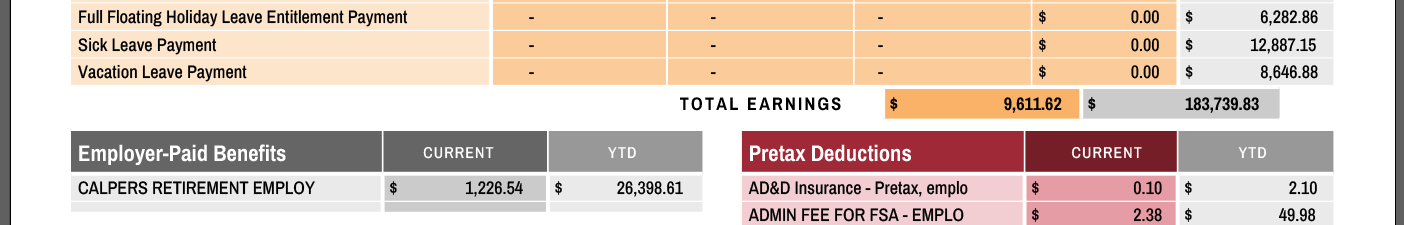Categories
- All Categories
- Oracle Analytics and AI Learning Hub
- 44 Oracle Analytics and AI Sharing Center
- 20 Oracle Analytics and AI Lounge
- 278 Oracle Analytics and AI News
- 56 Oracle Analytics and AI Videos
- 16.2K Oracle Analytics and AI Forums
- 6.4K Oracle Analytics and AI Labs
- Oracle Analytics and AI User Groups
- 103 Oracle Analytics and AI Trainings
- 20 Oracle Analytics and AI Challenge
- Find Partners
- For Partners
Anyone else have trouble with RTF tables after a recent Microsoft Word update?
For the last several years, I've been maintaining a BI Publisher RTF template with multiple, carefully sized and placed tables—both nested and independent—without incident. But after the 2409 update to Microsoft Word, simply opening the template causes table widths and the columns they contain to change. I just confirmed the 2410 update that dropped this weekend does not fix it.
Output that used to look like this:
Now looks like this:
(Please note: the fonts are somewhat different and it's a different record… please ignore.)
Yes, the template actually changes when it is opened in Word—I even downloaded the template we're using in PROD that produced the upper image, but it looked like the template that produced the lower image. Happens with every RTF template I open and edit. I'm not the only one, either, as demonstrated in this post on Microsoft's techcommunity site:
Newest Office365 word update damages tables | Microsoft Community Hub
My current version: Microsoft® Word for Microsoft 365 MSO (Version 2410 Build 16.0.18129.20200) 32-bit
I tried different machines, different users, new installations, with and without the BI Publisher plugin… everything. Any ideas?
Thank you.
Best Answer
-
0
Answers
-
@Eric Geddes I am also facing same issue . Did you find any solution for this issue how to fix it?
Kindly share if you got any workaround to resolve the issue.0 -
@Basavaraj Navalagi , this post is almost a year old, do you have the exact same issue?
0