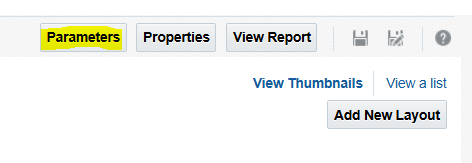Categories
- All Categories
- Oracle Analytics and AI Learning Hub
- 44 Oracle Analytics and AI Sharing Center
- 19 Oracle Analytics and AI Lounge
- 278 Oracle Analytics and AI News
- 56 Oracle Analytics and AI Videos
- 16.2K Oracle Analytics and AI Forums
- 6.4K Oracle Analytics and AI Labs
- Oracle Analytics and AI User Groups
- 103 Oracle Analytics and AI Trainings
- 20 Oracle Analytics and AI Challenge
- Find Partners
- For Partners
How to hide parameters from data model when the report is embedded by link in a dashboard?

Hi,
I have a report that's embedded with link in a dashboard. I wanted to use dashboard prompt for the parameters. How can I hide the parameters from the data model without deleting it from the query?
Regards,
Ivony
Best Answer
-
Can you please try the following with your BI Publisher Report?
Step 1: Navigate to BI Publisher Catalog
Step 2: Edit the Report
Step 3: Hide ParametersIn the next window, you have the option to show or hide the parameters as shown.
Once you have made the changes click on OK and Save the report.
Hope this help.
Cheers,
1
Answers
-
Quick question: Have you able to hide the parameters from data model using above steps?
Thank You!
0 -
Hi @Bhaskar Konar , yes, thanks a lot!
1 -
Glad to hear that.
Can you please accept the answer that helped you to resolve the issue? It'll be helpful for fellow community members in future.
Thank you very much @Ivony Ann Paula Salango!
0 -
Sure! :)
1 -
Thank you very much @Ivony Ann Paula Salango!
0