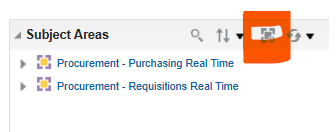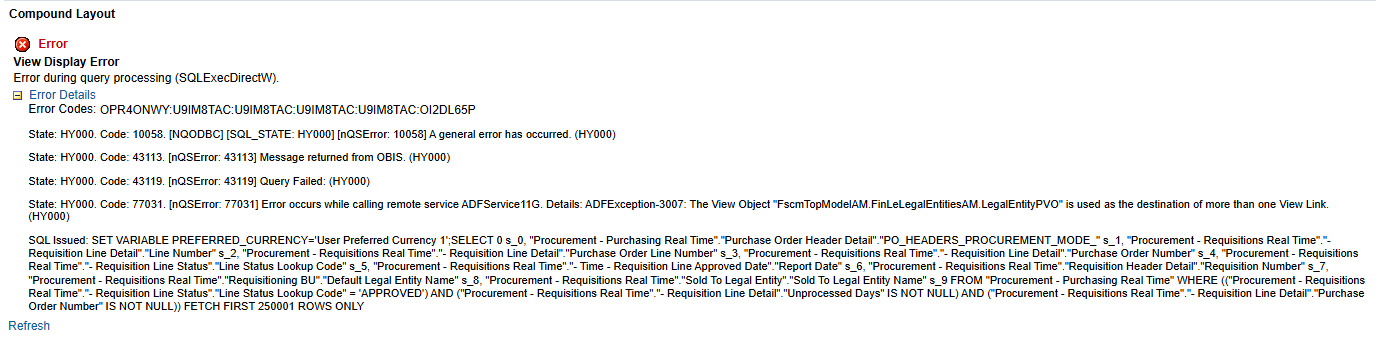Categories
- All Categories
- Oracle Analytics and AI Learning Hub
- 43 Oracle Analytics and AI Sharing Center
- 19 Oracle Analytics and AI Lounge
- 282 Oracle Analytics and AI News
- 59 Oracle Analytics and AI Videos
- 16.3K Oracle Analytics and AI Forums
- 6.4K Oracle Analytics and AI Labs
- Oracle Analytics and AI User Groups
- 108 Oracle Analytics and AI Trainings
- 20 Oracle Analytics and AI Challenge
- Find Partners
- For Partners
How to combine Purchasing Real Time and Requisitions Real Time subject areas in a single analysis?
Is there a way to combine both subject areas? I need to create a report to analyze PO data and Requisition data. My goal is to find compute the time it takes from when a requisition line gets approved and the time the purchase order gets approved (PO Open Date).
Answers
-
Click on the "Add subject area" icon
0 -
Hi Gclampitt,
I did that. First, I added Requisitions Real Time columns. After adding a Purchasing Real Time column it gives me this error.
0 -
hi the question in the post was how to combine SAs.
If you are getting an error - that is a different question.
Suggest you provide further details / sample XML etc and explain what you are trying to achieve0 -
Please find below
Best Practices to combine the Multiple OTBI SAs:
- You should have common dimension in the subject areas used in the report.
- Add at least one Measure/Fact/Metric from each subject area on the report.
- Click on the Advance tab of the Analysis report --> Scroll down till you see Advance SQL clause --> Check the Dimensionality check box --> click on Apply SQL button. Go to the Results tab and test the results.
- Need to consider the lowest grain at which the Subject Areas built.
- More than one subject area reports are complex reports, make sure to apply proper filters on the report otherwise there might be performance impact.
- High level steps to debug the issue:
- Create a simple report with one subject area and make sure it is returning data & working.
- Remember to add as many dimension columns from first SA and add at least one measure.
- Apply filters.
- Add second subject area add required dimension columns and don't forget to add measure.
Hope this help.
Cheers,
0