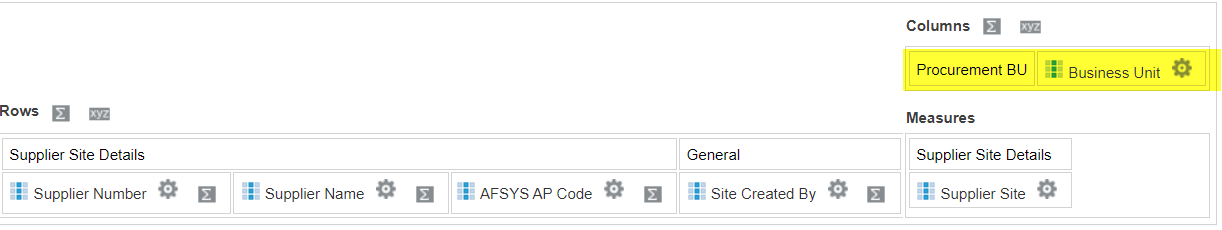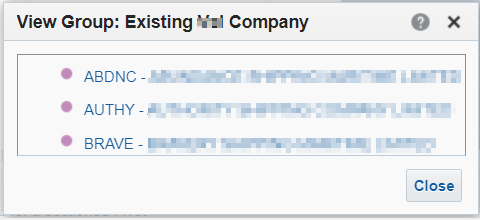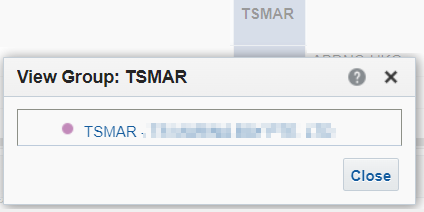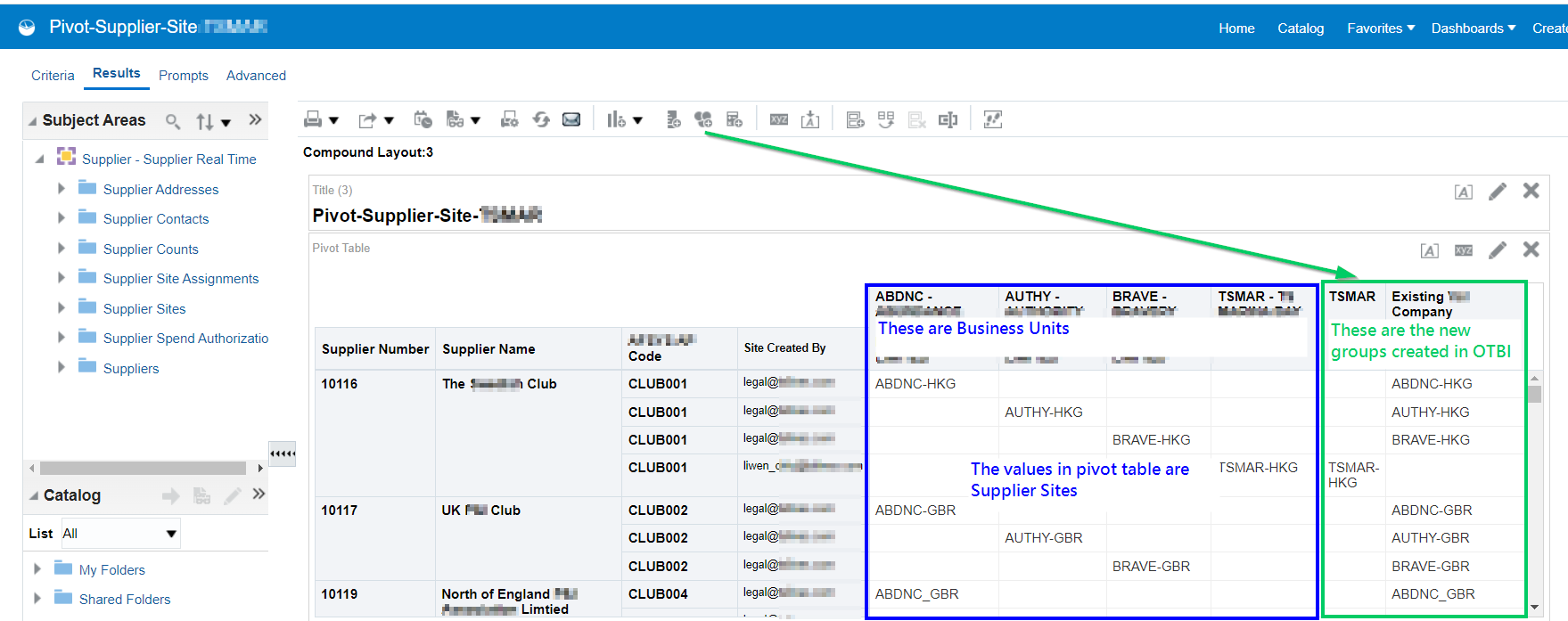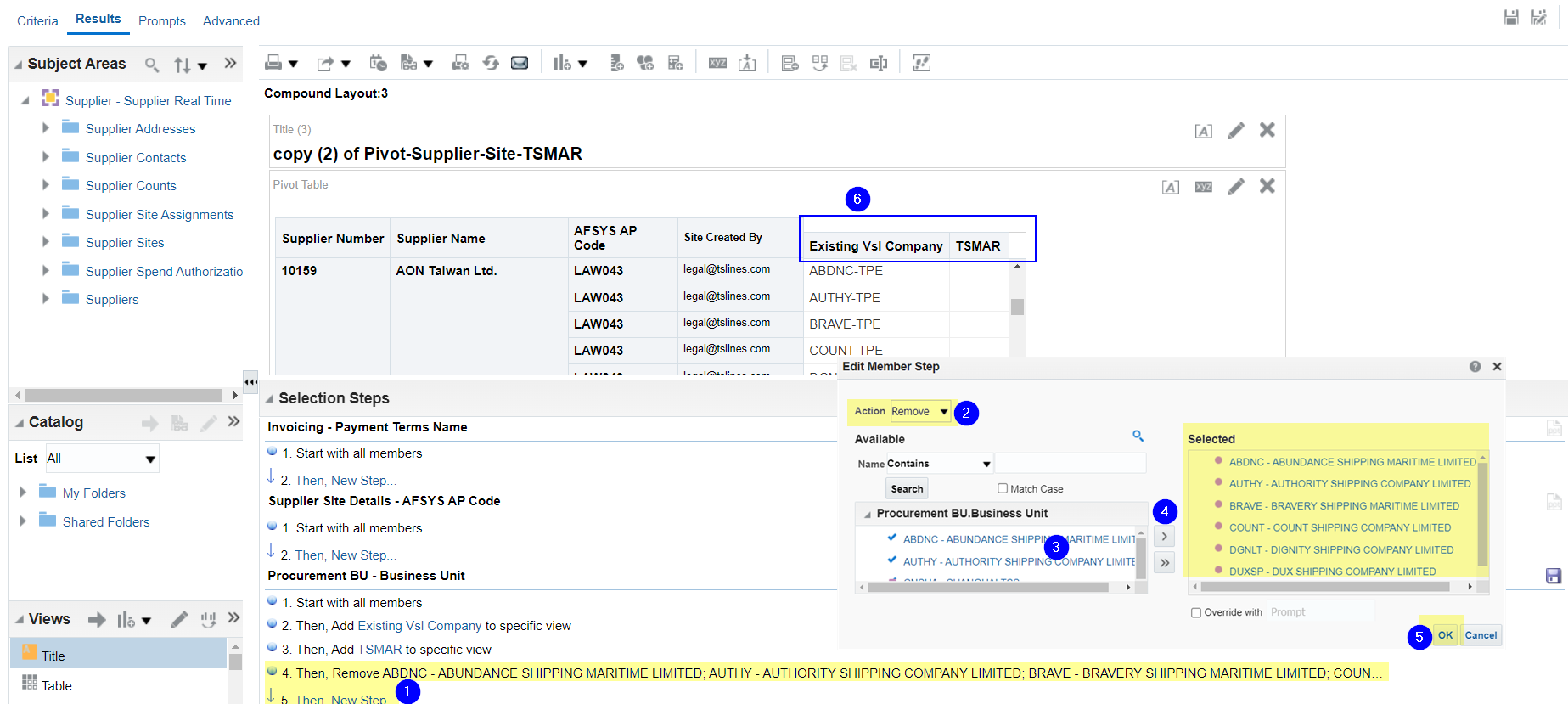Categories
- All Categories
- Oracle Analytics and AI Learning Hub
- 44 Oracle Analytics and AI Sharing Center
- 20 Oracle Analytics and AI Lounge
- 278 Oracle Analytics and AI News
- 56 Oracle Analytics and AI Videos
- 16.2K Oracle Analytics and AI Forums
- 6.4K Oracle Analytics and AI Labs
- Oracle Analytics and AI User Groups
- 103 Oracle Analytics and AI Trainings
- 20 Oracle Analytics and AI Challenge
- Find Partners
- For Partners
How to group columns in OTBI
Summary:
Would like to know how to group columns in OTBI, and only keep the groups in pivot.
Content (please ensure you mask any confidential information):
I am trying to create a pivot table with grouping on columns.
Please refer to the screenshot that I am using Supplier Sites —> Procurement BU —> Business Unit as the pivot column and building groups on it.
And I've created 2 groups on the Business Unit column, they are "Existing **** Company" having 3 BUs (ABDNC, AUTHY, BRAVE).
The other group is "TSMAR" having only 1 BU (TSMAR)
What I wanted to achieve is that in the pivot table, only to show the column groups of "Existing **** Company" and "TSMAR", while I don't want the other values of the Business Units columns to show on the screen together.
Please refer to the screenshot, that I only want to keep the 2 columns (groups) in green.
For those other 4 columns in blues, is there a way to "hide" it?
Thank you very much.
Version (include the version you are using, if applicable):
Oracle Fusion Cloud Applications: 24B (11.13.24.04.0)
Oracle Application Development Framework: JDEVADF_12.2.1.6.0ADF-REL132404-PROD-BP_GENERIC_240416.1539.S
Oracle Middleware Extensions for Applications: ATGPF_PT.12C.2404_GENERIC_240425.2310.REL13BP80.6
Database Compatibility: TRUE (REL13BP80.3)
Code Snippet (add any code snippets that support your topic, if applicable):
Answers
-
Hi,
Posting my findings here which answered my own question: utilizing the Selection Steps and adding another step to "Remove" those BUs that I don't want them to be presented as individual columns, and then it works as expected.
Please refer to below screenshot.
The result is that in the Column, it would only having the 2 groups that I created left.
0