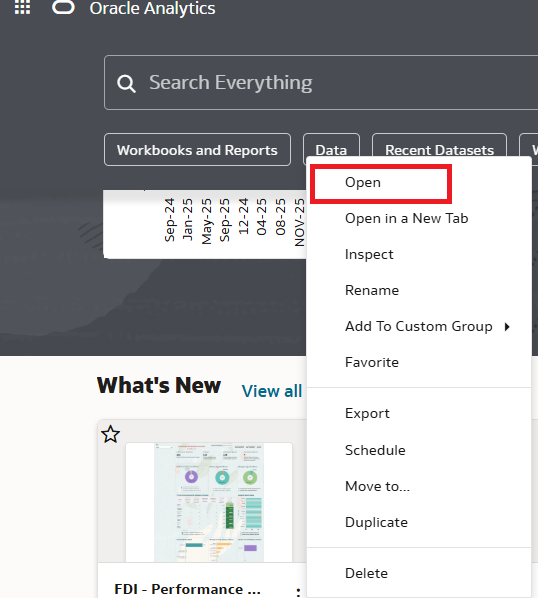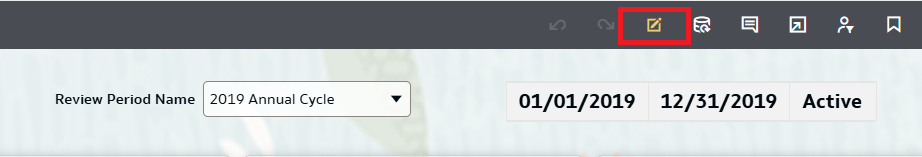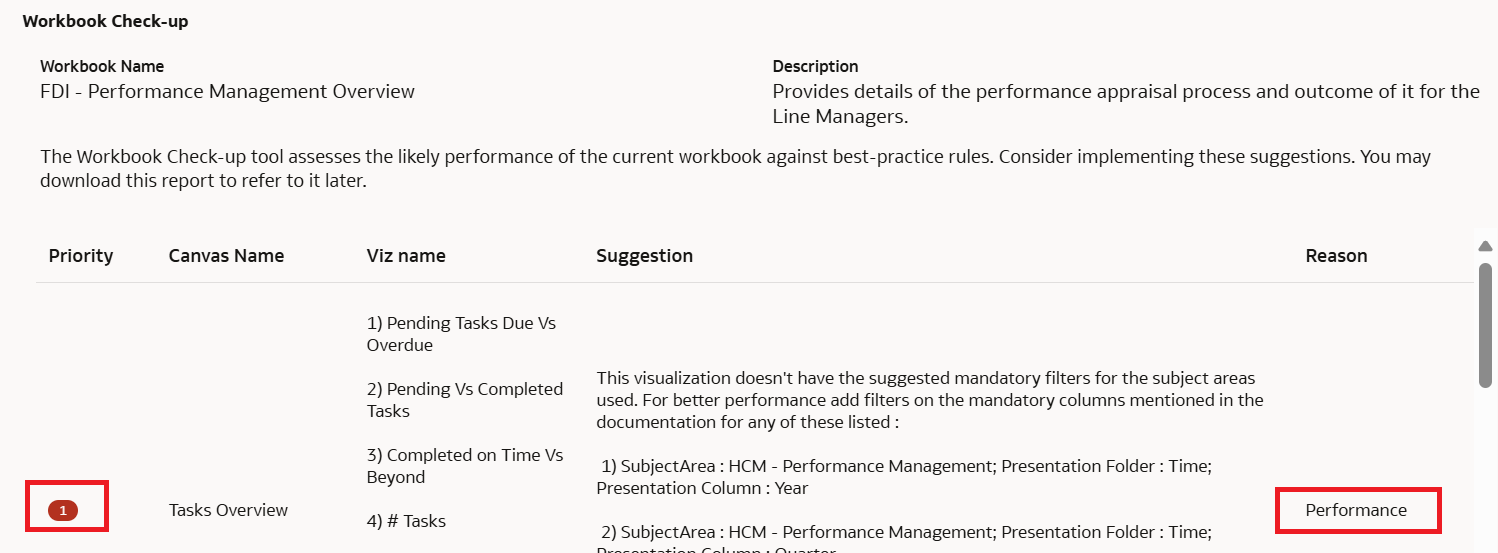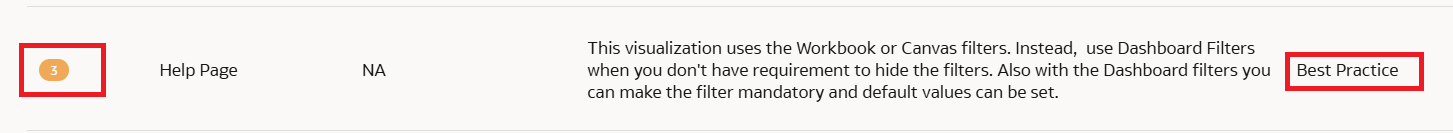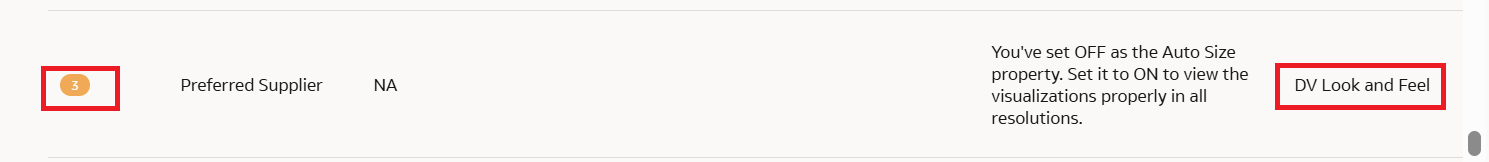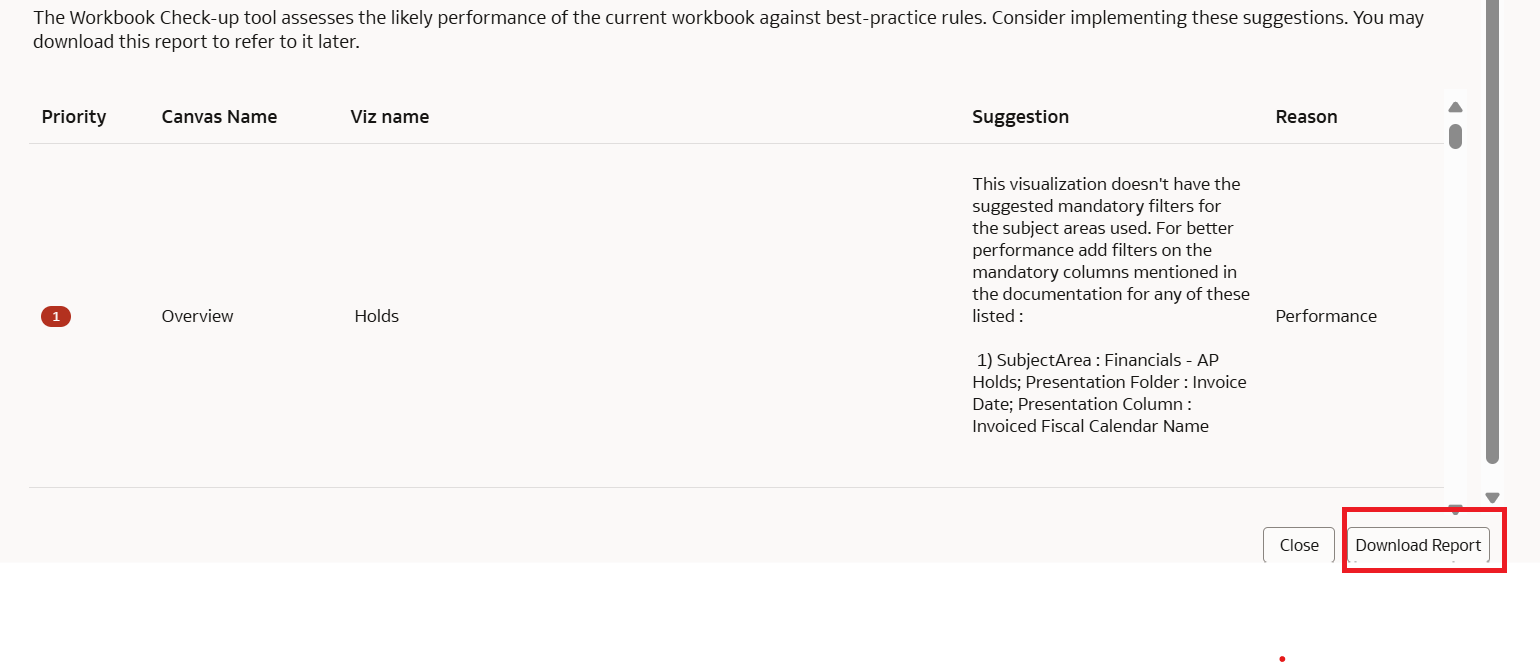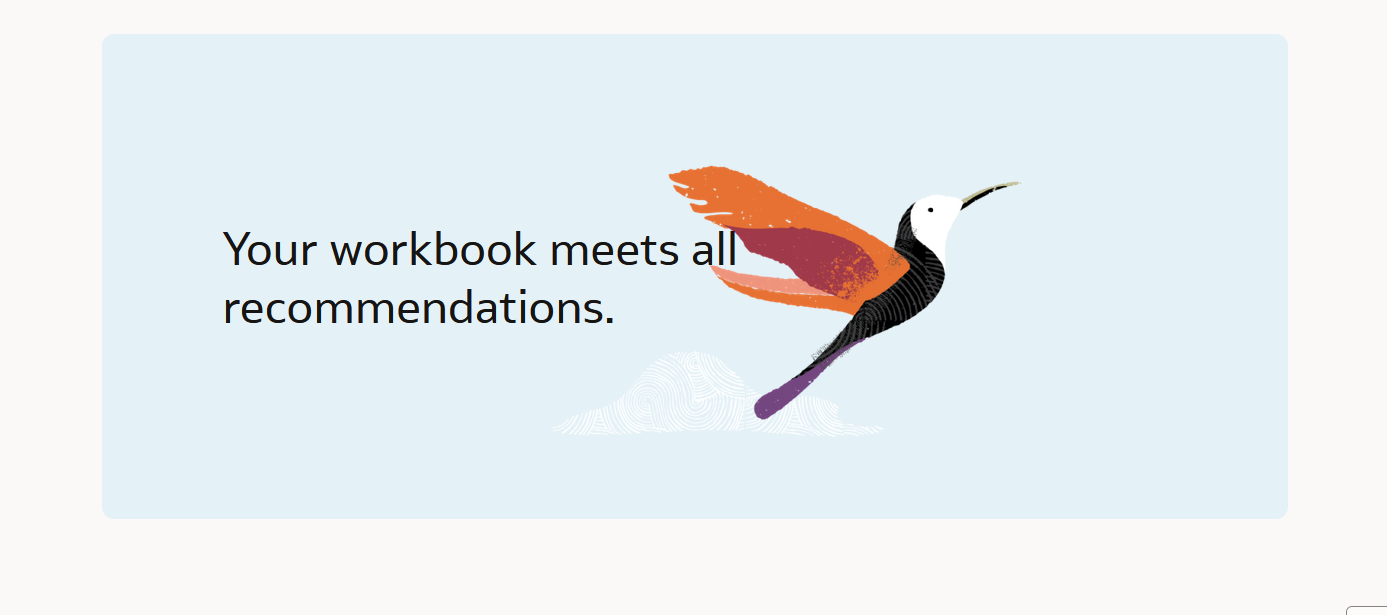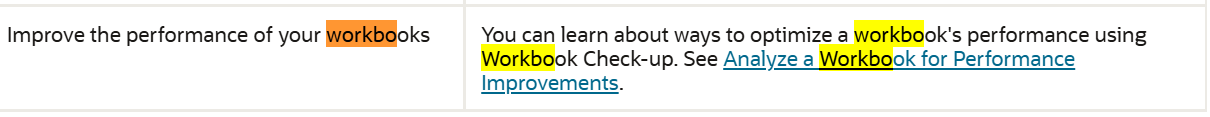Categories
- All Categories
- Oracle Analytics and AI Learning Hub
- 44 Oracle Analytics and AI Sharing Center
- 20 Oracle Analytics and AI Lounge
- 278 Oracle Analytics and AI News
- 56 Oracle Analytics and AI Videos
- 16.2K Oracle Analytics and AI Forums
- 6.4K Oracle Analytics and AI Labs
- Oracle Analytics and AI User Groups
- 103 Oracle Analytics and AI Trainings
- 20 Oracle Analytics and AI Challenge
- Find Partners
- For Partners
Workbook Check-up Tool

Fusion Data Intelligence Workbook Check-up Tool
IntroductionOracle Fusion Data Intelligence (FDI) is the next generation of Oracle Fusion Analytics Warehouse, designed specifically for Oracle Fusion Cloud Applications. It brings together business data, ready-to-use analytics, and prebuilt AI and machine learning (ML) models.
As organizations leverage FDI's advanced analytics capabilities, ensuring optimal performance becomes critical—especially when designing workbooks. Workbook authors may encounter slow response times due to inefficiently designed workbooks. To promote best practices, improve performance, and reduce delays, Fusion Data Intelligence (25R3) now includes a workbook check-up tool.This tool assesses the workbook performance based on best practice guidelines and helps standardize the workbook design criteria that should be followed organization wide. It is highly recommended to run the tool before deploying reports to users.
This post explores the Workbook Check-up tool in detailed steps.
How to access Workbook Check-up tool- On the Home page, hover over a workbook, click Actions, then select Open.
2. Click Edit
3. Click Custom Workbook Extension ' ' and then Workbook Check-up.
The Workbook Check-up dialog shows you a list of suggestions to improve the performance of the workbook.
Priority – Indicates the level of importance for each recommendation to be considered during workbook design.
Canvas and Viz name – Name of the canvas and the Visualization
Suggestion – Recommendations to incorporate into the workbook.
Reason – Indicates whether the provided recommendations are evaluated based on Performance, Best Practices, and DV Look and Feel criteria.
4. The Workbook Check-up recommendations can also be downloaded in CSV format for a later analysis. Click Download Report to save the results in csv format.
Note: A well-designed workbook that follows best practices will display the following results when evaluated using the workbook check-up tool.
Call to Action: In addition to the recommendations provided by Workbook Check-up tool, please ensure to review Report Authoring Tips specific to each pillar.
Comments
-
Nice write up Jaydeep… It really helps content developers to confirm all the relevant filters are included for optimal performance.
1 -
Neat summary of the workbook check-up tool, Jaydeep. Definitely encourage the report authors to utilize the in-built tool to follow the recommended best practices.
0 -
@User_3LT9I, thanks for sharing, very nice tool.
0 -
Thank you for sharing this detailed post!
The Workbook Check-up tool in Oracle FDI sounds like an essential addition for ensuring the best performance and optimizing workbook designs. Appreciate how it emphasizes not only best practices but also the importance of standardization across the organization.
Quick Question I have: whether the tool also provides suggestions for specific improvements when it detects issues, or if it's mainly a diagnostic tool? It would be helpful to know if there are automated fixes or if workbook authors need to manually adjust based on the feedback.
Looking forward to learning more about this feature and how it can be effectively used in practice!
Appreciate your help @User_3LT9I.0 -
Nice feature in FDI. I do not see it available in OAC. Do i need to download and install an extension?
0 -
@Wayne Van Sluys - Thanks for the feedback. Coming to the workbook check-up tool extension, there is no need to download and install the extension. It should be available - Oracle Cloud What's New in Oracle Fusion Data Intelligence, If you’re unable to access it or encounter any issues, please log a ticket with Oracle Support for assistance. By the way, you would see the plug-in in author mode.
0 -
@Bhaskar Konar - Thank you for your feedback. This is an advisory tool that suggests best practices, and it is up to the developer to choose whether to implement the recommendations. If you have suggestions for enhancements that could benefit users, please submit an Idea Lab request.
1 -
I am asking about regular OAC not the OAC that comes with FDI
0