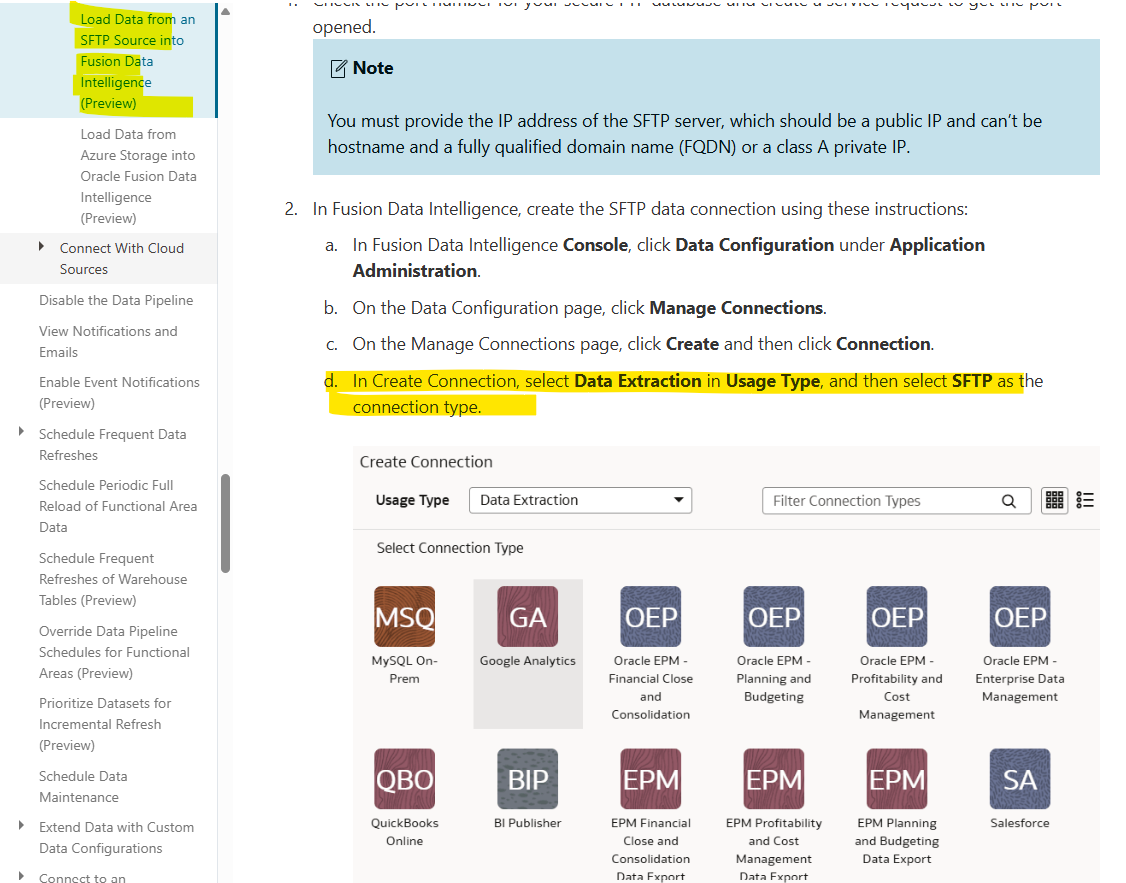Categories
- All Categories
- Oracle Analytics and AI Learning Hub
- 52 Oracle Analytics and AI Sharing Center
- 19 Oracle Analytics and AI Lounge
- 288 Oracle Analytics and AI News
- 57 Oracle Analytics and AI Videos
- 16.3K Oracle Analytics and AI Forums
- 6.5K Oracle Analytics and AI Labs
- Oracle Analytics and AI User Groups
- 111 Oracle Analytics and AI Trainings
- 21 Oracle Analytics and AI Challenge
- Find Partners
- For Partners
How to integrate with external systems?

We need FDI to show data of external source (not Oracle HCM), does exist a step-by-step guide?
Best Answers
-
FDI Admin guide has a chapter about Third Party Data Connectors:
For Example to Load Data from Amazon Simple Storage Service into Oracle Fusion Data Intelligence
(Preview)
As a service administrator, you can use the Oracle Fusion Data Intelligence extract service to
acquire data from Amazon Simple Storage Service (AWS S3) and use it to create data
augmentations.
Ensure that AWS S3 is enabled on the Enable Features page prior to creating this connection.
See Make Preview Features Available.- In Oracle Fusion Data Intelligence, create the AWS S3 data connection using these
instructions:
a. In Oracle Fusion Data Intelligence Console, click Data Configuration under
Application Administration.
b. On the Data Configuration page, click Manage Connections.
c. On the Manage Connections page, click Create and then click Connection.
d. In Create Connection, select Data Extraction in Usage Type, and then select AWS
S3 as the connection type.
There is all info about Azure, Shopify, Snowflake, Taleo, Google Analytics, Salesforce.
Hope it helps!
1 - In Oracle Fusion Data Intelligence, create the AWS S3 data connection using these
-
As a service administrator, you can use the Fusion Data Intelligence extract service to acquire data from a secure FTP source (SFTP) and use it to create data augmentations.
Ensure that SFTP is enabled on the Enable Features page prior to creating this connection.
0
Answers
-
I tried to follow instructions for a generic SFTP server from here:
but unfortunately I have a different view:
Why?
0 -
As per Oracle doc - Make Preview Features Available
As a functional administrator, you can enable the functionality available as a preview feature to try it out.
Preview features allow your organization to explore and try new features before they roll out by default. See Preview Features.
The preview features aren't available by default, but administrators can turn individual preview features on or off at any time. Administrators can find the latest preview features in the Enable Features tile on the Console and switch them on for others to use.
- Sign in to your service.
- In Oracle Fusion Data Intelligence Console, click Enable Features under Application Administration.
0