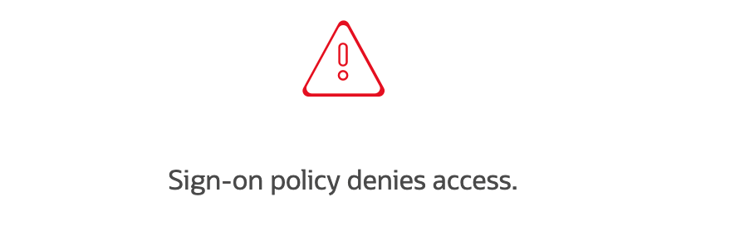Categories
- All Categories
- Oracle Analytics and AI Learning Hub
- 44 Oracle Analytics and AI Sharing Center
- 20 Oracle Analytics and AI Lounge
- 278 Oracle Analytics and AI News
- 56 Oracle Analytics and AI Videos
- 16.2K Oracle Analytics and AI Forums
- 6.4K Oracle Analytics and AI Labs
- Oracle Analytics and AI User Groups
- 103 Oracle Analytics and AI Trainings
- 20 Oracle Analytics and AI Challenge
- Find Partners
- For Partners
Welcome to the Oracle Analytics Community: Please complete your User Profile and upload your Profile Picture
FDI is not accessible for some users only in some locations due to sign-on policy access

Ayoub Afrass_1
Rank 3 - Community Apprentice
Some users that were supposed to have access to FDI cannot access the tool any more ( only for some locations)
they still access our HRIS using their addresses IP but not anymore FDI.
Could you please support on this :
Tagged:
0
Answers
-
@Ayoub Afrass_1 - Welcome to Oracle Analytics Community!
Kindly review the article below and make sure all these settings are in place and the IP addresses are part of the contained network parameters.
Hope this helps!
0 -
It is most likely something to do with Network Perimeters, If you have admin rights:
- Go to Oracle Cloud Console → Identity → Sign-on Policies
- Locate the policy assigned to Oracle Fusion Data Intelligence (FDI).
- Review:
- Network Perimeters: Confirm whether the public IPs from the affected offices are included.
- Conditions: Check if it restricts access by location, subnet, or device type.
- Assignments: See whether FDI uses a stricter policy than HRIS.
Hope it helps!
0