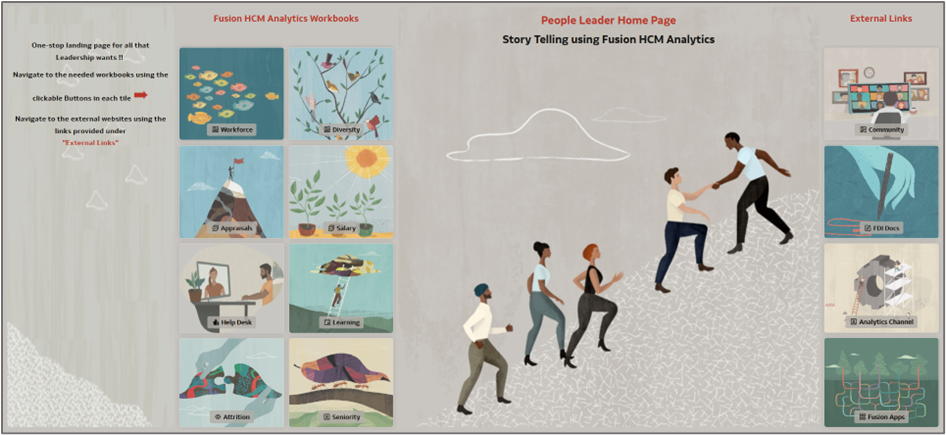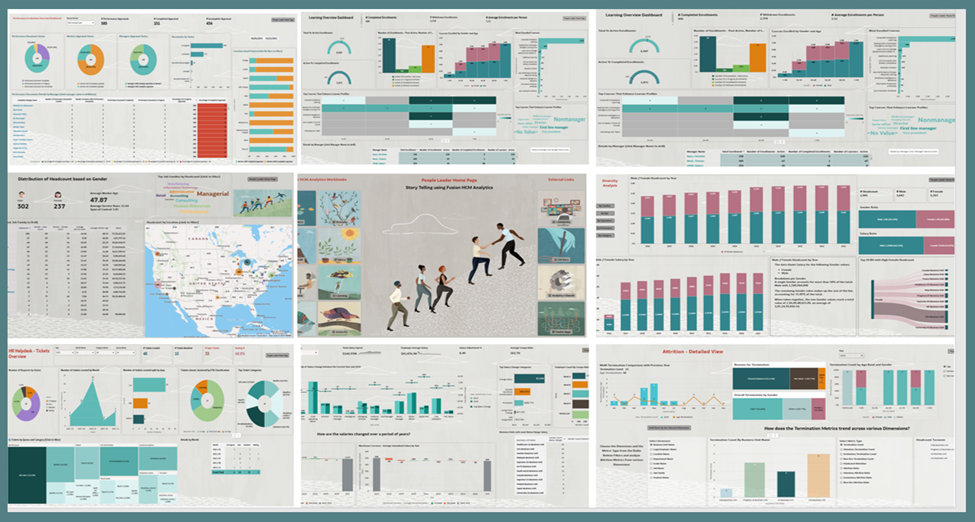Categories
- All Categories
- Oracle Analytics and AI Learning Hub
- 43 Oracle Analytics and AI Sharing Center
- 19 Oracle Analytics and AI Lounge
- 283 Oracle Analytics and AI News
- 60 Oracle Analytics and AI Videos
- 16.3K Oracle Analytics and AI Forums
- 6.4K Oracle Analytics and AI Labs
- Oracle Analytics and AI User Groups
- 108 Oracle Analytics and AI Trainings
- 20 Oracle Analytics and AI Challenge
- Find Partners
- For Partners
Fusion HCM Analytics – People Leader Story Telling
Oracle Fusion Analytics (Fusion Analytics), a part of the Oracle Fusion Data Intelligence Platform, is a family of prebuilt, cloud-native analytics applications for Oracle Fusion Cloud Applications that provide ready-to-use insights to help improve decision-making. It’s extensible and customizable, allowing customers to ingest data and expand the base semantic model with additional content. In addition to the pre-built content FDI offers in each pillar, we have an ongoing effort to provide more reusable artifacts for FDI which is described in this blog.
NOTE: If you experience any issues importing this workbook or running it, it may be likely that your environment is on a version of FDI and/or OAC that is lower than the version used for developing this workbook. Update/upgrade timings are dependent on the data center your instance is in. We recommend waiting until your instance is upgraded to the latest version before importing and using this workbook.
In this post we are sharing a bundle of workbooks that showcases innovative ways of reporting through story telling. The targeted audience are the People Leaders. By blending the comprehensive data modelling capabilities of Fusion Data Intelligence along with the reporting power of Oracle Analytics Cloud, we have created a one-stop landing page tailored for People Leaders. Experience the reporting convenience to navigate over the various interconnected resources seamlessly
This People Leader Landing Page provides easy access to various important Analysis as well as external links. It’s fully customizable, you can modify and provide dynamic links based on your team’s needs. Embark your journey with the landing page navigating to the needed analysis curated with the uniform redwood theme - to provide single-application look and feel across all artifacts.
What is available in People Leader Story Telling?
It all begins with the People Leader – Landing Page that showcases links to few important workbooks as well as few most needed external websites. This is fully customizable to suit your needs. Each workbook answers a specific set of business questions from a functional area. Each workbook showcases different features like clickable filters, Drill down, and data action to get deeper insights. This makes consuming data more focused and meaningful. Each workbook has a redirect link to take you back to the landing page which helps to move across artifacts easily without having to search across the system.
Functional Areas Used in this Bundle
Workforce Core
Performance Management
Learning
Workforce Rewards
HR Tickets
Worker Seniority
Subject Areas
HCM – Workforce Core
HCM - Performance Management
HCM - Learning
HCM - Workforce Rewards - Salary Basis
HCM - HR Tickets
HCM - Worker Seniority
Business Use Case
To empower the Business Leaders and People Leaders with interactive and insightful reporting this bunch of reports cover the following scenario, for demo and representational purpose. Each of them can be individually run or customized further as needed.
- Workforce Composition
- Gender Diversity
- Performance Evaluation
- Learning
- Salary Overview
- HR Tickets
- Attrition Overview
- Seniority Analysis
Watch the video here to get complete overview of the story telling presented through these workbooks.
Pre-Requisites:
Follow these steps to ensure the data actions and links work appropriately to present the complete story:
- Make sure all the above functional areas and subject areas are activated on your instance, if relevant on your Fusion HCM
- Download the attached DVA file that imports all related workbooks into “People Leader Workbook” sub-folder
- The folder hierarchy is needed to ensure data action links are NOT broken
- If some subject area is not relevant you can replace the link to any other workbook
- Edit the People Leader – Landing Page to modify the links as needed to the “External Links”, especially the Fusion HCM link – as it is not valid. The current external links are just symbolic for representational purpose
- Validate all the data action links
Note: Each of the workbooks bring you back to the landing page. The buttons are depended on the location of the workbook as used in data actions and any change to that location will break inter-connections within the workbooks. Hence request you to maintain the folder structure to start with and later can be modified to suit your needs. In case you run the workbook for which you don’t have the subject area activated – you would notice Query Error – please ignore this and remove the links as that functional area does not exist on your instance.
General Guidelines and Best Practices
Here some guidelines and recommendations to adapt these workbooks to your environment. Additionally, review the information provided on the workbook Help page (if any) to ensure the workbook renders data after you select the appropriate options and filters.
- Download the workbook from the above attachment section and import the workbooks to your instance. Note: These workbooks don’t have passwords, in general. Password, if any will be explicitly called out.
- Ensure you download only the workbooks relevant to the pillar and functional areas activated for your FDI instance.
- All the workbooks will have a Help page containing required information and guidance on how to use the workbook. Be sure to follow these instructions before using the workbooks on your instance.
- Note, workbooks cover only generic use case / business scenario. Review the workbook content, make any changes as needed, and set the appropriate filters – especially those related to time dimensions and other dimensions based on the pillar / functional area.
- While making modifications, follow the best practices and generic / pillar specific authoring tips. Here are the pillar specific authoring tips link. Ensure to use the latest FDI documentation links for latest information on authoring tips and guidelines - Fusion CX Analytics Authoring Tips - Fusion ERP Analytics Authoring Tips - Fusion HCM Analytics Authoring Tips - Fusion SCM Analytics Authoring Tips
- It is highly recommended that you perform basic sanity checks and data validity before rolling out workbooks to business users and analysts.
DVA Attachments
Comments
-
Thanks for providing the workbooks and sharing the videos. Very helpful!
1 -
Great example of role-based storytelling with FDI.
The People Leader landing page and seamless navigation across workbooks make consuming insights simple and intuitive.
Detailed steps, blog and the DVA attachment makes it easy to understand & replicate.
Much appreciated all your help @Anitha Ramarao-Oracle.
1 -
This is a good example and thanks for sharing the additional files.
1 -
Thank you all and please do provide any feedback or comments you have as we work on providing more such usecases.
1