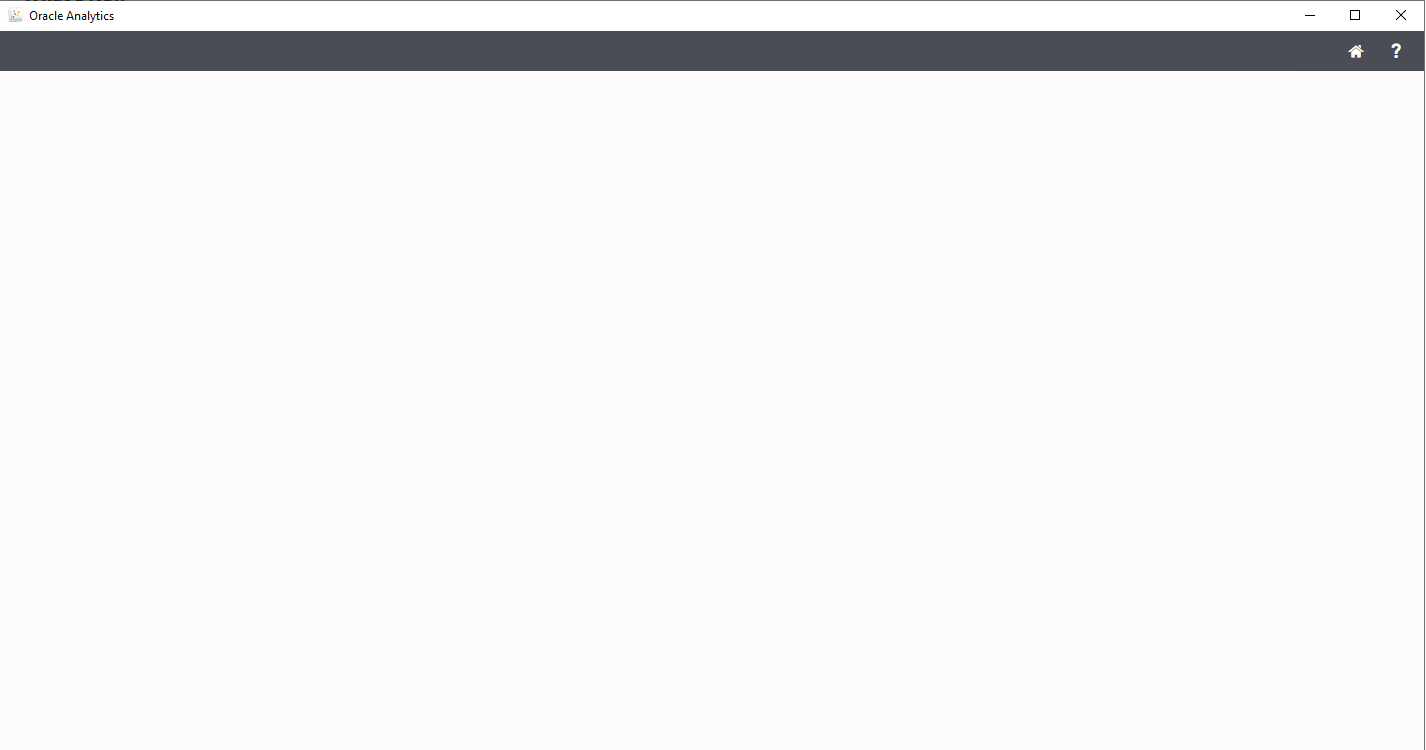Categories
- All Categories
- Oracle Analytics and AI Learning Hub
- 34 Oracle Analytics and AI Sharing Center
- 20 Oracle Analytics and AI Lounge
- 273 Oracle Analytics and AI News
- 48 Oracle Analytics and AI Videos
- 16.2K Oracle Analytics and AI Forums
- 6.3K Oracle Analytics and AI Idea Labs
- Oracle Analytics and AI User Groups
- 100 Oracle Analytics and AI Trainings
- 16 Oracle Analytics and AI Challenge
- Find Partners
- For Partners
Oracle Analytics Desktop goes blank
Hi
I have imported a project into Oracle Analytics Desktop but when I try to open it it remains blank
¿How can I solve this problem?
Thanks
Answers
-
Hi @Iñigo Sarasua,
Can you share a few more details, please.
What update of OAD do you have installed? Is it on Windows, or MacOS?
Which product and version did the .DVA come from?
0 -
Hi,
I am using:
OAD: May 2023
DVA: 5.9
Thanks
0 -
Hi @Iñigo Sarasua ,
Did you try to have someone else from your team to open the project?
0 -
DVA: 5.9
So, I take it this is from OAS 5.9
Was the source content against a Subject Area in OAS, or just a datasource/file-based dataset?
As a reminder OAD is for self-service exploration of features, and personal data analysis. It is not for production use. About Oracle Analytics Desktop
You can generate logs to review to see if any errors are reported.
- Open the command prompt and change the directory to the Oracle Analytics Desktopinstallation directory (for example, C:\Program Files\Oracle Analytics Desktop).
- Type
diagnostic_dump.cmdand then provide a name for the .zip output file (for example, output.zip). - Press Enter to execute the command.
- You can find the diagnostic output .zip file in your installation directory.
You can provide a path as well: diagnostic_dump.cmd c:\<yourpath>\oad_diag.zip
I am assuming Windows, since you did not specifically mention macOS from the initial question.
1