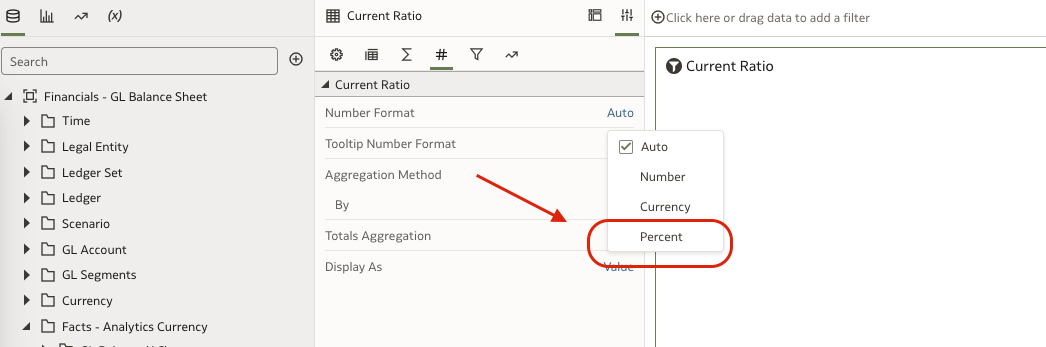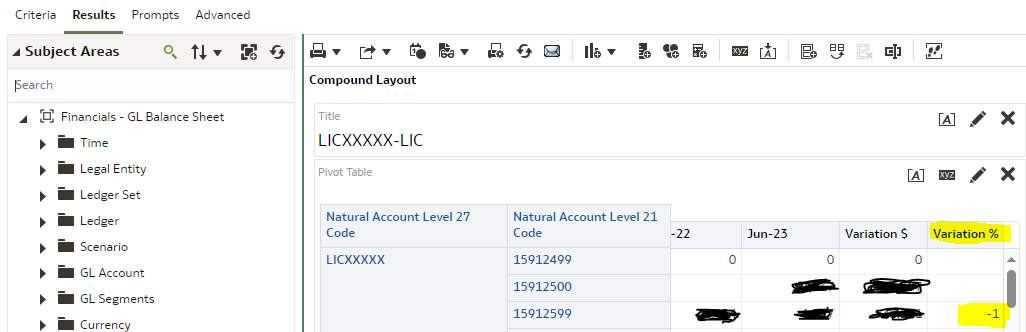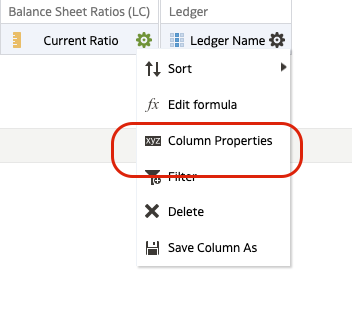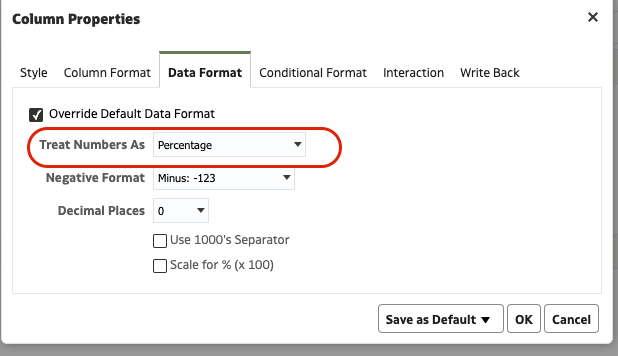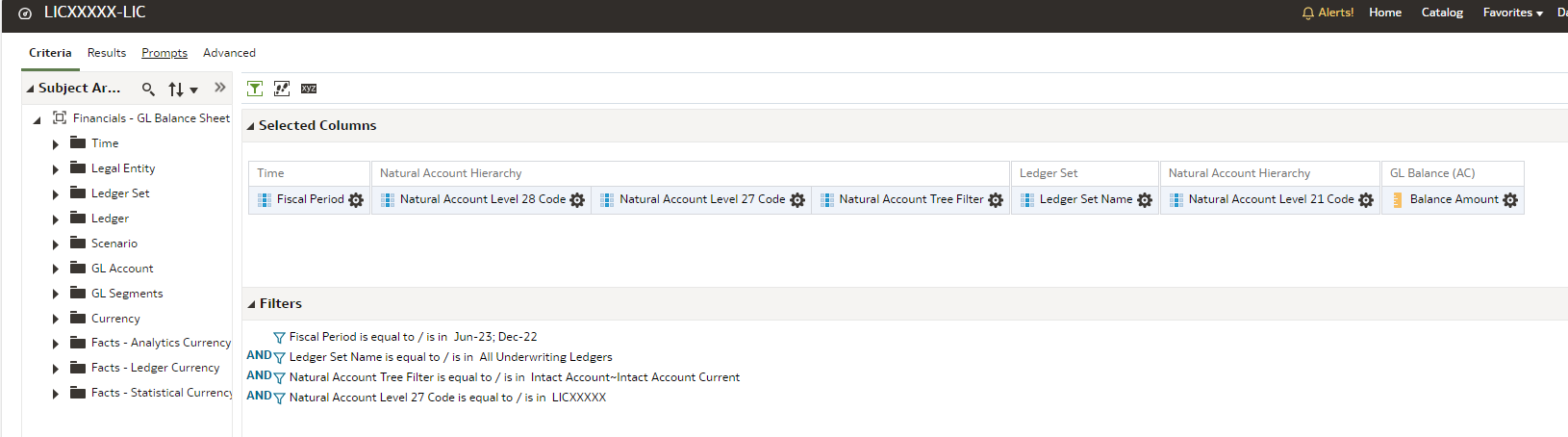Categories
- All Categories
- Oracle Analytics and AI Learning Hub
- 43 Oracle Analytics and AI Sharing Center
- 19 Oracle Analytics and AI Lounge
- 283 Oracle Analytics and AI News
- 60 Oracle Analytics and AI Videos
- 16.3K Oracle Analytics and AI Forums
- 6.4K Oracle Analytics and AI Labs
- Oracle Analytics and AI User Groups
- 108 Oracle Analytics and AI Trainings
- 20 Oracle Analytics and AI Challenge
- Find Partners
- For Partners
How to present % sign in Analysis?
How can we present the % sign in Analysis? We could not find the % symbol in FAW. This is needed for our reports as some of the reports show comparative analysis and require the % sign in column.
Comments
-
Kindly check the number format options that will allow to display in % Symbol in DV Projects.
Attaching screenshot
0 -
Thanks Krishna. We are using FAW Classic. Where can I find this feature in Classic. Moreover this needs to be applied to a calculated item as highlighted in yellow.
0 -
Please go to criteria.
Column properties and data format.
1 -
Hi Krishna,
Since it is a calculated item (the Variation Column), we don't see this in Criteria.
0 -
The Column properties are present for all the columns when you edit the pivot.
if you cannot find it, then can you log a SR for the same.
0