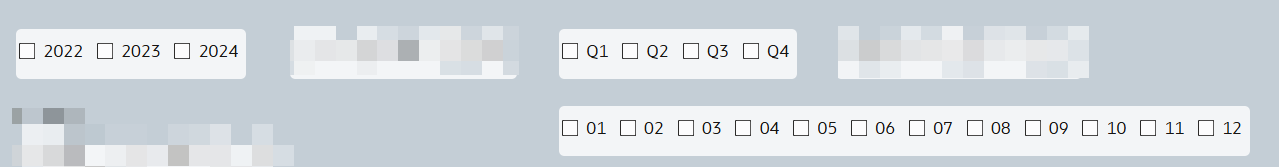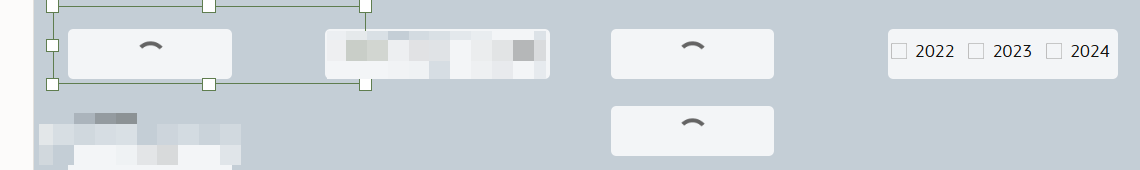Categories
- All Categories
- Oracle Analytics and AI Learning Hub
- 34 Oracle Analytics and AI Sharing Center
- 20 Oracle Analytics and AI Lounge
- 273 Oracle Analytics and AI News
- 48 Oracle Analytics and AI Videos
- 16.2K Oracle Analytics and AI Forums
- 6.3K Oracle Analytics and AI Idea Labs
- Oracle Analytics and AI User Groups
- 99 Oracle Analytics and AI Trainings
- 16 Oracle Analytics and AI Challenge
- Find Partners
- For Partners
OAC Filter Formatting and Loading Performance issues

Hi Group,
we have 2 questions for the OAC workbook Filters:
1.Is there any formatting setting for Dashboard Filters in OAC workbook,
for example, can we set different segments in a Dashboard Filter Block?
Our purpose is like below picture:
To split Year / Quarter / Month in the same Block but in different segment, and can arrange the location as we want.
2.Also,there will be a long loading time since we open the workbook if we have many predefined filters,
any way or work-around that can save loading time?
Thanks for your guide and help!
Answers
-
Hi,
You can add many dashboard filters visualizations as you want, and those blocks will give you some control on the layout.
Inside a single dashboard filter visualization you don't have lot of controls on where to display things, they are one after the other.
As for your performance concern, everything is based on queries. If your filter values take a while to load, it's because the queries to find them also take a while. If you look at those queries you will also find what can be done to improve them. Depending on where the data come from, you can enable some cache, or you can prepare some datasets optimized just for that, to give you the best performance on displaying the filters.
1