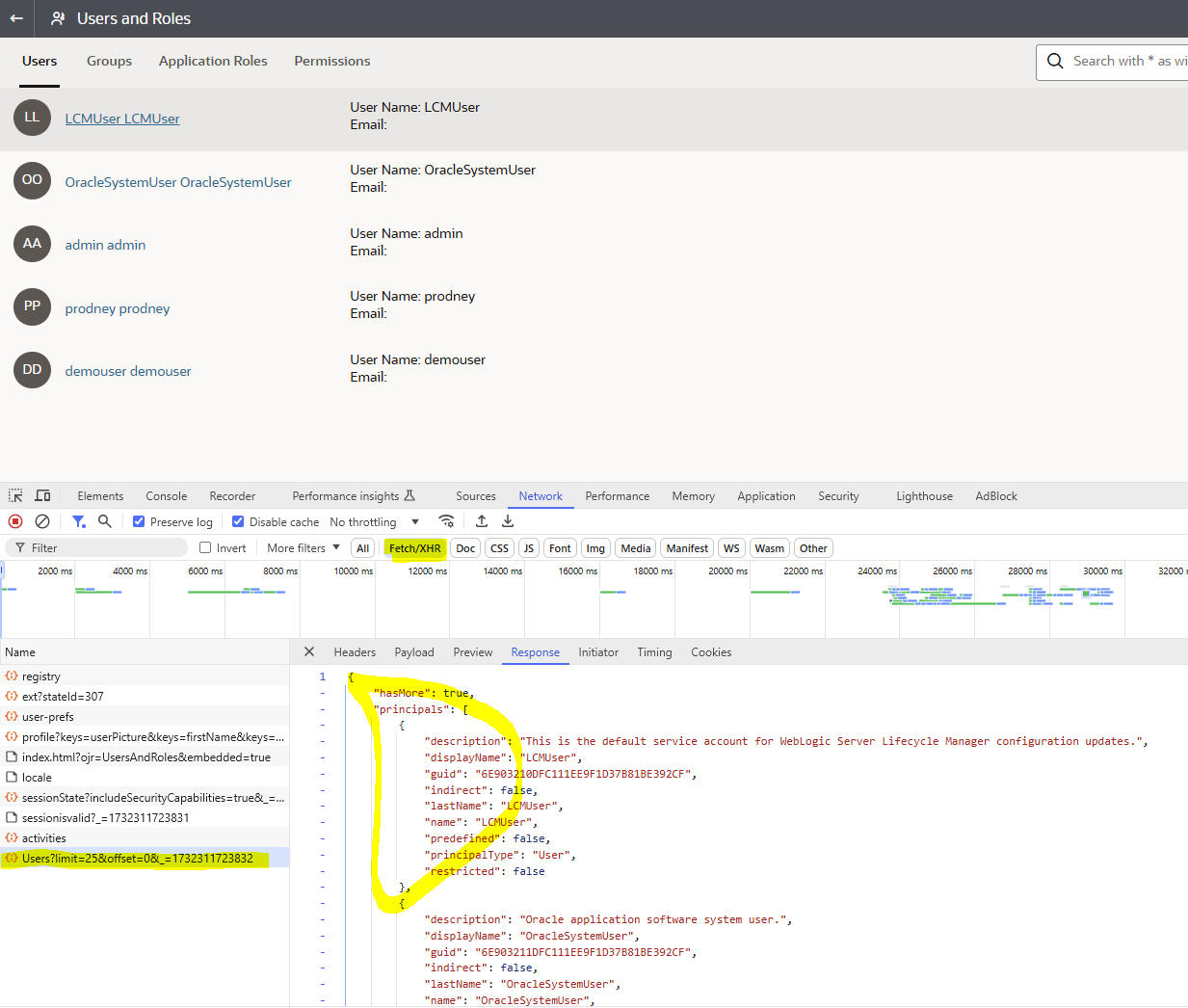Categories
- All Categories
- Oracle Analytics and AI Learning Hub
- 43 Oracle Analytics and AI Sharing Center
- 19 Oracle Analytics and AI Lounge
- 283 Oracle Analytics and AI News
- 60 Oracle Analytics and AI Videos
- 16.3K Oracle Analytics and AI Forums
- 6.4K Oracle Analytics and AI Labs
- Oracle Analytics and AI User Groups
- 108 Oracle Analytics and AI Trainings
- 20 Oracle Analytics and AI Challenge
- Find Partners
- For Partners
Need listing of users from OAS
Hello,
We are running Oracle Analytics Data Visualization v5.,9 on-prem. I've been asked to provide a listing of the users set up in OAS. I've been looking through API documentation, but not finding much.
Is there a way I can get this user list using an API or perhaps via a SQL statement in the Admin console?
Thanks,
Steve
Answers
-
Hi Steve,
Are your users defined in the lightweight LDAP in WebLogic Admin Console?
Did you try with something like this: https://support.oracle.com/epmos/faces/DocContentDisplay?id=942525.1 ?
You can get all the users with a WLST script (it's python 2 with a number of functions available to interact with the WebLogic server).
Because 5.9 is quite old (and unsupported), I don't remember if it already had the "Users and Roles" page in DV > Console. That page would have given you a list of all the users defined as well.
If your users comes from an external source (Active Directory, LDAP etc.), then you better use a LDAP query tool to get the list of users matching your authenticator config settings.
0 -
Thanks Gianni.
Yes, it is old. I'm afraid we are dependent on a 3rd party that provides the tool along with some of its own reports. There is a "Users and Roles" page, but I was hoping for more than only being able to do a few screen shots. :)
Users are setup in WebLogic, so I'll take a look at the link you sent. Appreciate it!
Steve
0 -
I don't have a 5.9 available, but let's assume that the "Users and Roles" page was already working the same as it is working now (it probably was very similar).
The list of users is a call to a web service (GET /bi-sac-config-mgr/api/v1/security/Users?limit=25&offset=0&_=1732311723832 in my screenshot below)
If you look in your browser developer toolbar you should see the call to list all the users and also make one yourself (in your favorite programming language).
Or even just copy all the returned listings in JSON format. From that JSON you can then easily extract what you need in a fairly simple way (any language can do the job, even just javascript from the browser console).
1 -
Circumventing not having access 101 😂
0