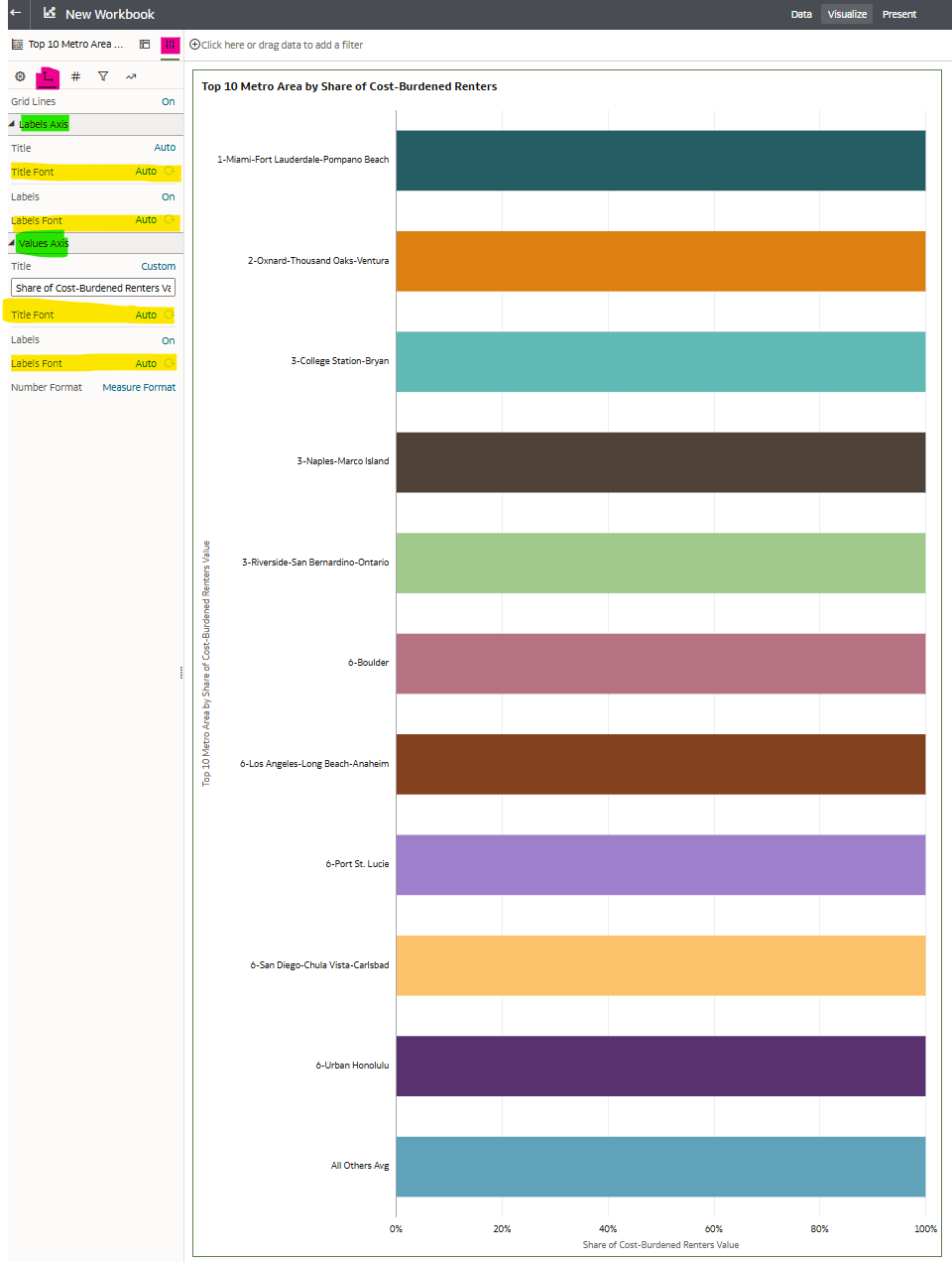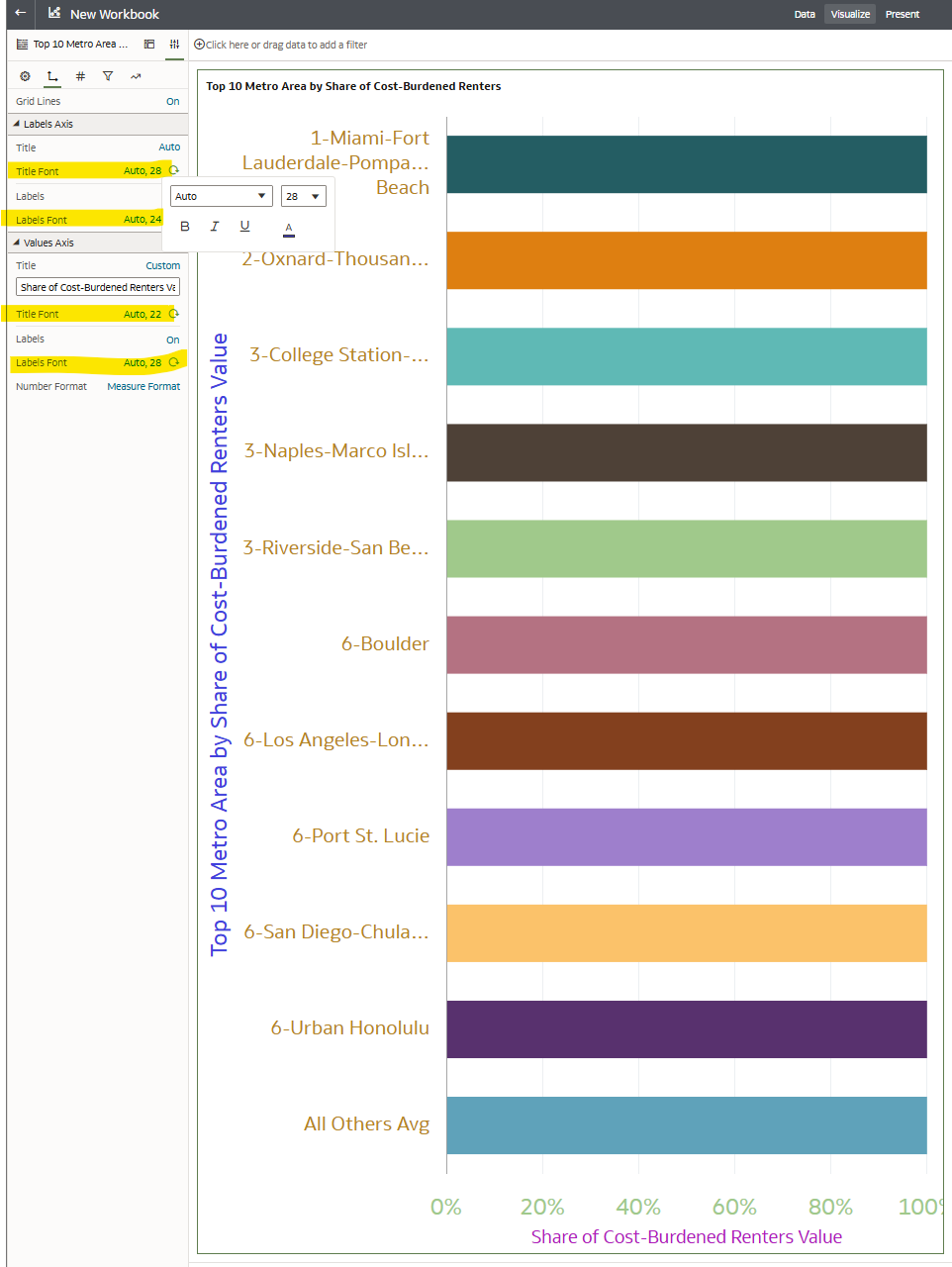Categories
- All Categories
- Oracle Analytics and AI Learning Hub
- 43 Oracle Analytics and AI Sharing Center
- 19 Oracle Analytics and AI Lounge
- 283 Oracle Analytics and AI News
- 59 Oracle Analytics and AI Videos
- 16.3K Oracle Analytics and AI Forums
- 6.4K Oracle Analytics and AI Labs
- Oracle Analytics and AI User Groups
- 108 Oracle Analytics and AI Trainings
- 20 Oracle Analytics and AI Challenge
- Find Partners
- For Partners
“horizontal 100% stacked bar” chart. Can the axis labels be resized?
Right now the Y axis labels are unreadable because of the area being too small.
We would like to resize to meet our needs for visibility
In other visualisations for example table, we can resize columns manually. Could we enable that on this “horizontal 100% stacked bar” chart?
Answers
-
Hello @User_GCUO0 ! Thank you for your question. I think this post would fit better in another forum for a faster answer.
I am just inquiring with my team which channel and will move your question ASAP. Thank you for your patience!
1 -
Hi @User_GCUO0, this should be possible.
Refer to my screenshots below as you follow along with the steps:
Screenshot 1:
Within the workbook,
- Select the visualization that you would like to modify.
- Navigate to the Properties icon (highlighted in pink) on the Grammar Panel.
- Navigate to the Axis icon (highlighted in pink)
- Look under the Labels Axis (x-axis) and Values Axis (y-axis) (highlighted in green)
- Select "Auto" in theTitle Font or Labels Font (highlighted in yellow).
Screenshot 2:
- You can see how the colors/font change have changed after I adjusted the font & color size
Hope this helps!2