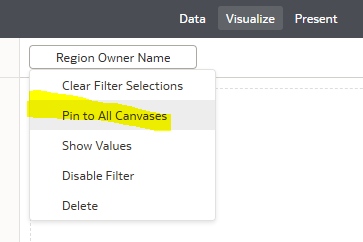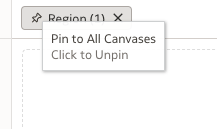Categories
- All Categories
- Oracle Analytics and AI Learning Hub
- 44 Oracle Analytics and AI Sharing Center
- 20 Oracle Analytics and AI Lounge
- 278 Oracle Analytics and AI News
- 56 Oracle Analytics and AI Videos
- 16.2K Oracle Analytics and AI Forums
- 6.4K Oracle Analytics and AI Labs
- Oracle Analytics and AI User Groups
- 103 Oracle Analytics and AI Trainings
- 20 Oracle Analytics and AI Challenge
- Find Partners
- For Partners
Is global workbook-level filtering possible in OAC to apply filters across all canvases simultaneous
My organization needs to implement global filter functionality across our OAC DV workbooks. Currently, our business users must repeatedly apply the same filters (such as Region and Division) on each individual canvas, creating inefficiency and potential inconsistency in analysis.
We require a solution that allows users to set filters once at the workbook level (such as selecting 'Europe' for Region and 'Sales' for Division) and have these filters automatically applied across all canvases. This would significantly improve user experience, ensure data consistency across analyses, and reduce the time spent configuring filters on multiple canvases.
This global filtering capability would enable our analysts to maintain a consistent view of data throughout their analysis journey and greatly enhance productivity when working with multi-canvas workbooks
Answers
-
Hello @Ajinkya Vyawahare
Please see the following doc.
How To Create A Global Workbook Filter In Oracle Analytics Plus Filtering Tips (Doc ID 2886005.1)
0 -
None of the blogs I’ve found address my specific question. I want to set global filters for my workbook in Oracle Analytics Cloud (OAC) Data Visualization (DV). Suppose I have five canvases in my workbook. When a user lands on Canvas 1 and selects Region = Europe and Division = Sales, I want all canvases to reflect this filter selection. However, this functionality doesn’t seem to be available in OAC DV. I’m exclusively using OAC DV. All of my Users are senior lever leaders, and they do not want to click same filters on every canvas.
0 -
Hi Ajinkya,
I'm maybe missing something obvious here, but … did you try pinning filters on top of your workbook? When you pin them, they applies in all canvases in your workbook.
0 -
Hi @Ajinkya Vyawahare , if you are speaking about Canvas Filters for analysts, I believe you are asking to "Pin" a workbook filter, so it every canvas you are opening are showing by default Europe and Sales. See below example, just click on the pin icon on your canvas filter:
If you are speaking about Dashboard Filters then someone else can provide another solution.
0 -
I tried using using Pin to all Canvas option but that gives very limited functionality, I was a looking for a more intuitive way where I can map my filter selection as Radion button to all Canvas. I am using Oracle EPM as my source , since everything is hierarchy there are lot of restriction to make this happen.
1 -
Would you like to be able to use the "Dashboard Filters" visualization? (it gives some extra controls on how the filters look like on screen)
What could maybe be tested is to set parameters from a dashboard filter visualization and then use the parameter in the workbook pinned filters. This would give you a second GUI setting the same filter. I didn't try it, I imagine it could work, despite not being ideal and requiring more work.
1