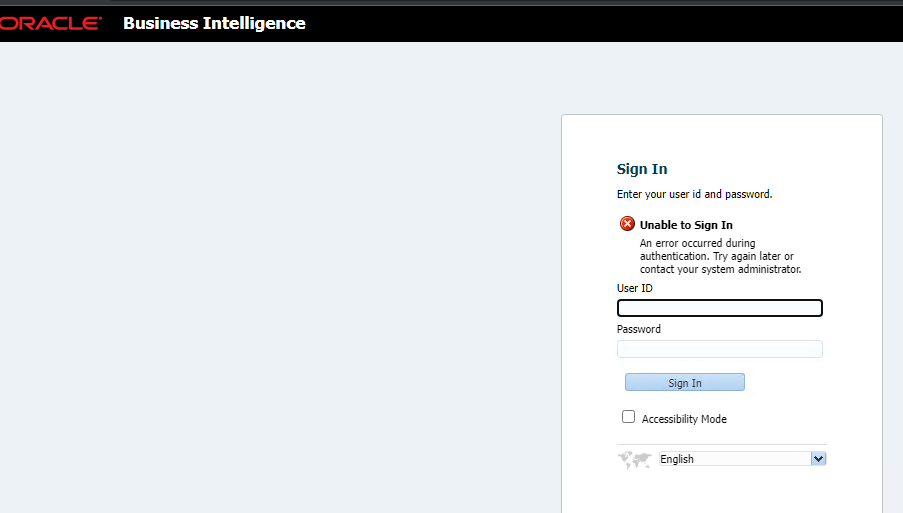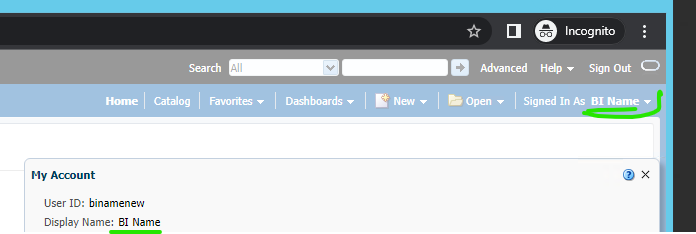Categories
- All Categories
- Oracle Analytics and AI Learning Hub
- 43 Oracle Analytics and AI Sharing Center
- 19 Oracle Analytics and AI Lounge
- 283 Oracle Analytics and AI News
- 60 Oracle Analytics and AI Videos
- 16.3K Oracle Analytics and AI Forums
- 6.4K Oracle Analytics and AI Labs
- Oracle Analytics and AI User Groups
- 108 Oracle Analytics and AI Trainings
- 20 Oracle Analytics and AI Challenge
- Find Partners
- For Partners
Unable to login to the application after rename the user login
Hello, one of our users due to the personal status change, her login ID (AD user) has been changed in AD, and sync down to OBIEE (11.1.1.9),
however, after the username change, she can not login to the application any more, and get the error below, when we create a new user in the same group in AD, the new userID can login without any issues, can you please confirm if rename username is not supported in OBIEE?
Thanks a lot! below is the error, we also see the same error in the biserver log. again, all the users came from AD. not local users. thanks again!
Answers
-
Hi,
At a very-high level
This could occur in OBIEE 11g because of the design; wherein a GUID was used for the catalog and a UserID for authorization, and they can get out of synch when you rename a user in an authenticator.
There should be My Oracle Support notes that details how to use the Catalog Manager CLI to either rename or forget the account and they will be resync'd. You should have a backup of user content if forgetting the account since references to content will be removed.
The notes may be in the "ARCHIVED" section since OBIEE 11g has been out of Premier Support for many years now and only has sustaining support.
We recommend you migration to Oracle Analytics Server as soon as you are able because as time goes on. It will be difficult to migrate directly from 11.1.1.9 and you will need to make an intermediary upgrade to OBIEE 12.2.1.4 (terminal release of OBIEE).0 -
Thanks a lot! even the renamed user can not login to analytics but able to login to xmlpserver after rename the since the change was done in AD, so there is no backup taken in BI. would it create a new guid for the renamed user ID instead? do you think refresh the GUID will fix it? thanks again!!
0 -
I understand that you renamed the user in your authenticator (active directory).
What is not clear is that if you used the catalog manager rename command and re-sync'd the GUID's
You likely will see an error similar to this in the logThe GUID (..) for user <USERNAME2> already exists in the catalog with username <USERNAME1>. If this user was renamed in the backend, please use the catalog user management tools to rename this user in the catalog. If the username was not renamed, the catalog has to be cleaned of this GUID.
Where <USERNAME1> represents the previous user name, and <USERNAME2> the new user name.You can can test a solution like this.
run the Catalog Management Tool with following command:
./runcat.sh -cmd renameAccounts -old <USERNAME1> -new <USERNAME2> -online http://<HOST_IP>:<PORT>/analytics/saw.dll -credentials boot.txt
On Windows use runcat.cmd in place of runcat.sh.
Boot.txt is a "credentials properties file". You can place the file anywhere in the file system where OBIEE can access it.
Edit the file and add the following content:login=username
pwd=password
where username is the OBIEE Administration user, and password is the OBIEE Administration user's password.If the above command has any issues, please see the following steps:
1../opmnctl stopproc ias-component=coreapplication_obips1 (stop presentation services)
2. Backup the catalog.
3. Run the runcat command:./runcat.sh -cmd renameAccounts -old oldusername -new newusername -offline <CATALOG_HOME>
4../opmnctl startproc ias-component=coreapplication_obips1 (start presentation services)
5. Have the user verify the login.
6. If that did not work refresh the GUID's and Validate the catalog.
7. Retest.
If you see this error, but the user has not being renamed in LDAP, you must run a Catalog Validation to remove the GUIDs. For more information, see Section 17.2.4 Validating the Catalog of the Oracle Fusion Middleware System Administrator's Guide for Oracle Business Intelligence Enterprise Edition 11g Release 1 (11.1.1).If you need further assistance, you may still log a Service Request even though OBI 11g is under Sustaining Support.
0 -
Thanks a lot!! we have logged a SR with Oracle a week ago, but the support does not have any skill for the issues, for exampl, he asked if the user in weblogic and if this is OAS etc .. that is the reason i came to here where all the real experts are, SRs can not resolve any issues for a long time. thanks again!!
0 -
Hi, I understand your concern.
One of the downsides of staying on an older release too long is included in the definition of Sustaining Support, which is the type of Support that OBIEE 11g is under now.
Oracle Business Intelligence Enterprise Edition (OBIEE) Error Correction Support (Doc ID 1664916.1)
Sustaining Support Definition:
<partial snippet>As program releases under Sustaining Support are no longer fully supported, information and skills regarding those releases may be limited. The availability of hardware systems to run such program releases may also be limited.
It also does not include the same priority as products under Premier Support, resources are moved and skilled to current updates.
I do agree with you that you clearly stated rename in 'Active Directory' and not users in the Weblogic embedded LDAP, and that you clearly stated you were using OBIEE 11g (11.1.1.9). So, there should not be any questions about Weblogic LDAP or OAS.
There may be Support personnel hired that never worked with that older version, but they do have access to senior resources.
I hope your issue gets resolved, and that you consider migrating to OAC or OAS (which have improved to remove the GUID sync issue in OBI 11g.
Have a great day!0 -
Thanks a lot Steve!! the new user can login now, but somehow after sign-in, the "Sign-in" and "Display name" still display the old name, while the user ID display correctly, please see screenshots below in green (still old name). can you please let me know how to fix the display? (FYI: For xmlpserver never have issues)
thanks again!! very appreciate it!!
0