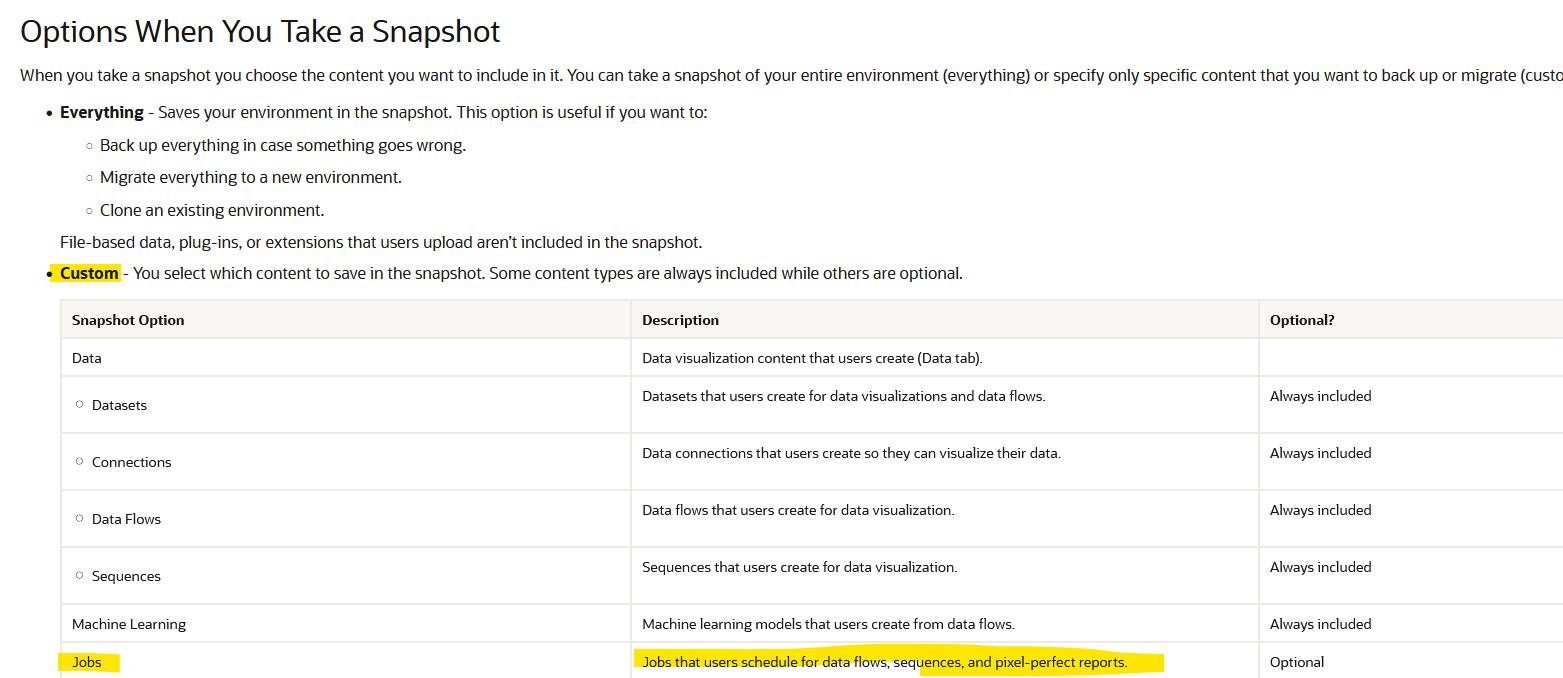Categories
- All Categories
- Oracle Analytics and AI Learning Hub
- 43 Oracle Analytics and AI Sharing Center
- 19 Oracle Analytics and AI Lounge
- 283 Oracle Analytics and AI News
- 60 Oracle Analytics and AI Videos
- 16.3K Oracle Analytics and AI Forums
- 6.4K Oracle Analytics and AI Labs
- Oracle Analytics and AI User Groups
- 108 Oracle Analytics and AI Trainings
- 20 Oracle Analytics and AI Challenge
- Find Partners
- For Partners
Oracle Analytics Server Migration to Another Server (Publisher content)

Product: Oracle Analytics Server 7.6
OS: Oracle Linux 7.9
Scenario:
I am trying to duplicate a set of server data from Server A to Server B. Based on my research, the scheduler jobs used by BI Publisher are stored in the schema. To achieve this, I exported the entire RCU schema from the database on Server A and imported it into the database on Server B. Additionally, I copied the entire domain from Server A to Server B and updated the hostname and connection settings to point to the Server B database.
My expectation was that the scheduler jobs, job history, and catalog from Server A would be replicated and visible on Server B. While the catalog is visible, the scheduler jobs and job history are missing.
Is there a recommended approach to successfully migrate or duplicate the scheduler jobs from Server A to Server B?
Thanks.
Answers
-
0
-
Hi,
I have reviewed the document, but I am still unclear about certain aspects. Does it mean that after completing the database import, I need to run the mentioned approaches on the destination database?
I want to confirm if my understanding is correct, as I am concerned about potential corruption or issues. Could you please clarify this process?
Thanks.
0 -
My understanding is that you have to use the documented approach to migrate the scheduler data from a source environment (e.g. your Server A) to a target one (e.g. your Server B). I would not export/import RCU data manually.
0 -
the scheduler jobs used by BI Publisher
@Tiang , is your question mostly focused on the Publisher content migration? Or do you also have other elements of the analytics platform that you are interested in? I'm asking because if you are mostly after the "good practice" to migrate the whole Publisher content, moving this question in the Publisher category could give you better answers…
0 -
@Gianni Ceresa i focus on the publisher content migration only. Like Catalog, and Scheduler Job.
0 -
Ok, moved to the Publisher category to get the attention of the Publisher people. I do remember having seen a number of topic about Publisher upgrades and migrations, it sounds like a topic where there is still space for some "good practices" in how to perform those things.
1 -
Is it possible to migrate the BIP jobs from OAS 7.6 to OAS 2024 when our OS is Windows?
0 -
OAS 7.6 (2024) is the same version — or did you mean upgrading to OAS 2025?
In any case, the BIP jobs are stored in the database, so as long as the upgrade continues to use the same database, the BIP jobs will remain intact.
However, it’s strongly recommended to back up everything before proceeding with the upgrade.
My previous experience is upgrade OAS 5.5 to OAS 7.6(2024), so far upgrade successful and no issue.0 -
Yes, sorry, I meant OAS 2025. We aren't doing an in place migration. So we have a new database. I found and tried the method of copying the bipublisher/Admin folder contents to the new server in the same location. That did not work. I found a post that directs me to use a query but then it says that can only be done if you are have Oracle db's. We are a Windows shop and have sequel server db's. In the past we have had to rebuild every BIP job because there is no way to migrate that I can find.
0 -
Hi @Stacey D
You can able to migrate your jobs using BAR file - Use Custom while extracting an BAR file.
Regards,
Arjun
0