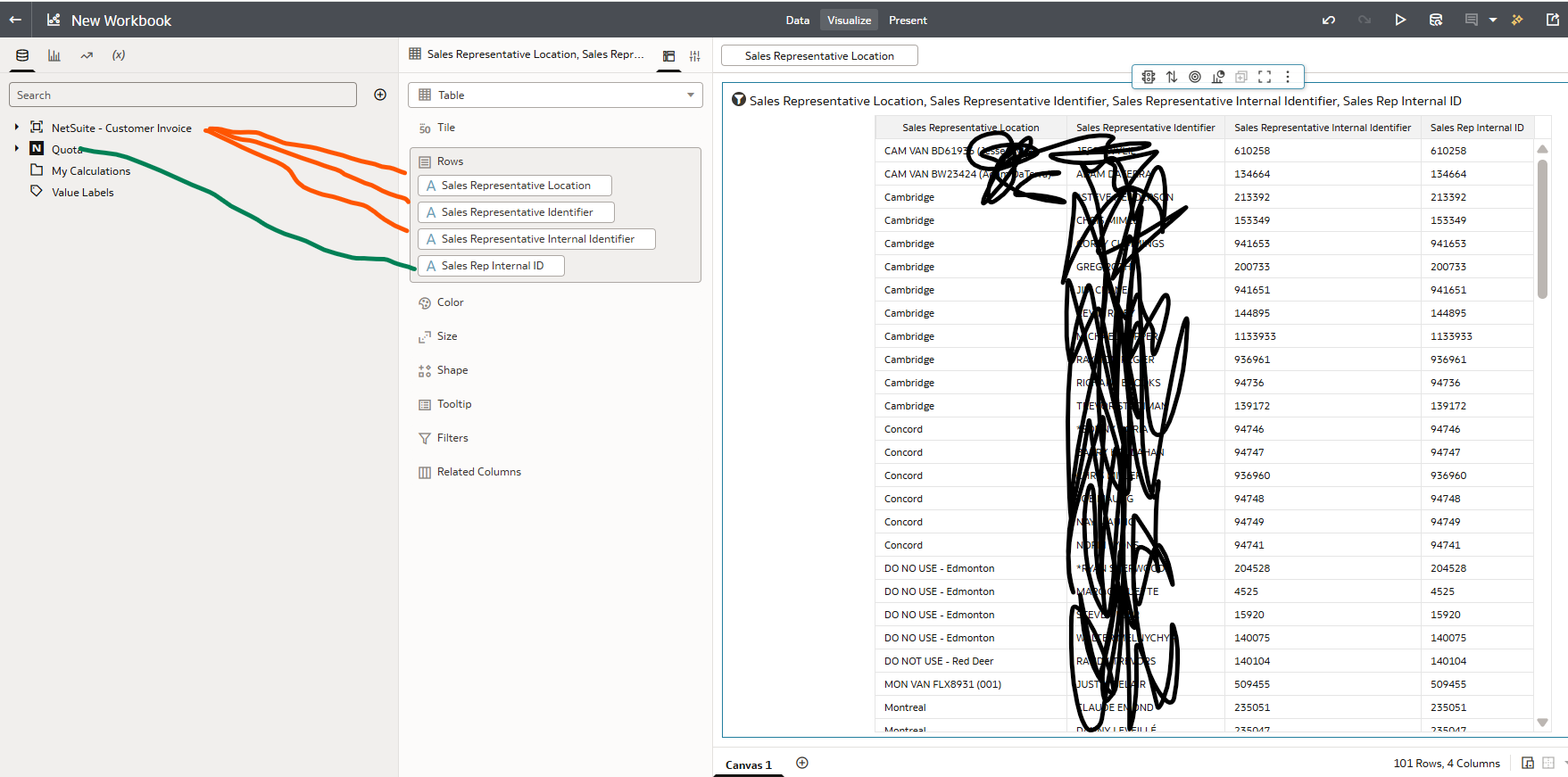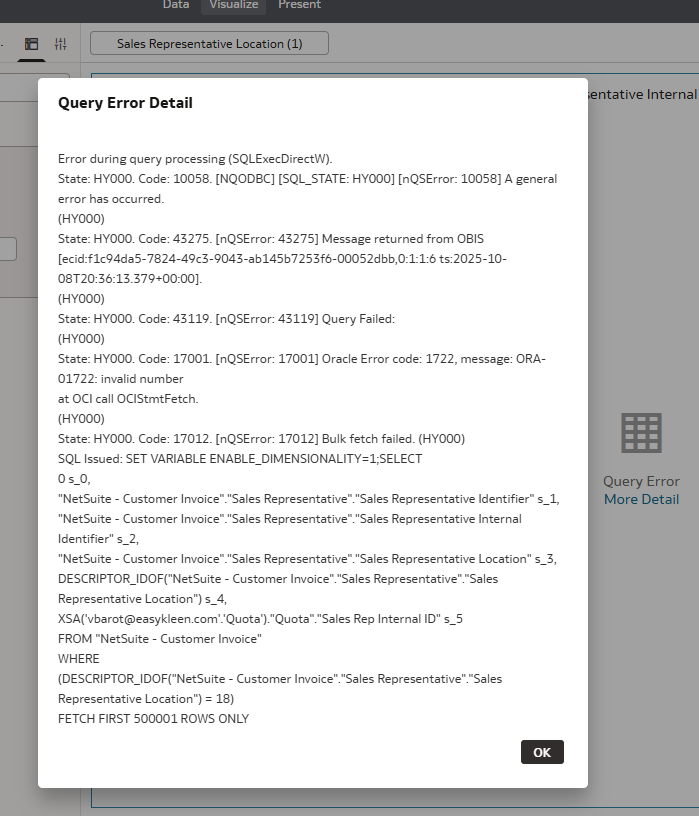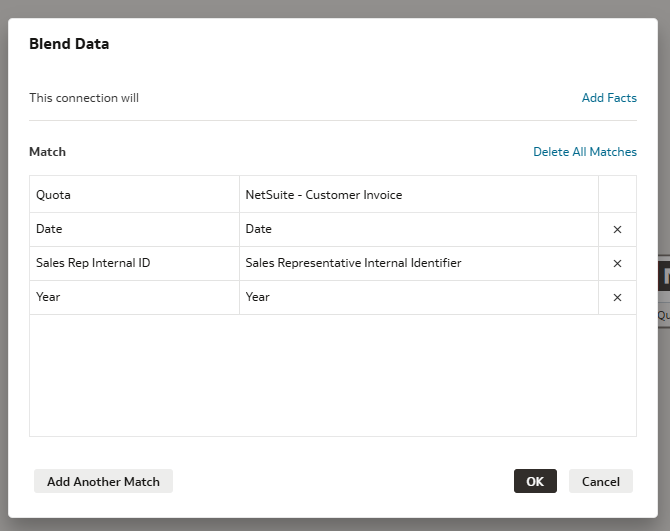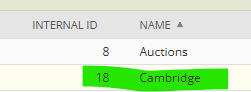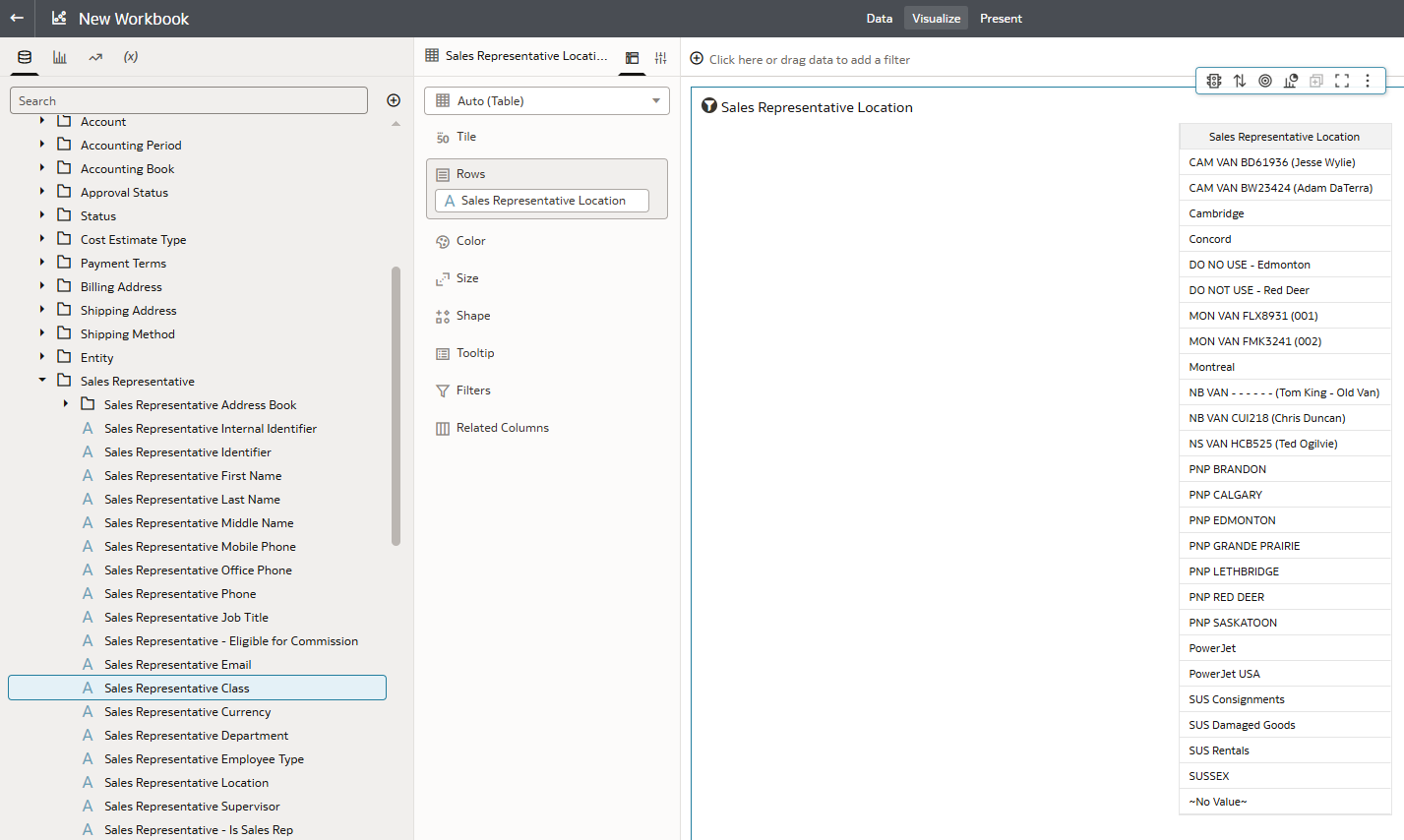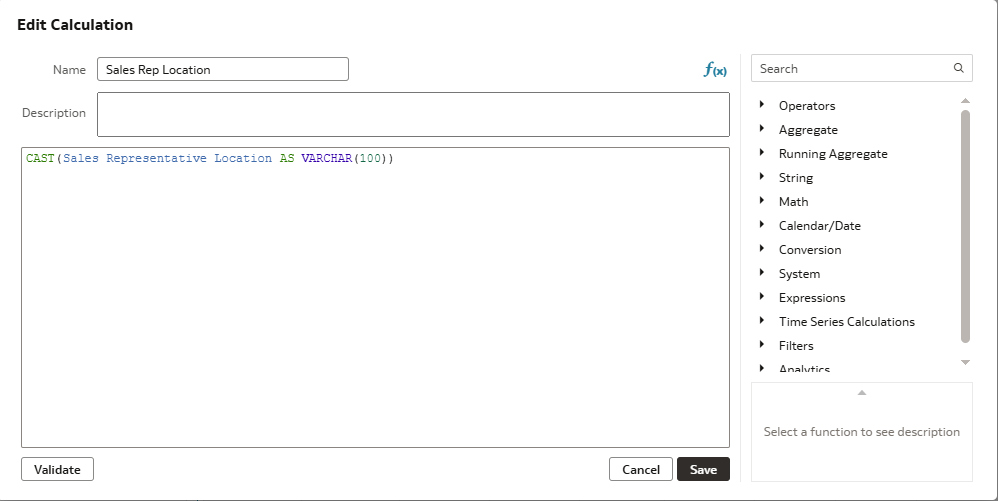Categories
- All Categories
- Oracle Analytics and AI Learning Hub
- 43 Oracle Analytics and AI Sharing Center
- 19 Oracle Analytics and AI Lounge
- 283 Oracle Analytics and AI News
- 60 Oracle Analytics and AI Videos
- 16.3K Oracle Analytics and AI Forums
- 6.4K Oracle Analytics and AI Labs
- Oracle Analytics and AI User Groups
- 108 Oracle Analytics and AI Trainings
- 20 Oracle Analytics and AI Challenge
- Find Partners
- For Partners
OAC | Filtration - Error
Greetings Community, I'm facing an issue with an error only when I apply a Filter.
So I am able to visualize and put Data side by side from 2 Sources:
It's only when I select a Location, let's say for example "Cambridge", it throws in following error:
Just a FYI, this is how the joining is done:
Please let me know how this can be tackled, as everything is fine until a Filter is applied.
Thank You So Much for your time and efforts.
Best Answers
-
Thank You So Much @Jestin Rajan for your Comment.
Please Note 18 is just an Internal ID for My Select Filter for "Cambridge":
Here's the Full List of Sales Representative Location:
I don't think so any Location would be Non-Text Value.
But the Great News is, I created this Calculation:
And will use this as a Filter, this is working perfectly fine.
Thank You So Much and Have a Great Day :)
0 -
Thank You @Jestin Rajan , 18 is basically Internal ID for "Cambridge" Location (ref. Screenshot from above).
However, different approach was pursued so this Case can be closed.
Thank You for your input ☺
0
Answers
-
Hi @Vismay Barot , You might want to check the data type of the Sales Representative Location column. It looks like you’ve applied a filter value of 18, which is numeric, but the column might actually be stored as text. That type mismatch is likely causing the ORA-01722: invalid number error.
2