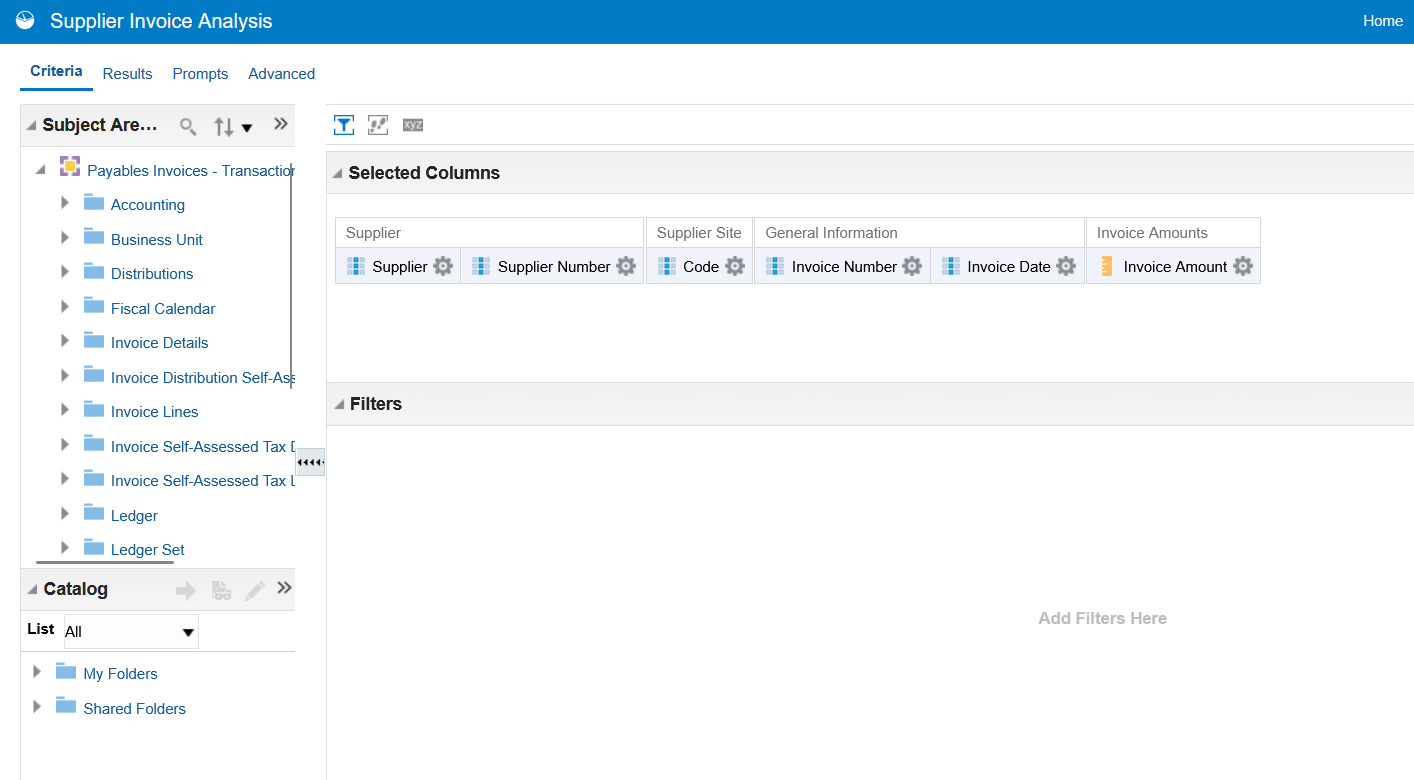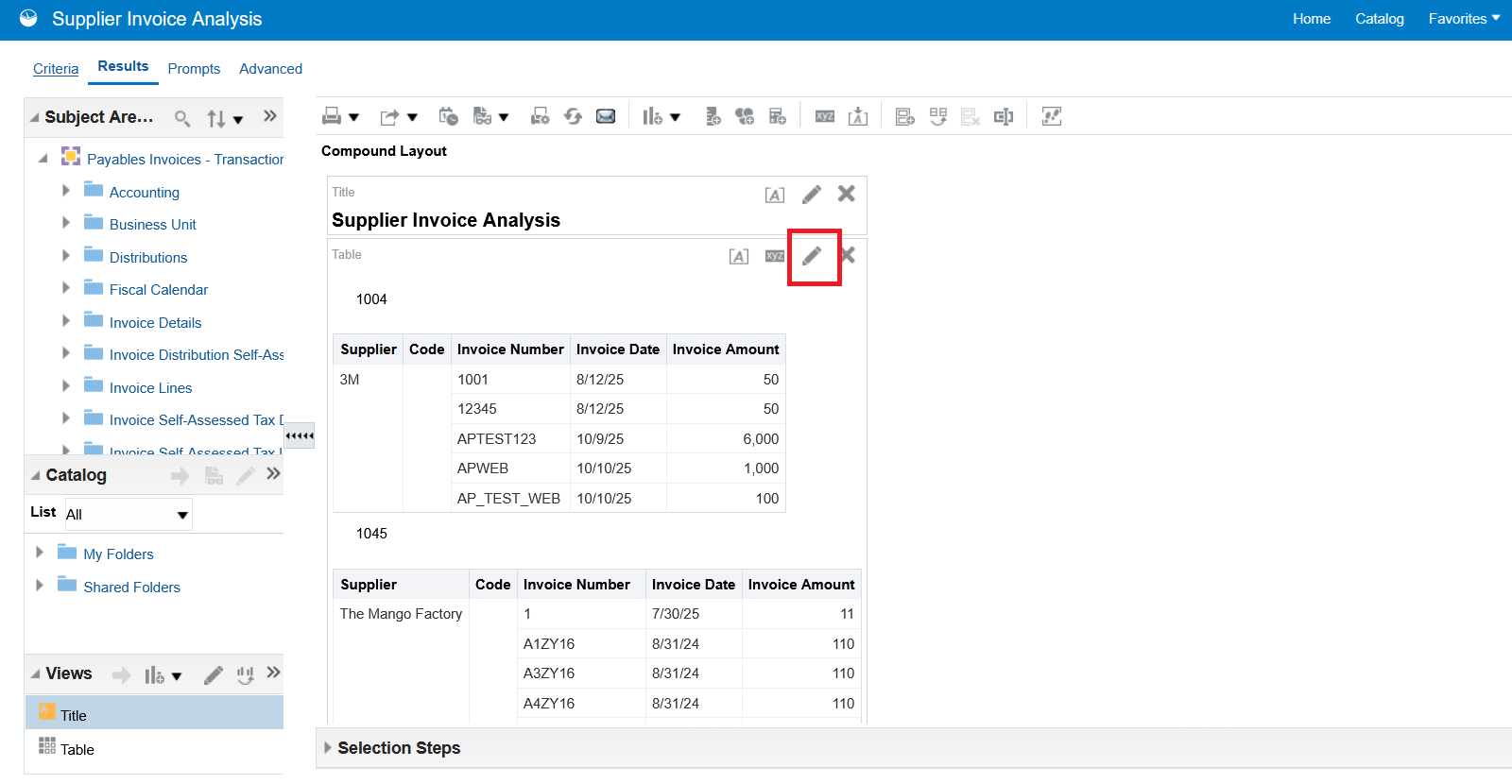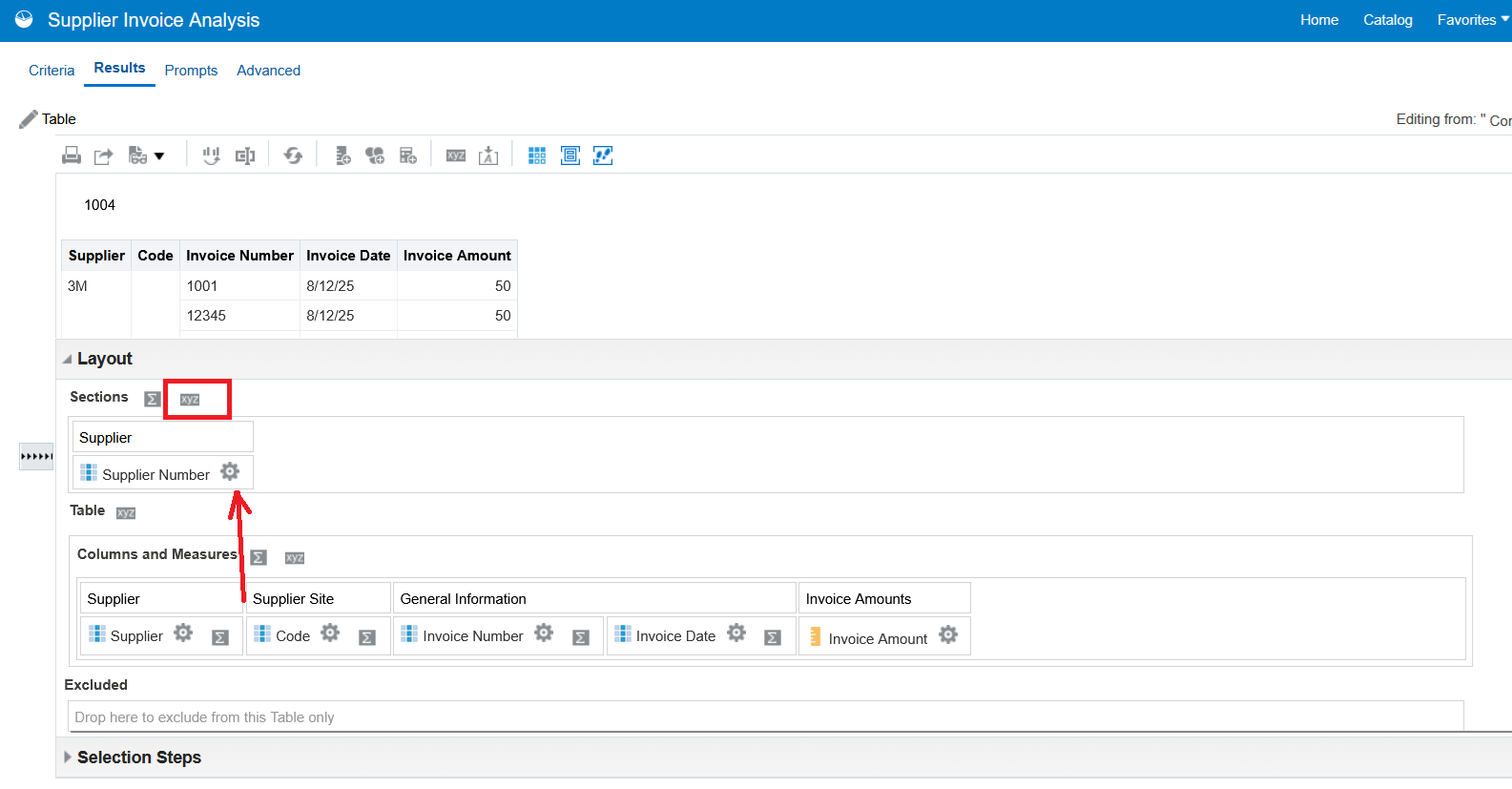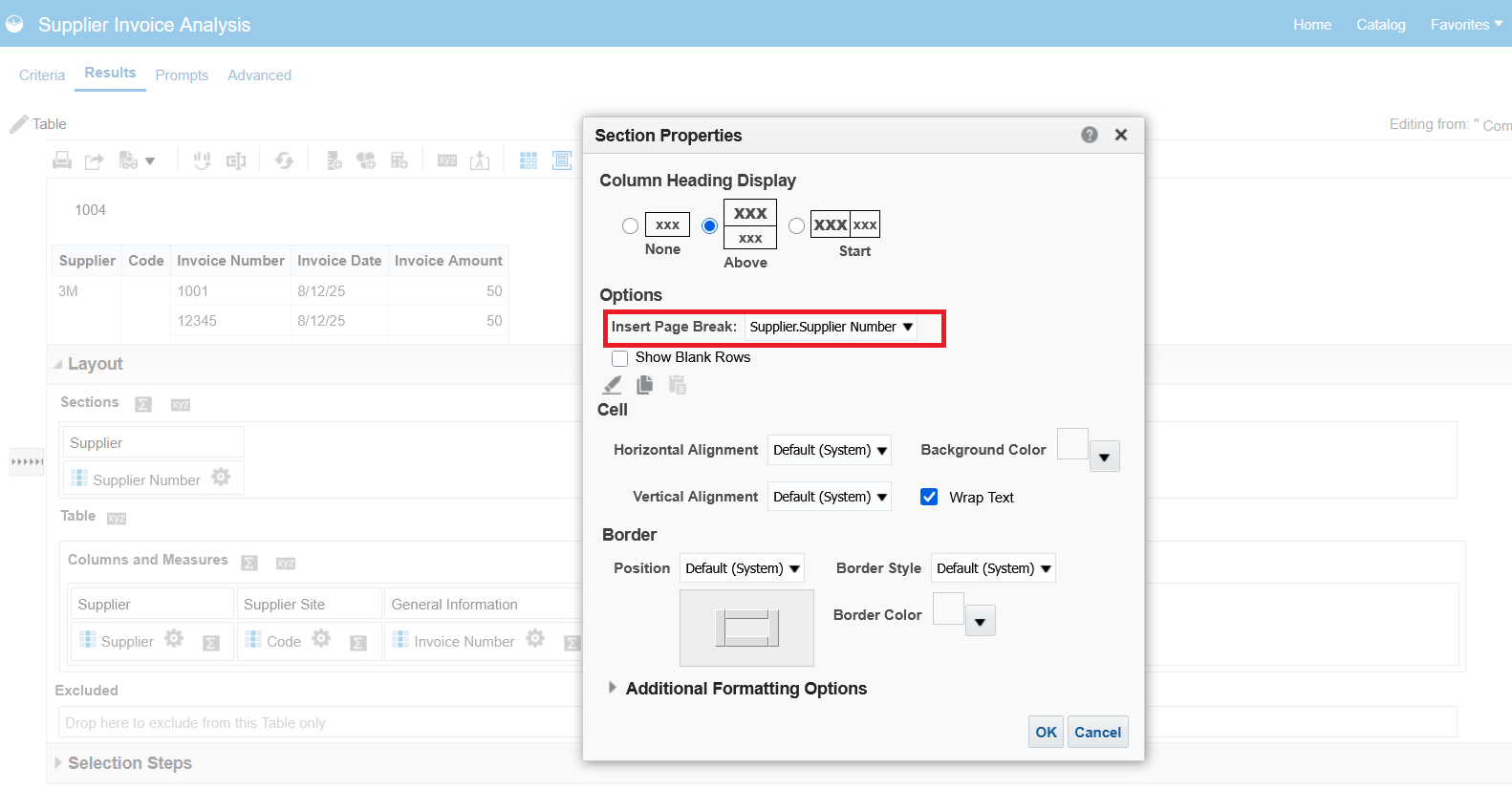Categories
- All Categories
- Oracle Analytics and AI Learning Hub
- 43 Oracle Analytics and AI Sharing Center
- 19 Oracle Analytics and AI Lounge
- 283 Oracle Analytics and AI News
- 60 Oracle Analytics and AI Videos
- 16.3K Oracle Analytics and AI Forums
- 6.4K Oracle Analytics and AI Labs
- Oracle Analytics and AI User Groups
- 108 Oracle Analytics and AI Trainings
- 20 Oracle Analytics and AI Challenge
- Find Partners
- For Partners
Welcome to the Oracle Analytics Community: Please complete your User Profile and upload your Profile Picture
What is the process to set up a Page Break in OTBI Analysis?

Sathyaseelan Chandran
Rank 3 - Community Apprentice
Best Answers
-
Hello,
Creating a Page Break in the Layout Section Properties:
- Add or select the column you want to use as a page break in the Sections area.
- In the 'Insert Page Break' properties, select the same column.
Thanks,
Sankar Balu2 -
Check the below example for Step By Step Guide:
Example - Supplier Invoice Analysis
(Page Break By Supplier)Add or select the column you want to use as a page break in the Sections area.
- In the 'Insert Page Break' properties, select the same column.
Validate the Report Output in 'Printable PDF'
Thanks,
Sankar Balu3
Answers
-
Thank you very much for the detailed steps and screenshots.
Thanks,
Sathyaseelan C0 -
Very helpful.
Thank you very much for sharing @SankarBalu!
1 -
You're Welcome @Bhaskar Konar !!!
1