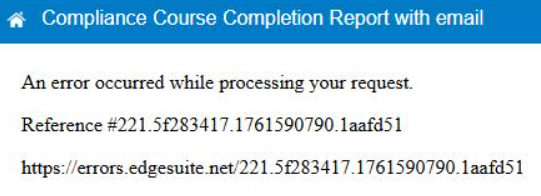Categories
- All Categories
- Oracle Analytics and AI Learning Hub
- 43 Oracle Analytics and AI Sharing Center
- 19 Oracle Analytics and AI Lounge
- 283 Oracle Analytics and AI News
- 60 Oracle Analytics and AI Videos
- 16.3K Oracle Analytics and AI Forums
- 6.4K Oracle Analytics and AI Labs
- Oracle Analytics and AI User Groups
- 108 Oracle Analytics and AI Trainings
- 20 Oracle Analytics and AI Challenge
- Find Partners
- For Partners
Cannot open or schedule a custom BIP report in Oracle Fusion Analytics
Receive error message after 10 minutes when opening the report or scheduling it, even the parameter is not visible.
What is the main reason for this error and how can this be fixed permanently?
Note: This error is not experienced by all users. Some of the users who experience this can resolve it by just using a private or incognito browser.
Answers
-
Hello @mjime,
This is an interesting scenario, but there is probably nothing to fix from the FDI side. You could enable your Browser's developer tools, choose the Network tab and monitor it while you duplicate the issue. It could be as simple as clear cache. Its not a common issue. If you don't find anything obvious, you may need to log a SR with a .har file.
Regards,
John
0 -
Hi,
Can you please ask the concerned users to clear browser cache? This should resolve the issue.
Thanks,
Mandeep.
0 -
Hello John and Mandeep - Clearing the browser cache didn't help but using a private browser did. We haven't received new reports of the same issue. If they encounter the issue again, I'll pass on your recommendation on enabling the browser's developer tool and/or generate a har file.
Thank you!!
1 -
Once in a while we also see this issue and this error is likely caused by a combination of browser session/cookie issues and/or parameter-prompt not loading properly for certain users (due to permissions, data-security or UI caching). Because incognito mode works, the browser/session factor is strongly indicated.
Since there is no consistent pattern or reason, there is nothing to fix.
0