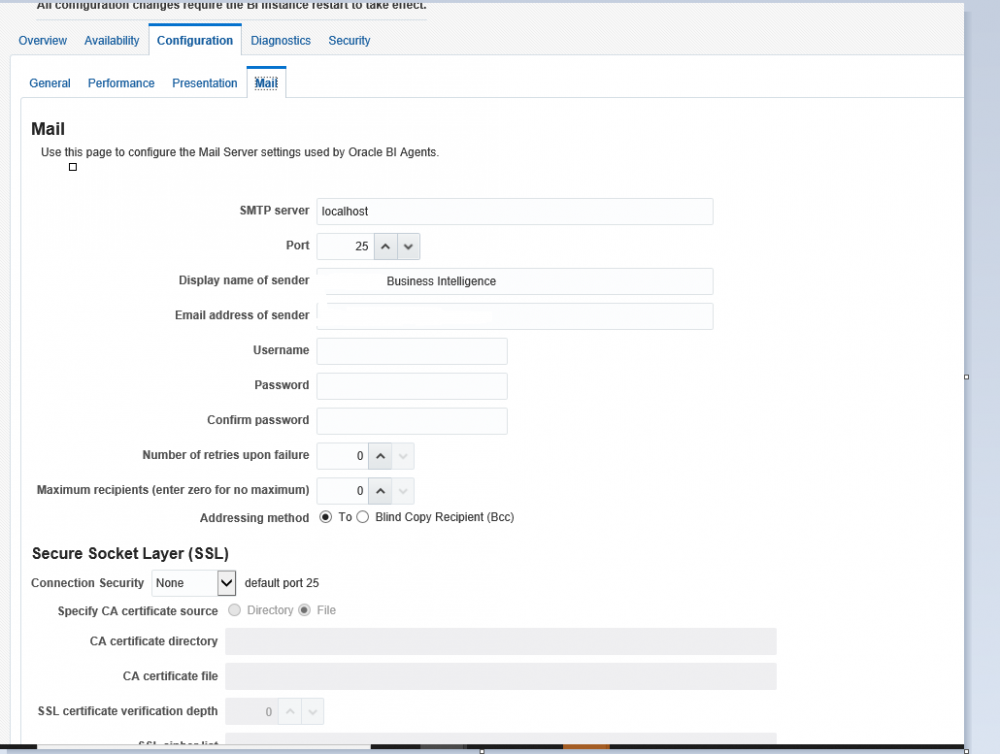Categories
- All Categories
- 168 Oracle Analytics News
- 34 Oracle Analytics Videos
- 14.8K Oracle Analytics Forums
- 5.8K Oracle Analytics Idea Labs
- Oracle Analytics User Groups
- 56 Oracle Analytics Trainings
- 13 Oracle Analytics Data Visualizations Challenge
- 4 Oracle Analytics Career
- 2 Oracle Analytics Industry
- Find Partners
- For Partners
OBIEE Error: Message file too big
Hello Team,
I am working on OBIEE 12C agent and below are my SMTP server is configured as localhost.
I am getting the below error as shown below
AgentID: /shared/FMIS/Projects/Analysis/Drafts/Performance & Controls/Maximis Queries and Agents/Agent Work Order Information
[nQSError: 75009] Failed to send message. 5.3.4 Error: message file too big AgentID: /shared/FMIS/Projects/Analysis/Drafts/Performance & Controls/Maximis Queries and Agents/Agent Work Order Information
...Trying SMTP Delivery loop again... Sleeping for 6 seconds. AgentID: /shared/FMIS/Projects/Analysis/Drafts/Performance & Controls/Maximis Queries and Agents/Agent Work Order Information
[nQSError: 75009] Failed to send message. 5.3.4 Error: message file too big AgentID: /shared/FMIS/Projects/Analysis/Drafts/Performance & Controls/Maximis Queries and Agents/Agent Work Order Information
...Trying SMTP Delivery loop again... Sleeping for 5 seconds. AgentID: /shared/FMIS/Projects/Analysis/Drafts/Performance & Controls/Maximis Queries and Agents/Agent Work Order Information
[nQSError: 75009] Failed to send message. 5.3.4 Error: message file too big AgentID: /shared/FMIS/Projects/Analysis/Drafts/Performance & Controls/Maximis Queries and Agents/Agent Work Order Information
...Trying SMTP Delivery loop again... Sleeping for 9 seconds. AgentID: /shared/FMIS/Projects/Analysis/Drafts/Performance & Controls/Maximis Queries and Agents/Agent Work Order Information
[nQSError: 75009] Failed to send message. 5.3.4 Error: message file too big AgentID: /shared/FMIS/Projects/Analysis/Drafts/Performance & Controls/Maximis Queries and Agents/Agent Work Order Information
Exceeded number of SMTP delivery retries.
The SMTP server details are localhost.
Port is 25
Number of retries upon failure :0
Connection Security is None default port 25
The version of OBIEE is OBIEE 12C.
I am attaching the log for your reference.
We are not able to extract export file for the file size of 9.6 MB. So It is failing even at this stage when I check the outlook email is configured to send and recieve file extract is 35 mb. if outlook is configured to 35 MB it should not fail but obiee agent is failing giving message file too big error.
Appreciate your help on this.
Answers
-
You say you checked Outlook (and that for me is just a mail client, not a mail server), but your SMTP is configured to me localhost (and I doubt you did call your server "Outlook").
SMTP servers don't generally send big files by default, and "5.3.4 Error: message file too big" is a SMTP error message, OBIEE just received that thing from the mail server and did log it.
Look at your SMTP configuration, configure your mail server instead of localhost and make sure your mail server accept large attachements.
0 -
Hello Sir,
Thanks for your prompt reply.
These are the mail configuration settings being configured into obiee enterprise manager i am attaching it for your reference.
As per your suggestion you are suggesting to configure mail server instead of localhost. what setting I should set in enterprise manager so that obiee accepts large files.
Appreciate your help on this.
0 -
OBIEE doesn't need to accept large files, because OBIEE is the sender.
You need to ask your company mail server administrator the details for your SMTP server.
If your company SMTP accept large files as you say, the emails will just be sent (or you will have a different kind of error).
The thing is that if you have SMTP error messages (like the 5.3.4 above), it isn't OBIEE fault. All you can do is use a different SMTP server or ask the SMTP server admins to change things on their side.
0 -
Hello Sir,
Thank you very much for your prompt response on the solution provided.
Kind Regards,
0