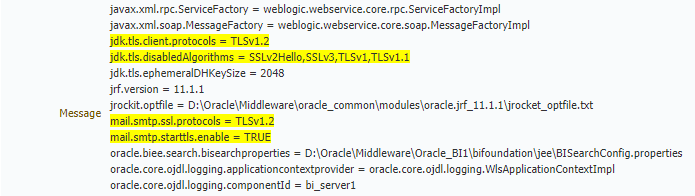Categories
- All Categories
- Oracle Analytics Learning Hub
- 30 Oracle Analytics Sharing Center
- 18 Oracle Analytics Lounge
- 238 Oracle Analytics News
- 45 Oracle Analytics Videos
- 16K Oracle Analytics Forums
- 6.2K Oracle Analytics Idea Labs
- Oracle Analytics User Groups
- 88 Oracle Analytics Trainings
- 15 Oracle Analytics Data Visualizations Challenge
- Find Partners
- For Partners
Forcing email delivery via SMTP to use TLS 1.2 in BI Publisher 11.1.1.9.0
Summary
Need to identify the steps required to use TLS 1.2 for both email delivery and email notifications.
Content
We use MS Office 365 SMTP server to send both email notifications upon report completion and to deliver report results (PDF, XLS, etc). When BI Publisher makes the connection to the SMTP server, TLS 1.0 is being used. We need to update that to TLS 1.2 for both notifications and email delivery as Microsoft will be moving to only TLS 1.2 for SMTP later this year (Jun 2020).
We have applied the following settings to the startup configuration for bi_server1 via the console.
-Djdk.tls.client.protocols=TLSv1.2 -Djdk.tls.disabledAlgorithms=SSLv2Hello,SSLv3,TLSv1,TLSv1.1 -Dmail.smtp.starttls.enable=TRUE -Dmail.smtp.ssl.protocols=TLSv1.2
These settings were also tried in the setDomainEnv.bat file on the server within the JAVA_PROPERTIES entry.
We do see the settings being applied in the server start notification within the log (see attached image).
How can we enable SMTP mail to be sent only via TLS 1.2?
Info about our setup:
Oracle BI Publisher 11.1.1.9.0 (build:20180507.1440)
JDK 1.7.0
Version
Oracle BI Publisher 11.1.1.9.0