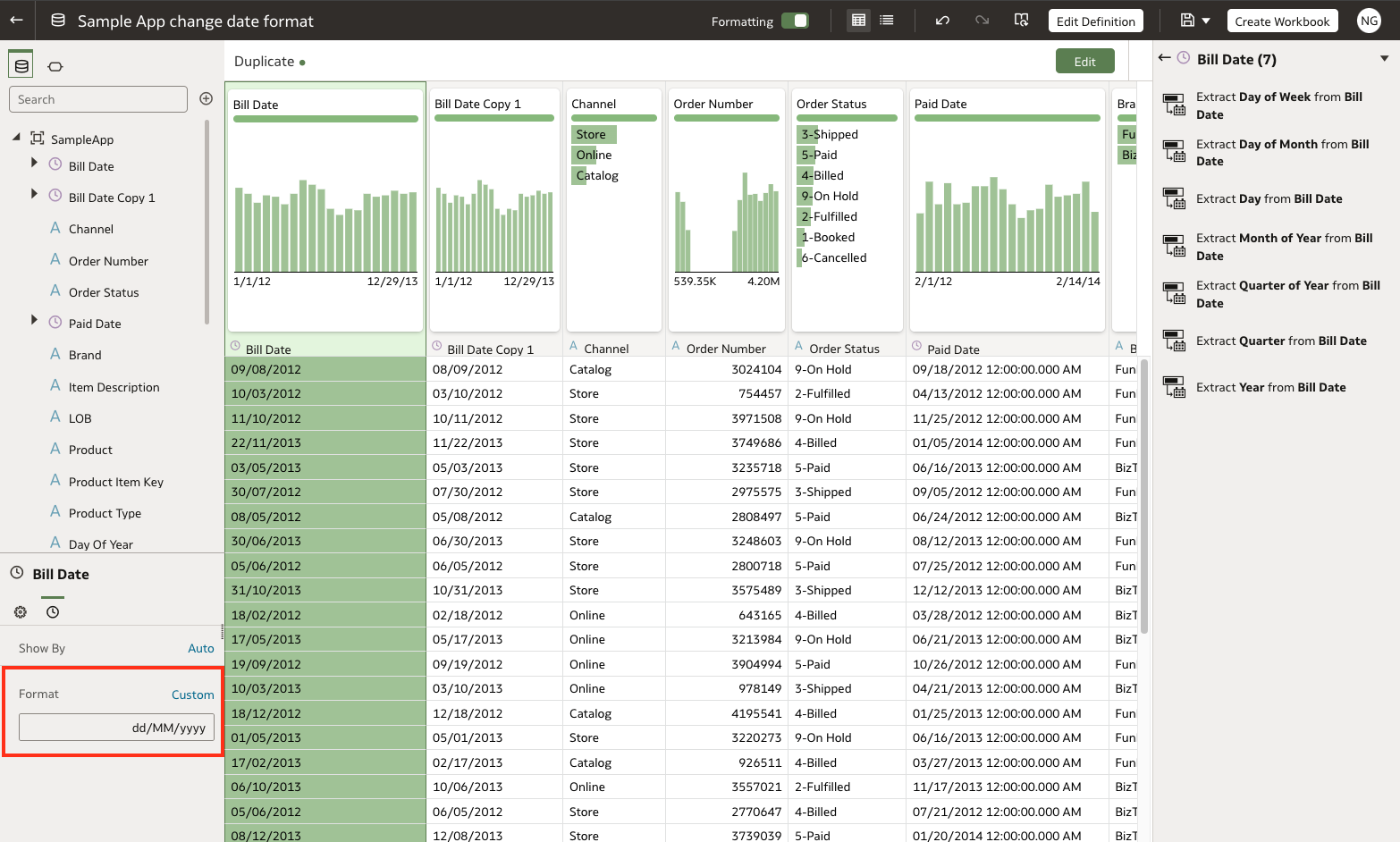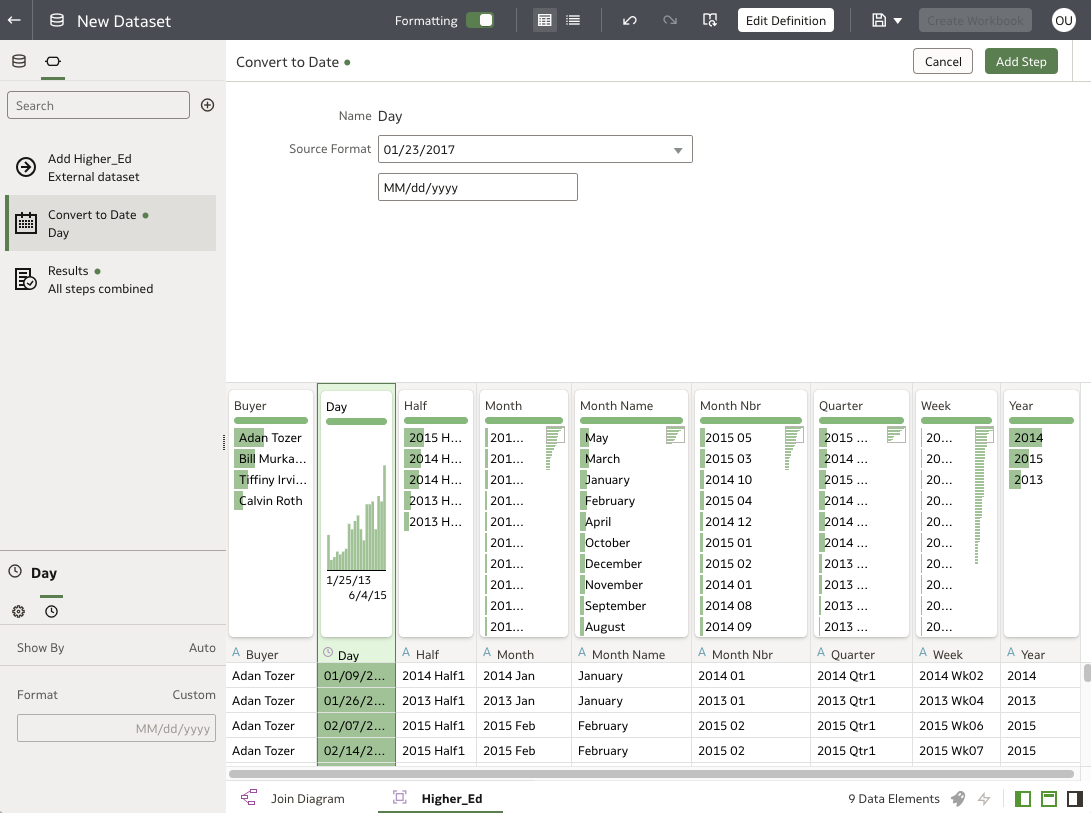Categories
- All Categories
- Oracle Analytics and AI Learning Hub
- 42 Oracle Analytics and AI Sharing Center
- 20 Oracle Analytics and AI Lounge
- 277 Oracle Analytics and AI News
- 54 Oracle Analytics and AI Videos
- 16.2K Oracle Analytics and AI Forums
- 6.4K Oracle Analytics and AI Idea Labs
- Oracle Analytics and AI User Groups
- 103 Oracle Analytics and AI Trainings
- 19 Oracle Analytics and AI Challenge
- Find Partners
- For Partners
How to change the Date Format in DV
Summary:
Is there a way to change the date format of a date type column in DV. The date column is being taken from a subject area.
I need to change the format from (the current default) MM/DD/YYYY to DD/MM/YYYY.
Please let me know if anyone knows anything on it.
Version (include the version you are using, if applicable):
OAC Sep 2022 Update
Answers
-
Hi Jahnavi, we have a LiveLabs Sprint article that answers this exact question. Please check it out here: https://apexapps.oracle.com/pls/apex/r/dbpm/livelabs/run-workshop?p210_wid=3244&session=16692707467841
You can explore our other Analytics Sprints articles here: https://bit.ly/OA_LiveLab_Sprints
1 -
Thanks for the response @Nagwang Gyamtso-Oracle, but this would not help my scenario.
I knew the way to change the format in a dataset, but I am using the subject area coming from rpd modeling.
So this way would not be applied to the data object of rpd.
0 -
-
Hi @Nagwang Gyamtso-Oracle , Reiterating it. But the screenshot you gave is to change the data format in a OAC/DV dataset. This option is not available for the data coming directly from the rpd subject area.
0 -
Hi,
For the RPD SA based date columns formats cannot be changed as on current OAC release.
OAC:Unable To Change Date Format In DV When Using Date Column From Subject Area (Doc ID 2832141.1)
There is an Enhancement Request in place for the same.
DV uses browser locale settings in order to determine date format and other locale properties and you may add a language that displays the date format you require.
1 -
Thanks @Madasamy-Oracle I'll try changing browser locale settings. Have you tried it , does it work (just curious)?
0 -
Yes , I have tried it and the locale gets picked by dv based on the browser's locate settings
0 -
@Nagwang Gyamtso-Oracle:
The format option is greyed out so I can't change it.
How do I get around this?
Is there a privilege/role that must be set?
0 -
The format option is greyed out so I can't change it.
How do I get around this?
Is there a privilege/role that must be set?
0 -
May I ask whether you're using a local dataset file or a subject area? And if you can upload a screenshot redacting any sensitive info, it would help me better understand your problem. If you have the DV Content Author role, you should be able to format the date.
Things to consider:
- Make sure your date column is converted to a date attribute; otherwise, you won't be able to change the date format
- Ensure that you complete the "Convert to Date" process by clicking "Add Step." This will enable you to change the date format. I hope this helps!
0