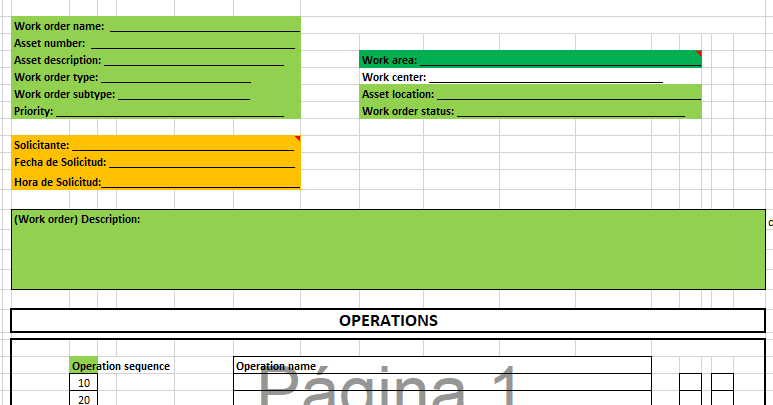Categories
- All Categories
- Oracle Analytics Learning Hub
- 31 Oracle Analytics Sharing Center
- 22 Oracle Analytics Lounge
- 252 Oracle Analytics News
- 45 Oracle Analytics Videos
- 16.1K Oracle Analytics Forums
- 6.3K Oracle Analytics Idea Labs
- Oracle Analytics User Groups
- 93 Oracle Analytics Trainings
- 16 Oracle Analytics and AI Challenge
- Find Partners
- For Partners
How can I turn an analysis already created in a report? and put the information in a template
Summary:
I created an analysis using the correct columns and some prompts, so what I want now is from the analysis create a report which has a template.
Content (required):
I would like to know if I could use an already created analysis to build a report using a template and how can I accomplish this task. So, this is the analysis:
An this is the report template where I want to put the prompts and the table present in the analysis above:
So, could you plis provide me information about how I can achieve put the analysis in a template report?
Thanks
Version (include the version you are using, if applicable):
21C
Answers
-
Hi, Yes you can do that. Select New, Data Model, select Data Sets, select New Data Set, now at this point you have 2 options a) select SQL query then data source Oracle BI EE type Standard SQL then cut paste your logical query text from your advanced tab in your analysis -or- b select "Oracle BI Analysis" then select the path to your analysis. Depends if you want to keep the analysis linked to the report or not. Next select Data, select View, select Save as Sample Data. Select save to save your data model to catalog. Now build a report as normal. From your data model select Create Report, select Guide ME, do the wizard to create table and/or charts, at the end select Customize Report Layout, select Finish, save your report to the catalog. You will need to edit you template using the online editor "Edit Layout" to add the extra tables and repeating groups and formatting etc that you need at the top have the operations table. For your prompts , if you want to put your report on a dashboard page, and make use of the values from a dashboard prompt in scope of that page, you will need to make sure the dashboard prompt sets presentation variables, and that you have the same parameters in your data model as the presentation variables. Or you can put lists of values in your data model to have it run stand alone. Job done! BTW You may need to edit the data source JDBC connection Oracle BI EE in administration manage publisher to add an allowed role in the security bit at the bottom such as bi consumer role else you get an error at runtime since not of the out of the box reports use logical sql so it is not setup as default.
0 -
Thanks Nathan that was very helpful to solve this issue.
0