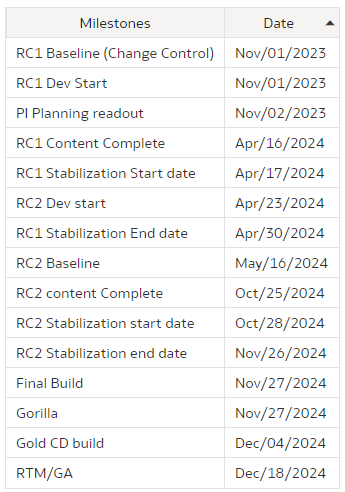Categories
- All Categories
- Oracle Analytics and AI Learning Hub
- 49 Oracle Analytics and AI Sharing Center
- 19 Oracle Analytics and AI Lounge
- 286 Oracle Analytics and AI News
- 57 Oracle Analytics and AI Videos
- 16.3K Oracle Analytics and AI Forums
- 6.5K Oracle Analytics and AI Labs
- Oracle Analytics and AI User Groups
- 110 Oracle Analytics and AI Trainings
- 20 Oracle Analytics and AI Challenge
- Find Partners
- For Partners
Welcome to the Oracle Analytics Community: Please complete your User Profile and upload your Profile Picture
How to show upcomig milestone based on date in Canvas

Rajakumar Burra
Rank 6 - Analytics & AI Lead
I have a table like below.
I want show only upcoming milestone based on current date.
For example, My canvas should show only RC2 Content Complete Oct/25/2024
Any ideas?
0
Best Answer
-
Hi @Rajakumar Burra ,
I would create a parameter and initialize it with the date of the upcoming milestone using a logical SQL query:
select MIN(Date) from<Dataset/Subject area>where Date >= CURRENT_DATE and Milestones IS NOT NULLThen you can add an expression filter to your table (or to your canvas):
Date = @parameter(<NAME>)(<DEFAULT>)1
Answers
-
Thanks @Federico Venturin It works.
In
I have not used Logical SQL parameter
select MIN(Date) from<Dataset/Subject area>where Date >= CURRENT_DATEand used Initial Value as "First Available" and bind to table filters.
0