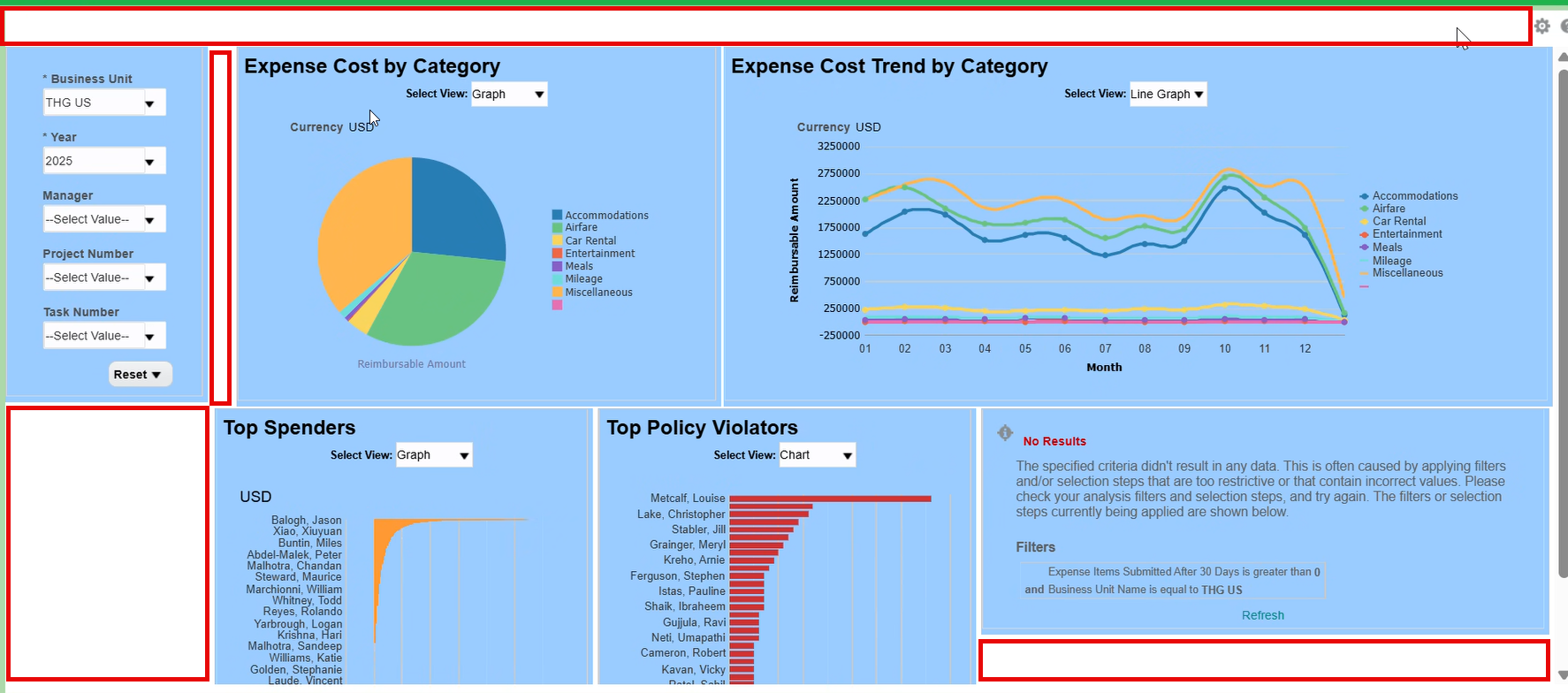Categories
- All Categories
- Oracle Analytics and AI Learning Hub
- 43 Oracle Analytics and AI Sharing Center
- 19 Oracle Analytics and AI Lounge
- 283 Oracle Analytics and AI News
- 60 Oracle Analytics and AI Videos
- 16.3K Oracle Analytics and AI Forums
- 6.4K Oracle Analytics and AI Labs
- Oracle Analytics and AI User Groups
- 108 Oracle Analytics and AI Trainings
- 20 Oracle Analytics and AI Challenge
- Find Partners
- For Partners
Assistance Needed for Implementing Custom CSS in OTBI Reports
I am working on Fusion Application and I want to create a CSS file that I can use for custom styling in my analyses. Specifically, I want to utilize classes from this CSS file in the "Use Custom CSS Class" field of my OTBI reports.
I have reviewed the post on the Oracle forums (https://forums.oracle.com/ords/apexds/post/how-to-apply-use-custom-css-class-in-analysis-6548) but I am still unclear on where exactly I need to place the CSS file for it to be accessible and usable within OTBI.
Does anyone know on the correct location and steps required to implement custom CSS in OTBI?
I've looked at https://fa-eqir-dev2-saasfademo1.ds-fa.oraclepdemos.com and noticed redwood_prompts was implemented on a demo. I'm trying to implement a CSS class similar to this but don't know where to store my CSS file.
Best Answer
-
Hello @Controlcard,
I understand you are asking a question regarding adding custom css classes to OTBI.Unfortunately this is not possible in SAAS, ie cloud version of the BI product, since customers will not have access to the server and file system, which is required to upload the files to the right location that resides on the server.
If you want a way to allow this even on SAAS OTBI, then kindly log an Idea in the IdeaLabs forum for the same.If my response has answered your question or assisted you with your concern, please click "yes" below to accept the answer or comment with any additional queries. You can also read the Cloud Customer Connect Guidelines for Accepted Answer
Regards,
Gaurav1
Answers
-
Very helpful information.
Thank you very much @Gaurav Bharadwaj-Oracle!
0 -
Has an alternative to do this been provided by Oracle?
We are attempting to eliminate white background color highlighted below but the over dashboard gear does not provide a way to match the color with the columns.
0