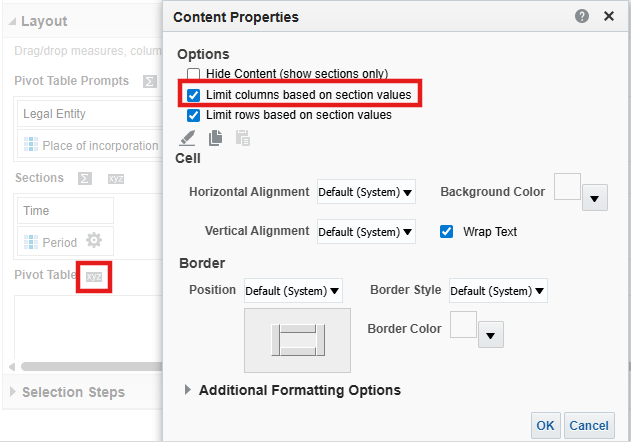Categories
- All Categories
- Oracle Analytics and AI Learning Hub
- 44 Oracle Analytics and AI Sharing Center
- 20 Oracle Analytics and AI Lounge
- 278 Oracle Analytics and AI News
- 56 Oracle Analytics and AI Videos
- 16.2K Oracle Analytics and AI Forums
- 6.4K Oracle Analytics and AI Labs
- Oracle Analytics and AI User Groups
- 103 Oracle Analytics and AI Trainings
- 20 Oracle Analytics and AI Challenge
- Find Partners
- For Partners
Pivot Table - Dynamic column suppression based on Table Prompt or Section
Pivot tables unfortunately also include columns that are not in table prompt or sectioned variables. This makes it a bit messy from an output perspective.
Would be great if these can be excluded, or if at least a conditional format option to ifnull-hide column can be added.
e.g. table prompt below does not filter the column/measure associated with that dataset, the same applies to sections.
Comments
-
Try the below:
- Use Column Selection in Pivot Table Settings
In OTBI, manually deselect unwanted columns from the Pivot Table Layout.
Ensure that only the required columns are included in the dataset.2. Apply Conditional Formatting to Hide Empty Columns
If some columns contain only null values, apply a conditional format to hide them.
3. Modify the Data Model to Filter Unwanted Columns
Ensure that only the required columns are included in the SQL query.
Use NVL(column_name, ' ') or COALESCE(column_name, ' ') to replace null values with a placeholder.Check the below links:
0 -
I would like to do this, but it does not seem possible in Cloud OTBI
2. Apply Conditional Formatting to Hide Empty Columns
0 -
Hi Hylton,
Use Conditional Formatting in Column Properties
Navigate to Column Properties in OTBI.
Under the Conditional Format tab, set a rule to hide columns when they contain null values.0 -
Thanks Riyaz
Here in green I have added the =null condition statement, but where on the pink highlight do I now indicate to hide the column? The condition format seems to only cover font, cell alignment, order, size and data format. I don't see the hide attribute.
0 -
Using display:none seems to have some mixed results, but it's gotten me closer. Even though it hides the data, the column heading seems to stay behind
0 -
Instead of just display:none, try applying conditional formatting to the entire column, including the header.
See if it helps:set a condition like ifnull(column_name, '') to hide both the data and the header.0 -
Try formatting using <?if:condition?> ... <?end if?> statements.
You can wrap the column in an if statement to exclude it when values are null:
xml
<?if: COLUMN_NAME != ''?> <Column>
<?COLUMN_NAME?>
</Column>
<?end if?>Check this:
Ensure Hidden Columns stay Hidden in all Report Formats — Oracle Analytics
0 -
Quite a late reply. Seem pivot table option could achieve hidden column base on pivot prompt.
0