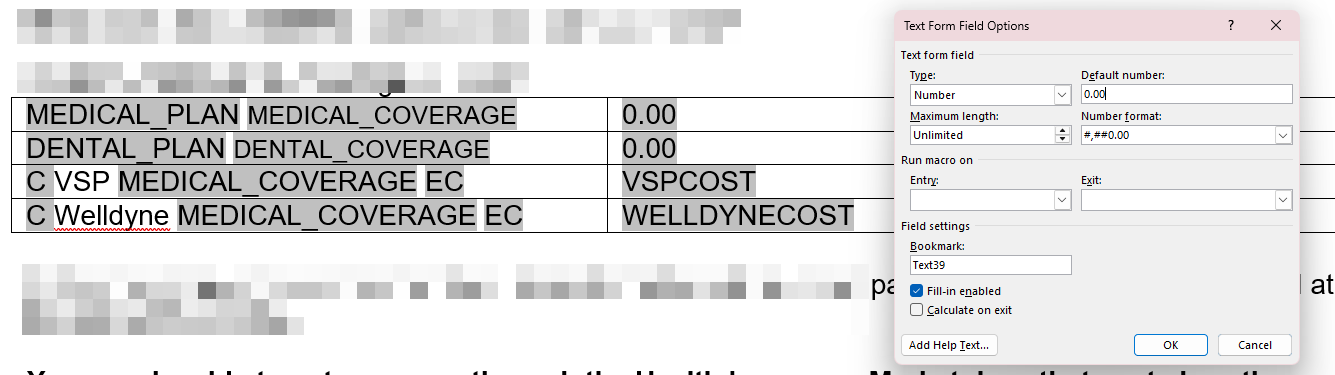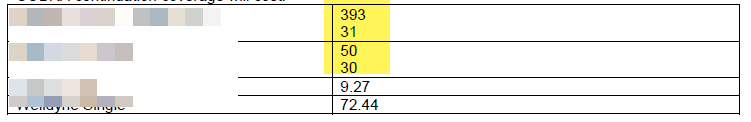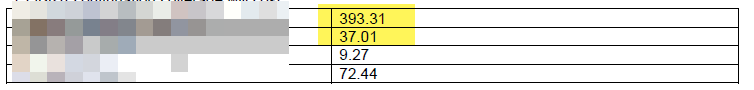Categories
- All Categories
- Oracle Analytics and AI Learning Hub
- 44 Oracle Analytics and AI Sharing Center
- 20 Oracle Analytics and AI Lounge
- 278 Oracle Analytics and AI News
- 56 Oracle Analytics and AI Videos
- 16.2K Oracle Analytics and AI Forums
- 6.4K Oracle Analytics and AI Labs
- Oracle Analytics and AI User Groups
- 103 Oracle Analytics and AI Trainings
- 20 Oracle Analytics and AI Challenge
- Find Partners
- For Partners
Number field not displaying correctly on RTF
I have a RTF created with the BI Publisher Add-in and is sent as a PDF email notification through a bursted BIP report. There is a number field on the RTF, that is not displaying correctly. It seems to be reading the decimal as a carriage return.
What's strange, is that when the report is bursted in our Test environment, it displays correctly. The issue is only happening in our production environment. Test and Prod are setup the same.
Any idea why this could be happening?
Answers
-
Hi @Karlyn B
Have you added any logic in Advanced section of this field.0 -
Hi Karlyn,
Try the below:
- Font Differences Between Environments
Check if the RTF template uses a different font in Production.
Some fonts handle decimal points differently, causing unexpected formatting issues.2.Locale & Number Formatting Settings
Verify if regional settings (e.g., number formats) differ between Test and Production.
Try explicitly setting the number format in the RTF template using:
xml<?format-number:FIELD_NAME;'999,999.99'?>
3. BI Publisher Version Differences
If Test and Production are running different BI Publisher versions, rendering behavior may vary.
4. Bursting-Specific Formatting Issues
Since the issue occurs only in bursted reports, test the report without bursting to see if formatting remains correct.
If the issue disappears, the problem may be related to bursting output settings.Check the below:
RTF template number format not working — Cloud Customer Connect
0