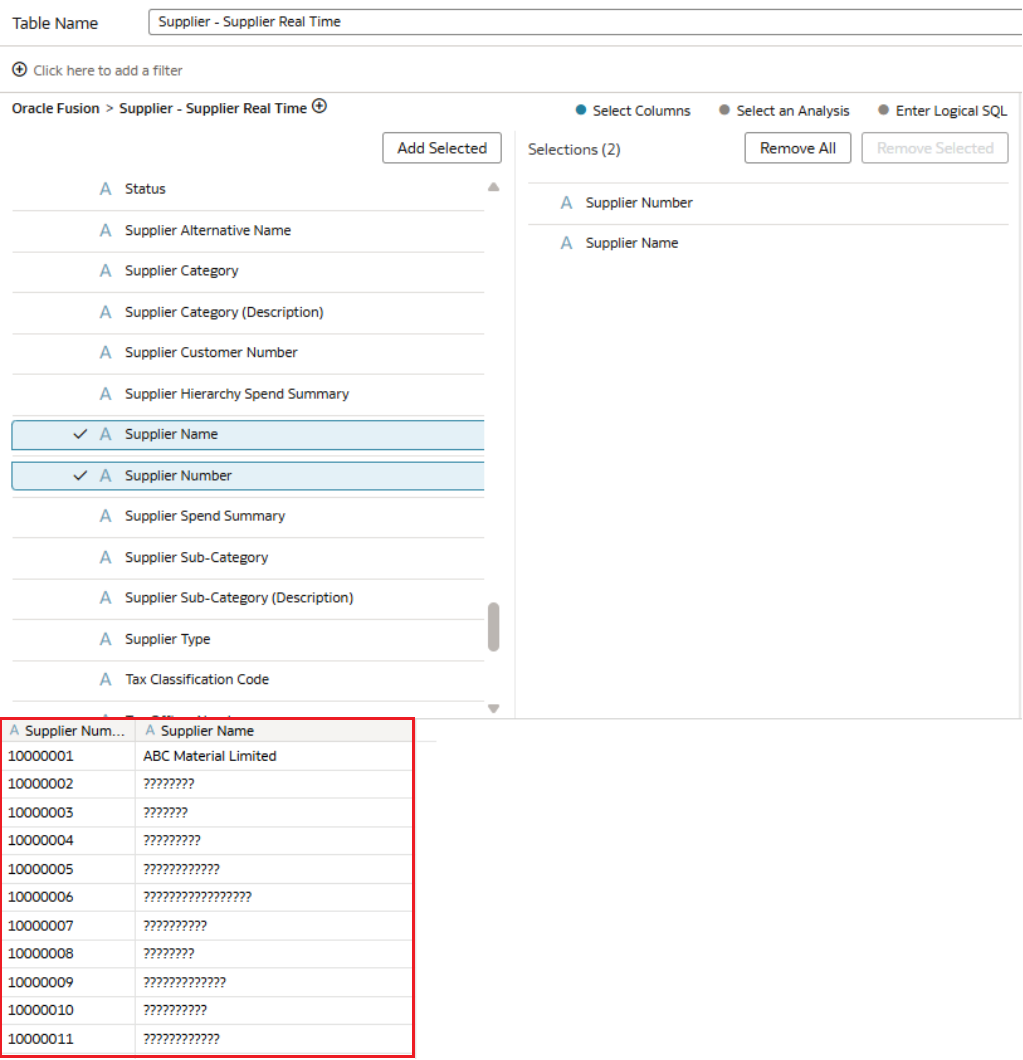Categories
- All Categories
- Oracle Analytics and AI Learning Hub
- 43 Oracle Analytics and AI Sharing Center
- 19 Oracle Analytics and AI Lounge
- 283 Oracle Analytics and AI News
- 60 Oracle Analytics and AI Videos
- 16.3K Oracle Analytics and AI Forums
- 6.4K Oracle Analytics and AI Labs
- Oracle Analytics and AI User Groups
- 108 Oracle Analytics and AI Trainings
- 20 Oracle Analytics and AI Challenge
- Find Partners
- For Partners
Chinese Characters Show Garbled Text in OAC
We create a connection from Fusion, and it has been working normally since May with all Chinese characters displaying correctly in OAC. However, today we suddenly found that all Chinese characters have turned into garbled text. What can I do for this situation?
Best Answer
-
There is a service request open for this issue.
While all responses are welcomed, the above response sounds like a canned GenAI type response, as there is no encoding option in the connection itself in the UI
0
Answers
-
Sudden garbled Chinese characters usually indicate an encoding issue in the data connection between Fusion and OAC. Please try the following:
Check Connection Settings: Ensure the character encoding (e.g., UTF-8) is correctly set in the connection configuration.
Restart Integration: Disconnect and reconnect the integration to see if the issue resolves.
Source Data: Verify that the source data in Fusion still displays Chinese characters correctly.
Recent Changes: Check if there were any recent updates or changes to Fusion, OAC, or network infrastructure that might affect encoding.0 -
Hi Viktyagi,
Thanks for your reply. We tried to create another connection, but the garbled chinese characters still occurs. Since OAC recently has an update on 11/11, maybe it is the reason for this issue. But I would like to know about the first solution, where can I set the encoding of the connection?
Robin
0