Categories
- All Categories
- Oracle Analytics and AI Learning Hub
- 43 Oracle Analytics and AI Sharing Center
- 19 Oracle Analytics and AI Lounge
- 283 Oracle Analytics and AI News
- 59 Oracle Analytics and AI Videos
- 16.3K Oracle Analytics and AI Forums
- 6.4K Oracle Analytics and AI Labs
- Oracle Analytics and AI User Groups
- 108 Oracle Analytics and AI Trainings
- 20 Oracle Analytics and AI Challenge
- Find Partners
- For Partners
Option to adjust the width of individual columns in PIVOT and TABLE visualizations.
Description
It appears that the only way OAD users can "adjust" the widths of all columns is by changing the size of the entire visualization. It would be great if we had the ability to change the widths of individual columns.
Use Case and Business Need
This would allow the capability to further adjust PIVOT and TABLE visualizations for presentation purposes, whether it be presenting a project through Narrate mode or sharing the project as a PDF.
Original Idea Number: 255dd2e490
Comments
-
I assume you are referring to self-service (DV) content?
0 -
For now, even in 105.6, columns in DV project pivot tables are not freely sizeable (beyond minimum space needed to hold content, but when you try to play with resize, you'll not be able to get a width to accommodate all the text without wrapping, like it was by default when first dragging the visualization in the canvass). You can reduce, not enlarge ...
0 -
We might be talking about two different things, can you post or send me an example as to what you are referring to?
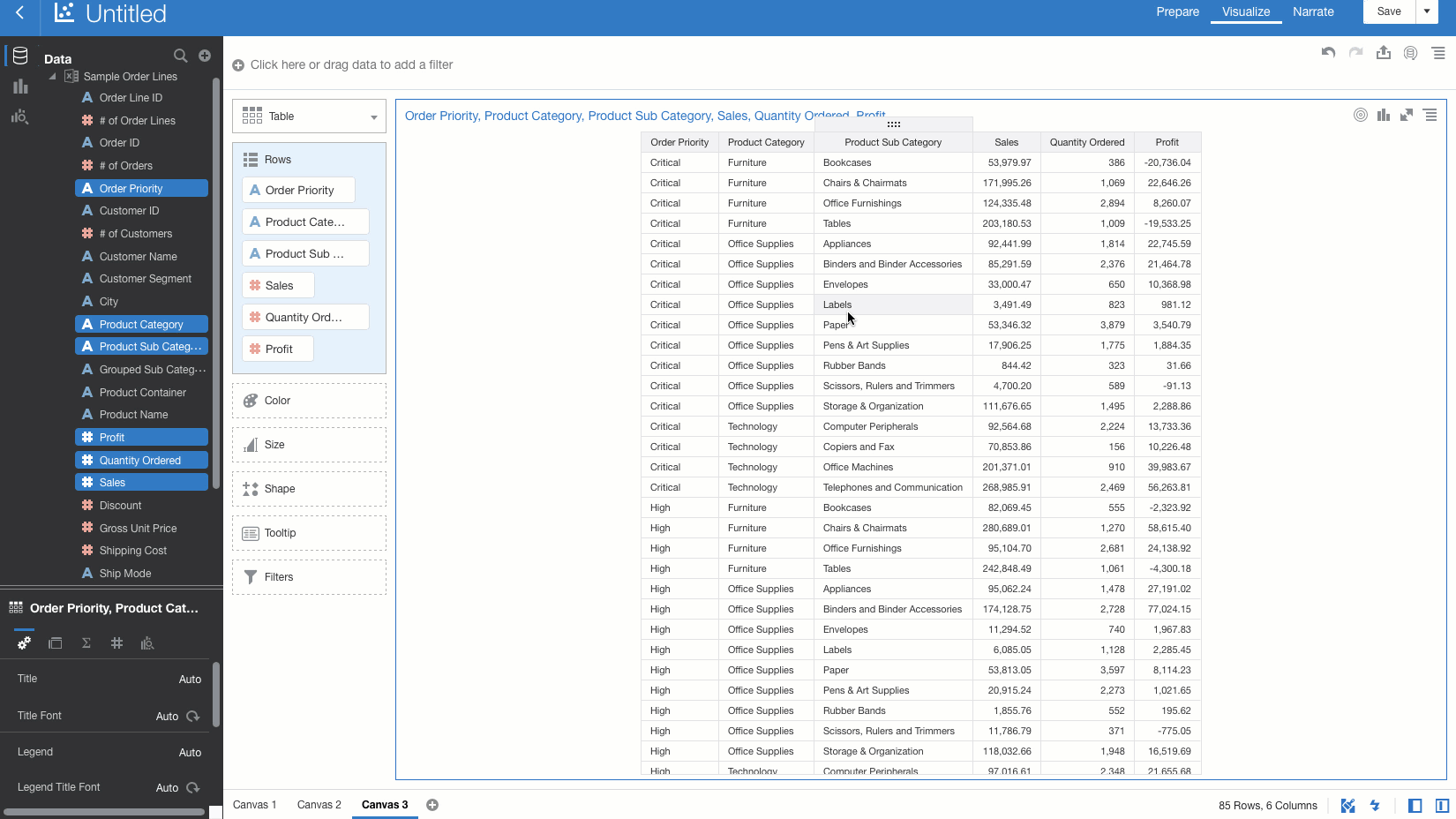 0
0 -
Sorry, I tried now again after the last patch application to 105.6.0.102 (on OAC Classic) and now the main problem (not being able to resize a pivot column to the original size after shrinking) is gone, it's working.
There are still some strange behaviors (I tried in the attached video on chrome):
- a horizontal scrollbar sometimes appears
- after having reduced the size of the second column of a pivot (month in the example), trying to enlarge the first one (business unit in the example) fails, it reduced instead; if I enlarge the second column, then even the first could be enlarged
0 -
I couldn't recreate the two issues that you noted if you can get a screenshot or video it will help. However, I did not use the exact same release so maybe it got fixed already.
0 -
Sorry, Gabby, I had already attached a video, but I don't remember how and in the post I'm not able to find it.
I've converted to GIF. let's see if it's visible now ...
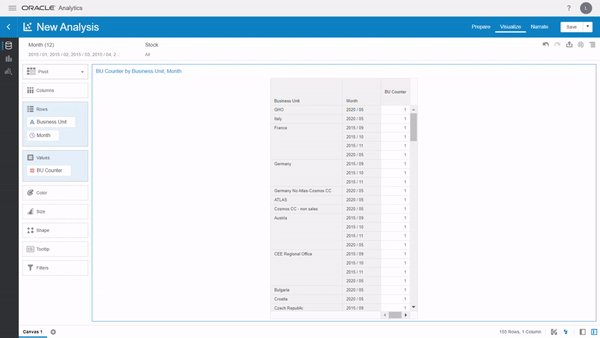 0
0
