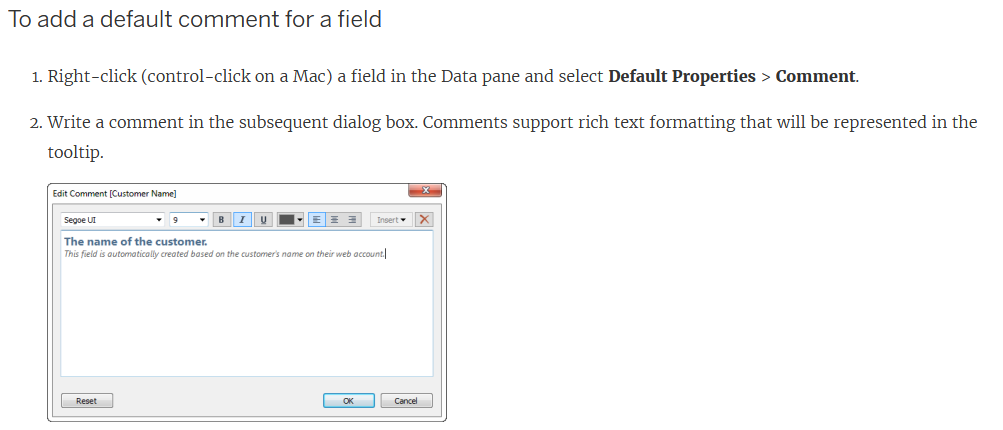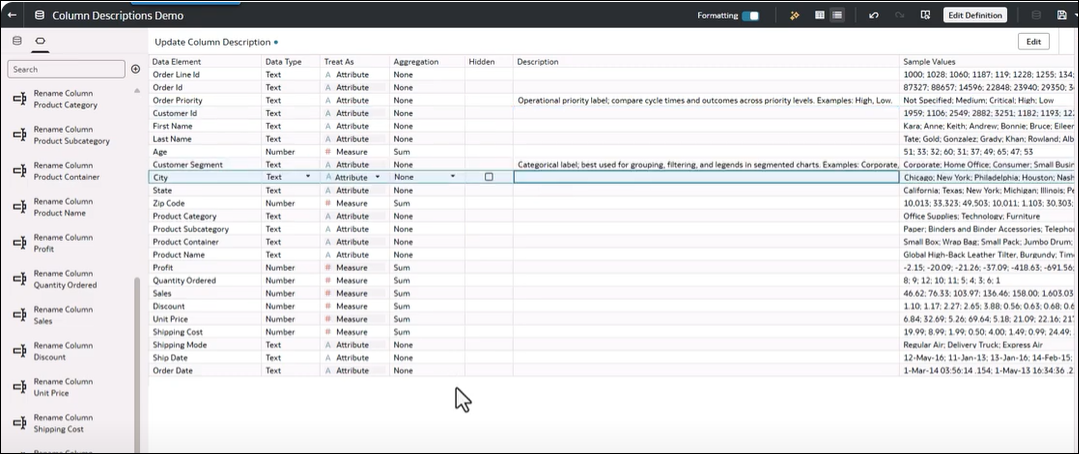Categories
- All Categories
- Oracle Analytics and AI Learning Hub
- 43 Oracle Analytics and AI Sharing Center
- 19 Oracle Analytics and AI Lounge
- 283 Oracle Analytics and AI News
- 60 Oracle Analytics and AI Videos
- 16.3K Oracle Analytics and AI Forums
- 6.4K Oracle Analytics and AI Labs
- Oracle Analytics and AI User Groups
- 108 Oracle Analytics and AI Trainings
- 20 Oracle Analytics and AI Challenge
- Find Partners
- For Partners
Adding column descriptions for flat datasets to be displayed in tool-tips

Organization Name
GSO
Description
We require ability to add column descriptions for columns loaded via external datasets.
Use Case and Business Need :
This would also to replicate functionality that already exists for Subject Areas measures to be replicated for external datasets. Sample tool-tip offered by DV for measures below:
This is also and industry standard and allows for improved self-service analytics when dealing with external datasets.
More Details
Similar functionality exists and is widely used in Tableau for external datasets. Tableau documentation
Input
Tool-tip output
Comments
-
Great for supporting global consistency and enablement in reporting!
2 -
This is a great idea and will allow greater self-service utilizing user-created datasets.
1 -
This would be a great addition!
0 -
Would love to see this get added.
1 -
Question: is it currently possible to add a default Formatting for each Dataset field?
e.g. Currency, sep by comma, round cents to int, prefix $, neg in red and between brackets.
then a new workbook adopts these as a starting point for the column. if the workbook developer wants to change/override them, they can.
thx!
mf
0 -
For the formatting -- yes you can set formatting options in the dataset editor. These properties on in the lower left corner of the editing screen per column.
0 -
We are happy to announce this feature has been delivered. Please review the September release video for more details:
0