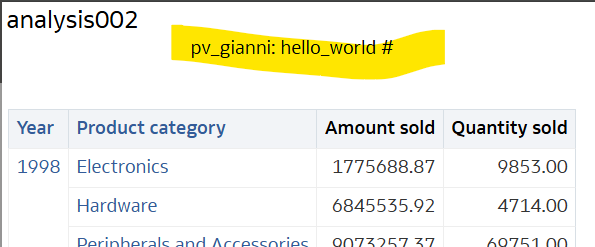Categories
- All Categories
- Oracle Analytics and AI Learning Hub
- 43 Oracle Analytics and AI Sharing Center
- 19 Oracle Analytics and AI Lounge
- 283 Oracle Analytics and AI News
- 60 Oracle Analytics and AI Videos
- 16.3K Oracle Analytics and AI Forums
- 6.4K Oracle Analytics and AI Labs
- Oracle Analytics and AI User Groups
- 108 Oracle Analytics and AI Trainings
- 20 Oracle Analytics and AI Challenge
- Find Partners
- For Partners
how to get passed filter from URL (go URL) so that i can use it as variable in the OAS analytics.

I am using OAS 7.6 and trying to converted passed filter through URL as conditional format item.
I am using this Passing filter(s) url . ( i got it to work from this link listed below).
for example : saw.dll?Go&Path=/Shared/Test/SB2&Action=Navigate&P0=1&P1=top&P2=Customers.Region&P3=Central
I need P3 value (here with Central in the URL ) to be variable so that i can use it on conditional format item to highlight the row with that P3.
I used @n and &P3 and just can't figure out the right syntax . anyone has experience with this feature?
It will be great help!!
Thanks!
Answers
-
The URL parameters just define filters like you could define them in the criteria tab of your analysis.
The GO URL syntax is really just for filtering, mostly used when navigating to a different subject area and therefore an action link wouldn't automatically pass the point of view of the clicked link (with the values of a given column etc.).
I don't remember having seen the GO URL set a variable, it wasn't designed for that as far as I know despite it does a tons of things…
1 -
It is tricky , you might need to work with ORacle Support.
Also, Instead of using the plain
P0/P1/P2/P3format (Go URL filters), you should pass the filter as a presentation variable, which can be referenced directly inside the analysis including conditional formats.0 -
you mean PN value for presentation?
do you have any example? P3 =&APEX_object. is my parameter.Thank you Gianni.
0 -
Good news @Tony_OAS_Apex_User , it's possible :D
Today I was looking for something else and I got into some very old notes (8-9 years old), and one was about setting a presentation variable via a GO URL link. Definitely not something I did a lot (once, when I wrote that note, and never again).
So, the syntax is as follow:
&var1=dashboard.currentPage.variables%5B%27pv_variable_name%27%5D&val1=%22variable_value%22
You should replace
pv_variable_nameby the name of the presentation variable you want to set, because it is in a parameter of the URL you need to make sure to encode it correctly if it does contain special characters or spaces (and by this I mean: don't make your life complicated and just use _ instead of fancy characters :D ).Then you can set the value you want to assign to that presentation variable by replacing
variable_value, here as well it must be encoded to be a valid parameter in a URL (as you can see the value is passed between " " represented by the %22, keep those around the value.Then in your target URL (dashboard page or analysis), you have access to that presentation variable, like any other presentation variable.
And this allows you to use it for your conditional formatting rules etc.
I did a quick test in OAS 2025 (the version doesn't matter, this thing is part of the product since OBIEE 10g).
In the "analysis002" I have a static text view only containing the following:
pv_gianni: @{pv_gianni} #I don't have any prompt setting that variable or giving it a value, therefore it could only come from the GO URL link, and it does. That's very, very, old for sure, to the point that it isn't even documented AFAIK.
1 -
Wow .. thanks Gianni.
i am trying to pass the value from Apex application using iframe.
i will try that on the URL i am passing the variable to.0