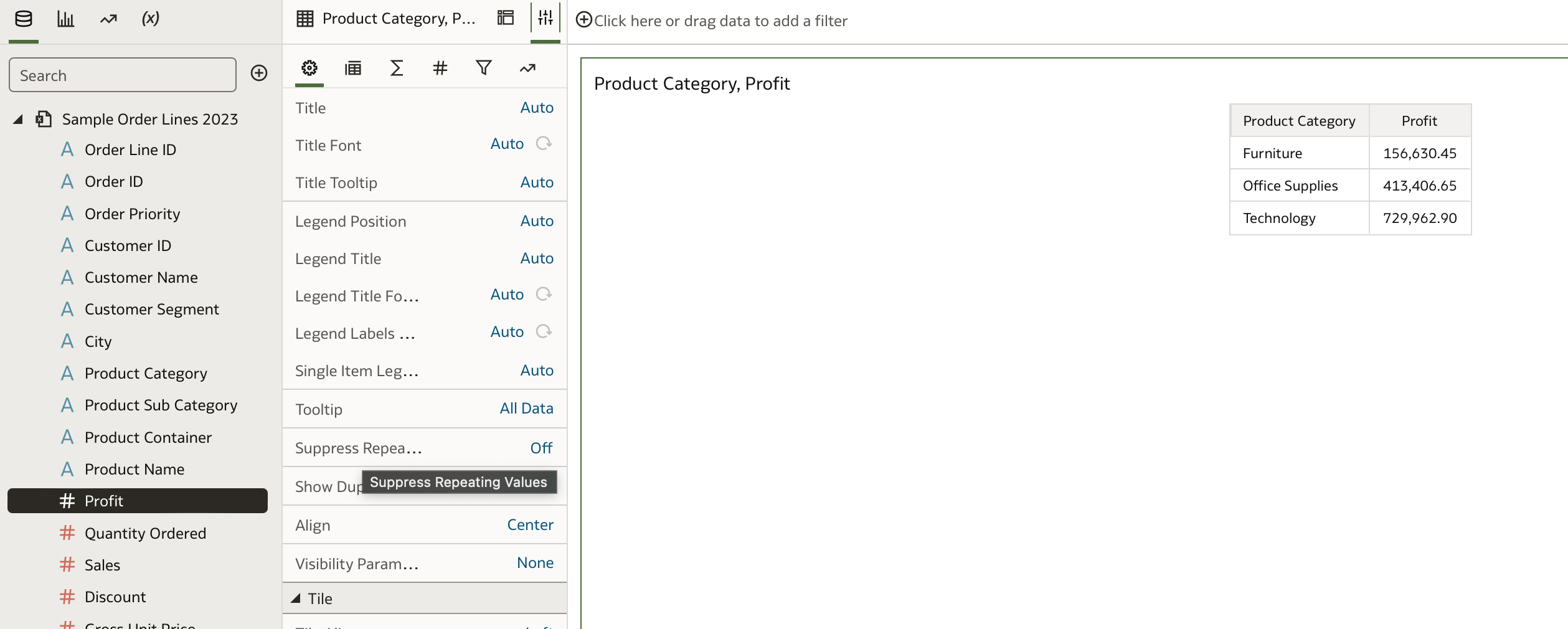Categories
- All Categories
- Oracle Analytics and AI Learning Hub
- 43 Oracle Analytics and AI Sharing Center
- 19 Oracle Analytics and AI Lounge
- 282 Oracle Analytics and AI News
- 59 Oracle Analytics and AI Videos
- 16.3K Oracle Analytics and AI Forums
- 6.4K Oracle Analytics and AI Labs
- Oracle Analytics and AI User Groups
- 108 Oracle Analytics and AI Trainings
- 20 Oracle Analytics and AI Challenge
- Find Partners
- For Partners
OAC: How to suppress rows in pivot table export
In OBIEE you can select to repeat the value of the row instead merge it. This is useful when you are exporting a pivot and you need to repeat the value to allow the user to sort for example.
Best Answer
-
You also have the 'Suppress Repeating Values' in the vizualization properties
The documentation is here, but it is does not comprehensively document every visualization property. They get enhanced with new additions fairly regularly.
Adjust Visualization Properties1
Answers
-
Hi,
Is there a question or you are just sharing your opinion?
Or are you requested a new feature to have the option to not suppress values in a DV pivot?
Because in OAC/OAS a "classic" pivot behave exactly like it did for the past 10+ years in OBIEE, you have the option to decide if you want to suppress values or not.
If you are requesting that feature in DV, look in if an idea already exist. If not, feel free to post it there. If it gets a number of votes, product managers will consider adding it to the product.
1 -
how you suppress the values in OAC? I know in OBIEE how to do it. I added screenshots for this one too.
0 -
For your workbook you can check the setting, "Repeat Rows on Excel Exports for Tables and Pivots," in the "Other" section of System Settings.0 -
this seems to be at admin level, is there an option at workbook level? this is a choice that each user has to make based on their use case. In particular in this environment I do not have access to the settings
0 -
I am enabling this setting in FDI, but still my pivot tables are being exported with suppressed/merged rows… Anything that needs to be done for this to work, besides perhaps logging out and back in again (as I have done multiple times now? 😅
As far as I understand this feature, when enabled it should give you all the lines with repeated labels:
So this pivot table:
Transation#
CustomerName
Amount
xyz
customerA
1.000,00
customerB
2.500,00
should become this:
Transation#
CustomerName
Amount
xyz
customerA
1.000,00
xyz
customerB
2.500,00
On exporting to excel… But for some reason it's not working for me? Any ideas? 😊
1