Use the Search feature to quickly find what you're looking for. When you search for content on the community, Cloud Customer Connect and Oracle Help Center search engines combine to deliver the content you’re looking for.
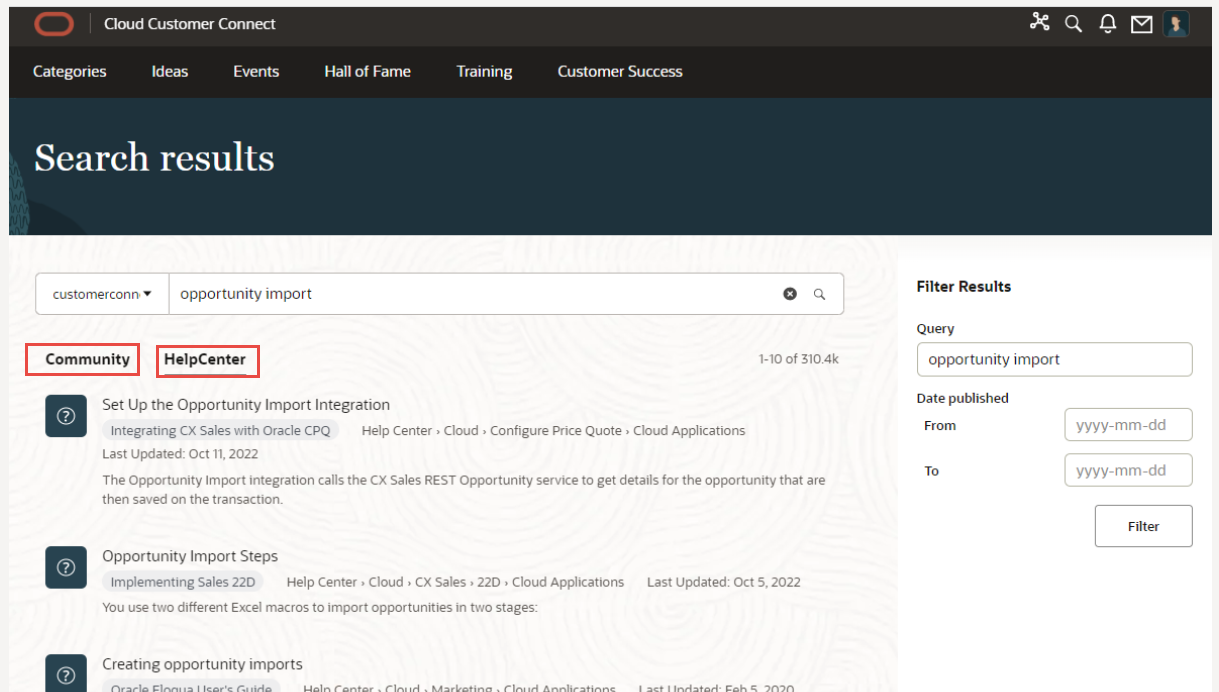
Search allows you to browse search results by type, and narrow down your results using advanced filters:
- "All" includes community discussions, knowledge base articles, and places (categories and knowledge bases)
- "Discussions" includes community discussions with options to filter by:
- Title
- Author
- Publication Date
- Category
- Tags
- Discussion-type (discussions, polls, ideas, questions)
- "Places" includes Categories and Knowledge Bases with options to filter by
- Author
- Date Updated
- Knowledge Base
- "Articles" includes Knowledge Base articles with options to filter by
- Title
- Description
- Type (Categories, Knowledge Bases)
- "Members" launches the Member Search where you can find community members
Search Term Highlighting
The words you search for will be highlighted within the text of the results so you can better understand how, and why a specific result matches your query.
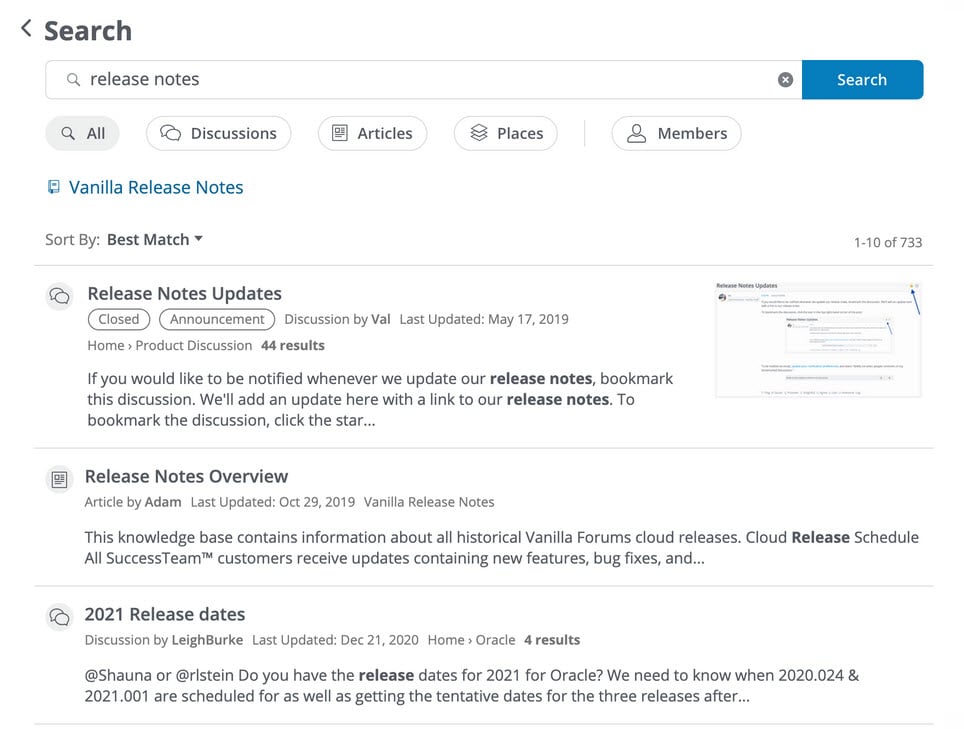
Member Search
The search feature comes with a dedicated space for members to find one another and search on member-specific filters, including:
- Username
- Registration date
- Role
- Rank

Places Search
Use search to find and navigate to key "places" within your community. Places include Categories and Knowledge bases.
- Places are pinned a the top of the search autocomplete to make it quick and easy to navigate to these spaces

Exact text matching
Get more accurate search results with exact text matching and basic boolean operators:
- To find an exact word or phrase, use quotation marks - e.g. "release notes"

- To exclude a term from your search use the - sign e.g. "release"-"notes"

- To find content with multiple queries use the + sign - e.g. "release"+"2021"+"api"

Search Sorting
The search UI comes equipped with Search sorting options
- All content is sortable by:
- Community discussions can additionally be sorted by:
- Top: posts with the most Likes
- Hot i.e. "Trending" : posts with the most comments + Likes
- Knowledge Base articles can also be sorted by Most Helpful i.e. articles with the most helpful votes
- Number of Posts
- Name i.e. alphabetically
- Members can be sorted by: