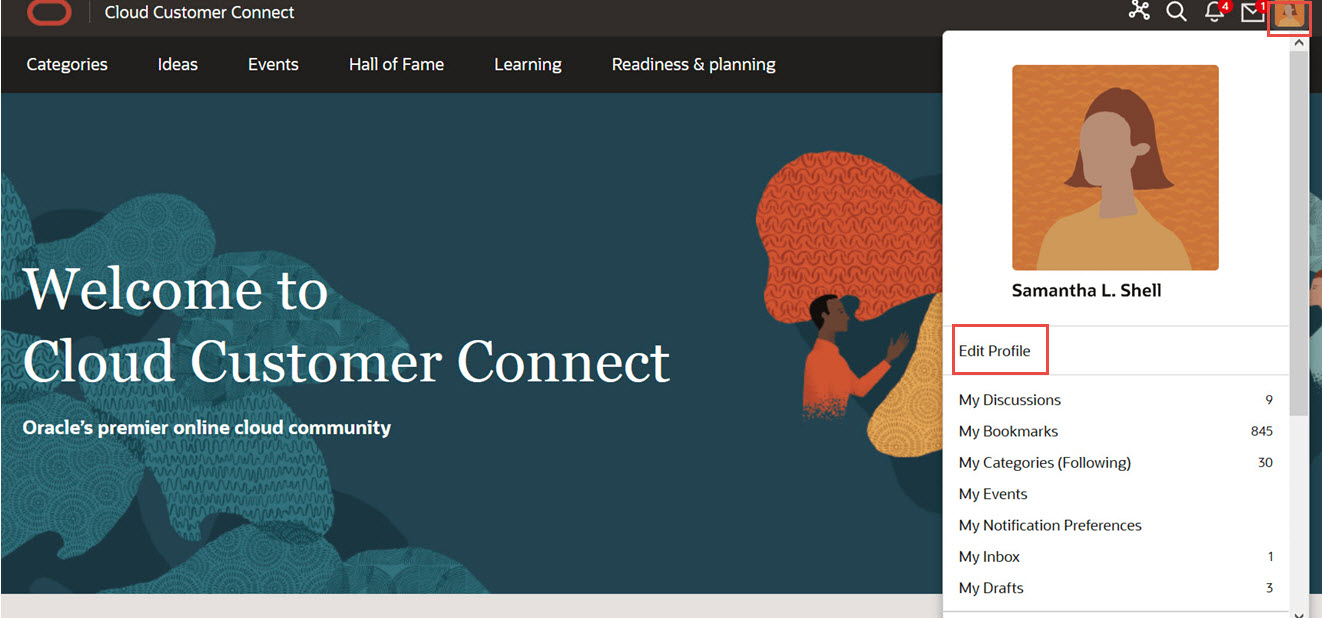You can access your profile by clicking on your avatar in the upper right corner. To edit your profile, simply click on Edit Profile.
Your profile is used to track basic user information, like your display name, and other relevant information. Make sure to update your display name once you've logged in. You'll see the change to your display name after you log out and log in again.
Updating your Community profile is an easy way to introduce yourself to other members and help build your personal brand. Try adding an avatar so other members quickly associate your questions and comments with a simple visual cue and earn a badge too!