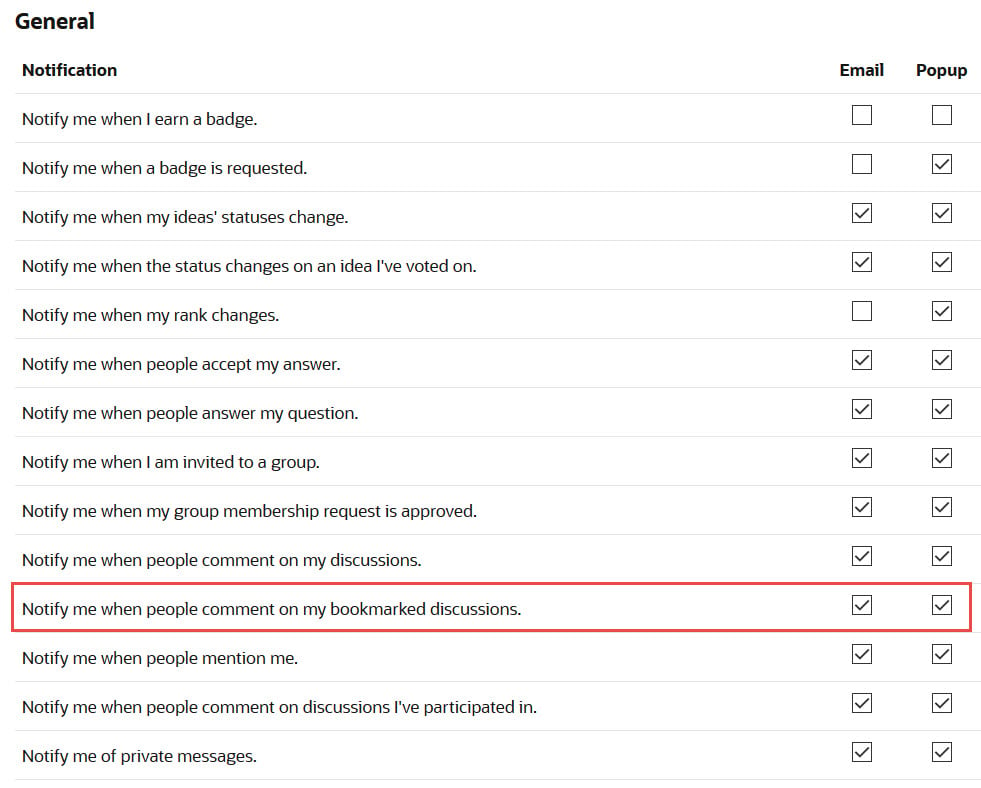Bookmarks are discussions that have been selected (by clicking on the tag icon next to a discussion).
- Access your list of bookmarks from your profile by clicking on your avatar
- Edit your bookmarks to send a notification or popup when there are comments in discussion by clicking on your avatar
- Click on My Notification Preferences
- You’ll receive a notification if someone mentions you or posts to a discussion that you’ve bookmarked