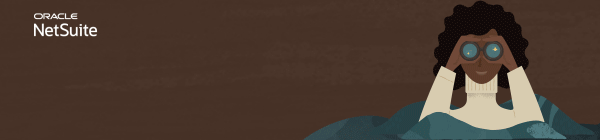Discussions
Join us for complimentary one-day events around the world and step into a future fueled by AI and limitless potential. Explore new breakthroughs, sharpen your skills, and connect with experts who are shaping what’s next. Experience bold keynotes, interactive learning, and connections that span the global NetSuite community. Discover what's next at SuiteConnect Tour 2026.
We’re excited to announce that the 2025 Community Recap is now available! This special recap highlights the amazing contributions and achievements of our members over the year and celebrates the collective success of our community.
Check your personalized recap to see the impact you made in 2025 and how your efforts helped shape our community’s growth and success.
View Your 2025 Community Recap
Thank you to everyone for your passion, collaboration, and support. Here’s to building an even stronger community together in the year ahead!
NetSuite Admin Tips | How to Add Fields from Applying Transactions to an Email Template
When adding the fields from Applying Transactions, there is no direct freemarker to use. In this example below, a user wants to add the Payment Date and Payment Amount of customer's invoice to a custom Email Template. This information is sourced from the Invoice record > Related Records tab > Payments subtab.
1. Navigate to Documents > Template > Email Templates
2. Click Edit beside your custom Email Template
3. Click the Source icon
4. Add the statement below
<#list transaction.links as listItem>
<#if listItem.type?contains("Payment")>
<p>Payment Date: ${listItem.trandate}</p>
<p>Payment Amount: ${listItem.total}</p>
</#if>
</#list>
Do you have an alternative way of adding fields from Applying Transactions to your custom email template? Let us know by commenting below.
🌟Q1 2026 Community Choice Nominations: Recognize a member who made a difference in our community!
🏆️ Earn Community badges for Refer a Member | Answer Accepter | Content Creator
_______________________________________________________________________________
Michelle Jabanes | NetSuite Support Community Administrator